You can often work faster in DocuWare by using keyboard shortcuts instead of mouse clicks. They are handy for filing, searching, displaying, editing, and sending documents ... and much more. You can even use them to call up a document in DocuWare from another program.
For Windows, using a keyboard shortcut such as [Ctrl] + C for copying is widely known. But DocuWare also offers plenty of other time-saving shortcuts. Head to our Knowledge Center to find all shortcuts in one place. In the following table, we’ve compiled some key ones.
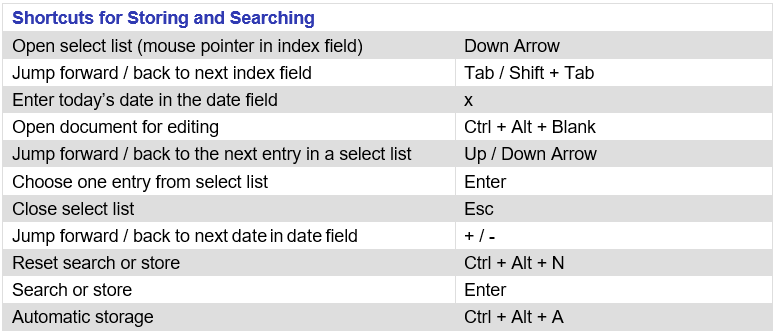
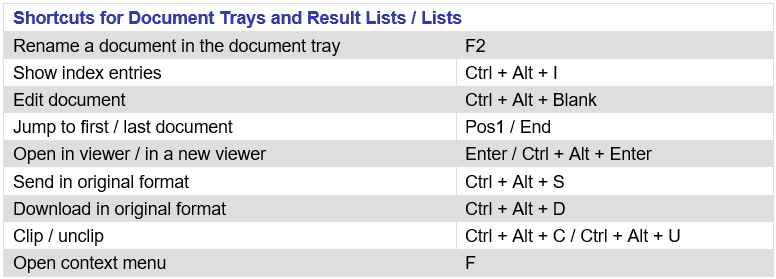
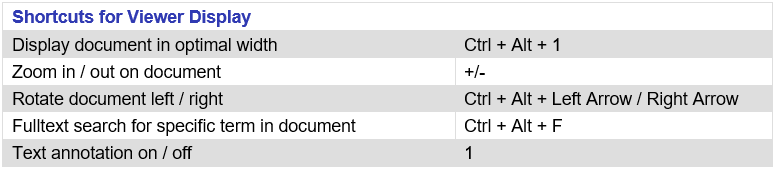
From ERP or CRM: Call up documents in DocuWare via shortcuts
With DocuWare Smart Connect, you can call up documents from a DocuWare file cabinet directly out of the applications you work with most – like an accounting or email program, ERP, CRM or Word.
To do this, set up your own keyboard shortcut. You only need one configuration to set everything up, and it's done in no time. Here's how.
Keeping keyboard shortcuts close at hand
One more tip: To be able to quickly check the shortcuts, just bookmark the shortcut list found in DocuWare‘s Knowledge Center in your browser. Depending on the browser and DocuWare version you use, this process might vary.

