Boost your processes - like handling incoming invoices - by precisely identifying a barcode type. All it takes is a simple setting adjustment.
Barcodes are modern office helpers. They are great, for example, when scanning and archiving incoming paper invoices. Usually one or two barcode types are used, again and again.
However, sometimes a barcode on a scanned document is not recognized due to insufficient scan quality. In this case, you can get a higher accuracy by adjusting the barcode settings to look for a specific barcode type. This ensures that all documents are processed perfectly, since the right bar code is in focus and more readily recognized.
It is a great idea to tailor recognition exactly to your application needs. It avoids errors, increases processing speed, and makes your overall capturing process even more effective.
Improve speed and quality
Within barcode settings, just limit which barcode types will likely be found and prioritize them. For example, if you import documents that only contain Codabar as a barcode type, set the barcode recognition to search for exactly this type when reading. This improves performance even further.
You can also influence recognition quality by activating high accuracy vs. high speed as an option.
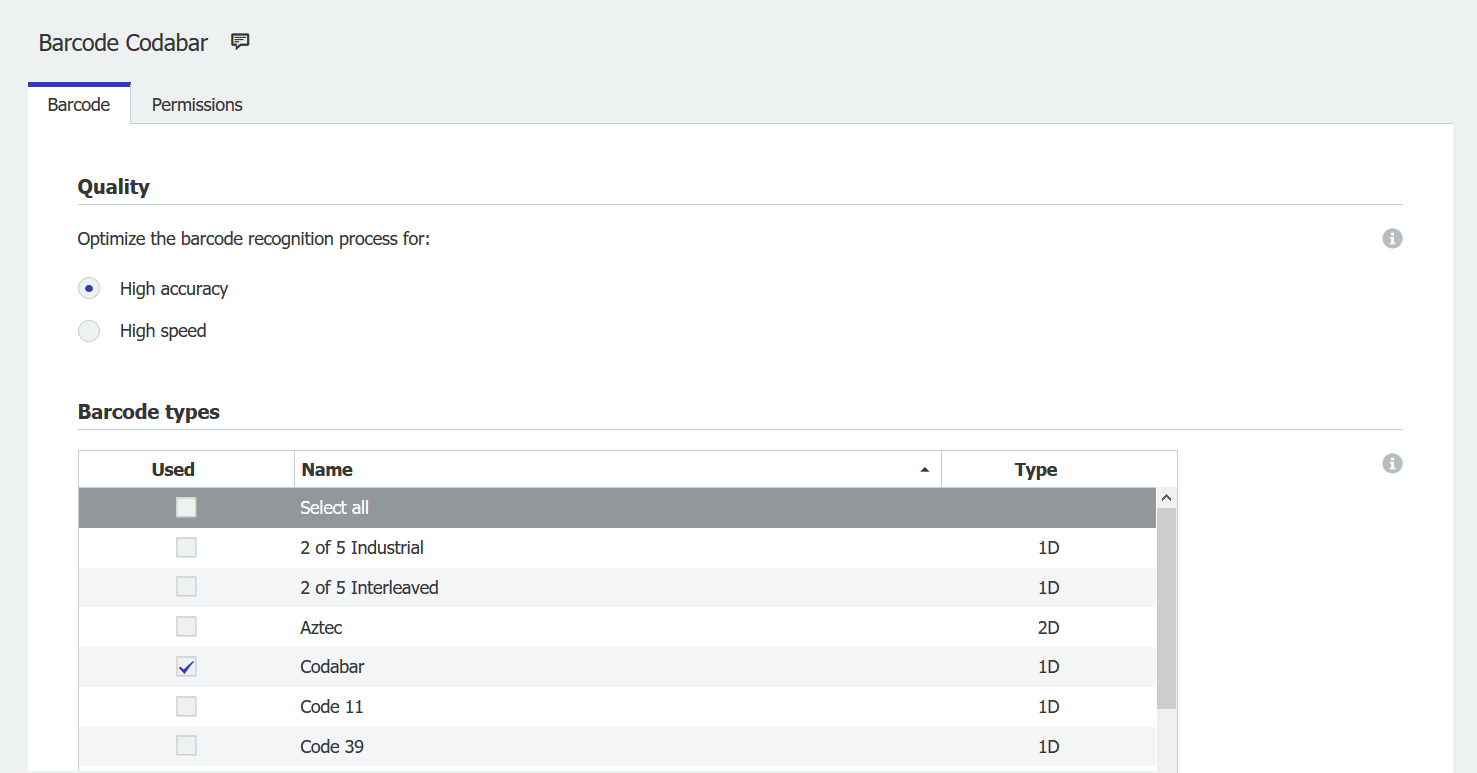
You can find barcode settings in DocuWare Configuration under Text and barcode recognition > Barcode.
Using barcode optimization during import
To ensure that the barcode value for document indexing is read more accurately, you simply assign the barcode settings to a document processing configuration. To do this, open More Options in Document Processing and select User-specific barcode configuration.
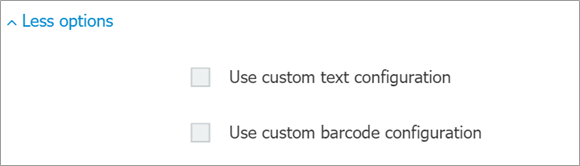
You can choose your barcode settings as part of a document processing configuration.
If you created several barcode configurations, select the one you want from a dropdown menu.
Effective settings
Experienced DocuWare users might be familiar with an option that requires modifying a local find in order to optimize barcode recognition. This is no longer necessary thanks to some far handier settings in DocuWare Configuration.
These enhanced barcode settings are available in DocuWare Version 7.3 and higher. With DocuWare Cloud, they are a standard part of the general range of features. If you use DocuWare as an On-Premises system, you will need the additional modules DocuWare Import and Barcode & Forms.
Learn more: Importing Documents

