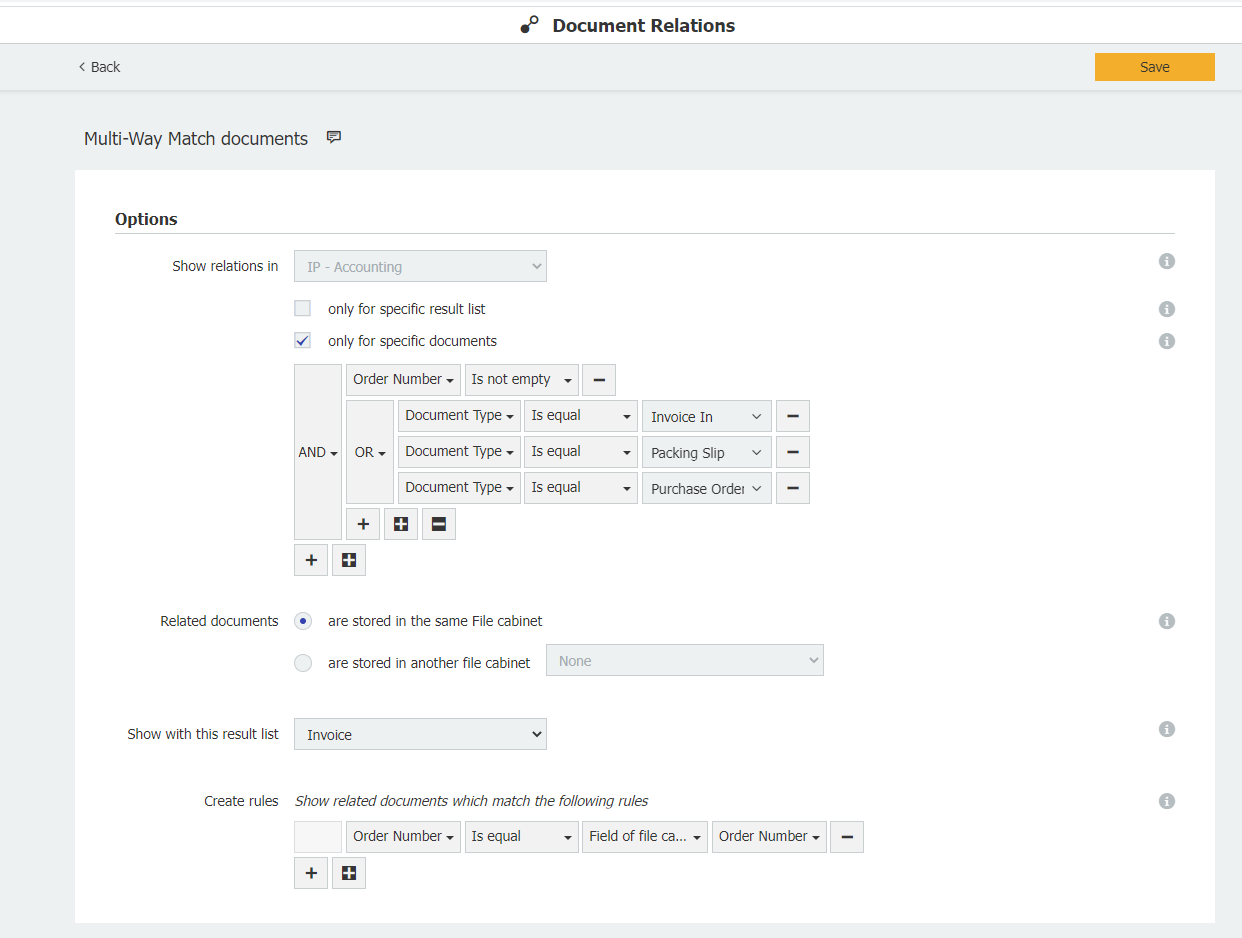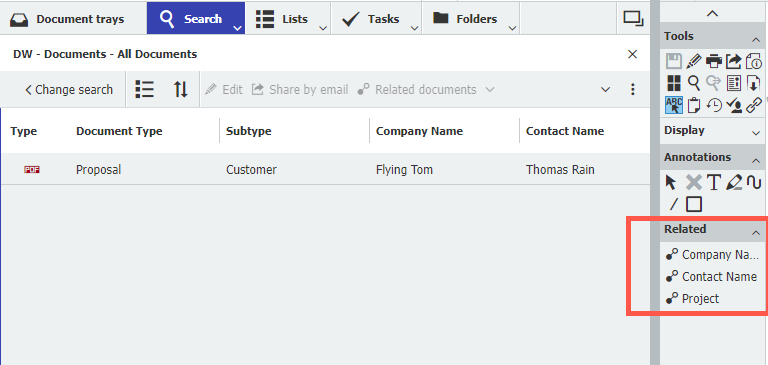Many documents in DocuWare are linked to each other through their metadata. These links let you directly access related documents. So the original order that goes with an invoice can be viewed in a flash.
Document relations are practical for a variety of applications: In addition to the classic connection between an invoice and purchase order or delivery slip, for example, relations might connect documents referring to the same project, contact or company name.
You can access related documents via the context menu of a selected document and with a tool in the viewer. If you use the feature frequently, you can also pin it to the results list for quick access.
Example 1: Proposal + related company documents
You open a proposal. Now you’d like to see all other documents that might already be in the archive from the same company:
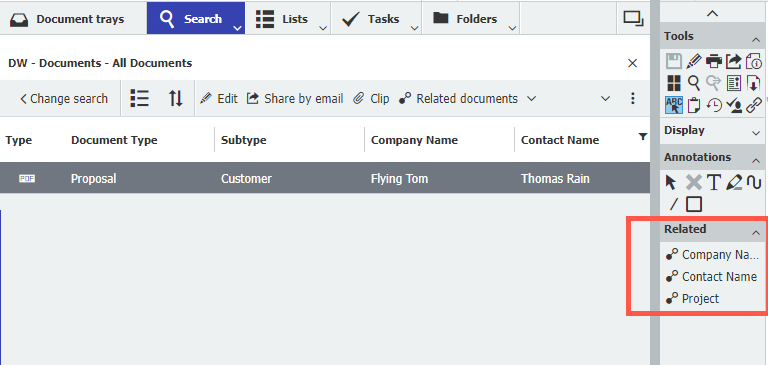
By clicking on the related "Company" an additional result list with all hits opens:
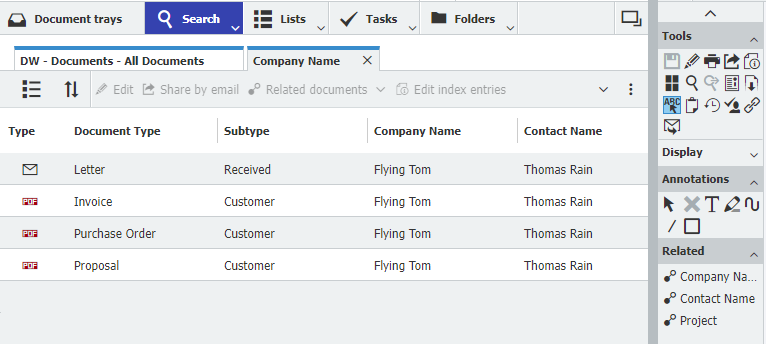
Example 2: Invoice + related documents
You process an invoice. While checking the invoice, you can call up corresponding documents such as a purchase order or delivery slip (Mutli-Way-Match Documents) via "Related":
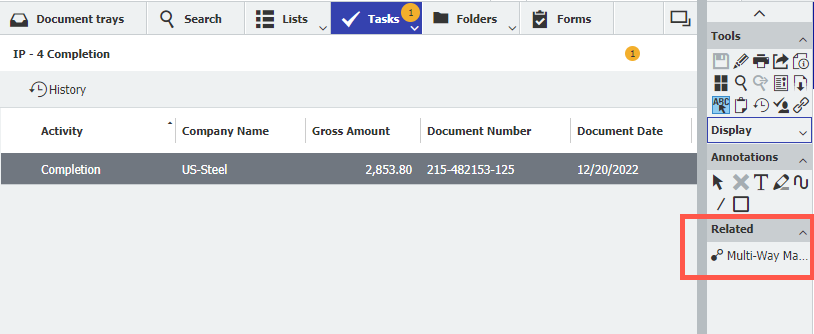
Bringing together what belongs together
If no document relatations were created in your DocuWare Client or if you wish to create more, they can be set up in just a few steps in the configuration. Source documents as well as related documents can be stored in the same or different file cabinets. You simply define the relationship through their entries in the index or system fields: