Contract templates, price lists, instructions – a lot of business documents need to be regularly updated. With DocuWare, you can keep track of all this updating: every change is accurately logged, while making sure there is only one true, up-to-date document.
Want to make sure different versions of a contract can both be viewed apart, while archived together? Does it make you crazy to see loads of documents with proposed changes – but aren’t even sure who made them? Then talk to your administrator about DocuWare's automatic version management.
The best news: automatic version management is activated with just one mouse click and is available in DocuWare Cloud as well as in locally installed DocuWare versions!
Document + Change = Version
First things first: A traditional Windows file system overwrites an old document when changes are made. If the changes are instead saved in separate documents with a new abbreviation, then you’ll see a whole pile of files accumulate – which gets more and more confusing over time.
When you use the full power of DocuWare, you‘ll never have this problem again. Once a contract, price list or other document is stored in a file cabinet, all editing steps will be saved together with the document and stored as a new version with a unique number. Every change will be tracked in the version history for years to come. Plus older document versions are easy to see.
Fully automated checkout and checkin
DocuWare's automatic version management is at the heart of this. As soon as an employee opens an archived document for editing in the original program (e.g. Word), it is locked in the file cabinet (checkout). Other employees can only read the document until it is saved again and thus released. (checkin). When a document is saved, it automatically receives a new version number.
5 reasons for version management in a nutshell
Here's why your admin should activate automatic version management – especially for any file cabinet containing contracts or other documents that are regularly edited.
- Goodbye file chaos: There is only ONE current document. When you search for the document, only this version will be displayed at first.
- All editing steps are stored with the document – no need to save as a new version again.
- Who made changes can be viewed by every authorized employee. Right-click on the context menu of the document in the result list and select Document History.
- The current status of a document can be viewed at any time.
- Revision security and traceability is guaranteed since all changes are tracked.
Read about more best practices with automatic version management.
Notes for your admin: Automatic version management needs to be activated in each file cabinet’s configuration – there it only takes a single click.
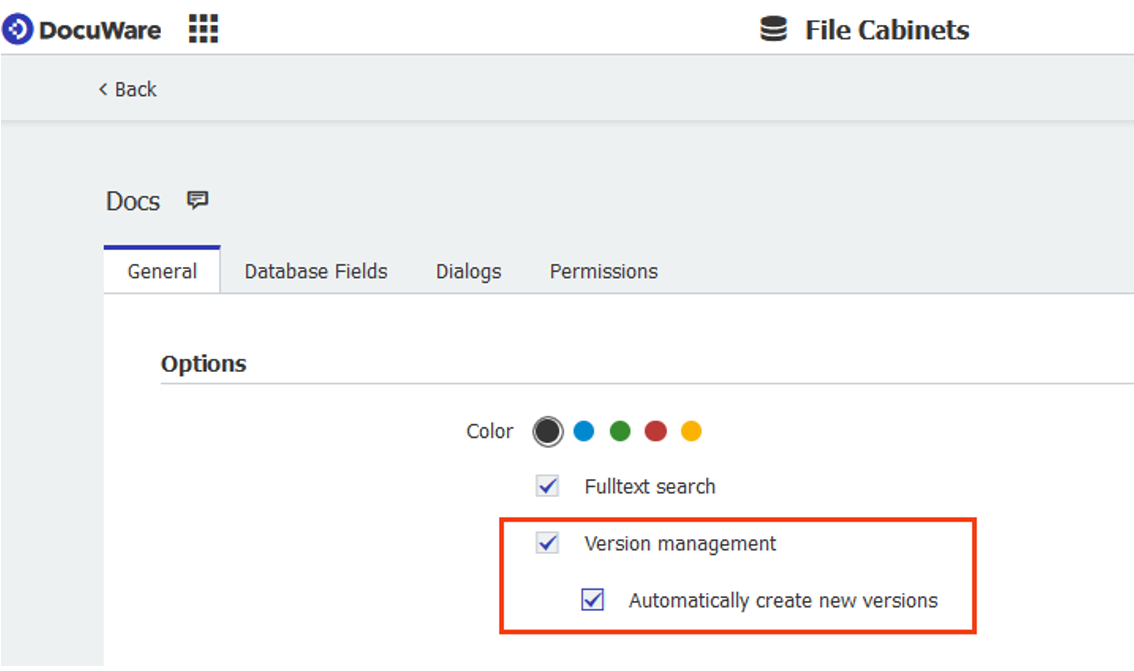
To maintain stringent consistency within an archive, this feature cannot be deactivated again at a later point in time. Therefore, do not use it for test purposes in a production file cabinet. For more on version management: Knowledge Center.
You might also be interested in:
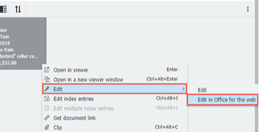 |
Edit Microsoft Office documents in DocuWare: easier, faster & together |
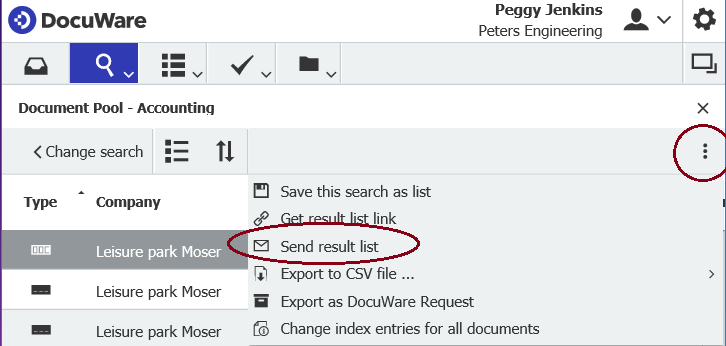 |
Emailing Archived Documents? Documents stored in DocuWare can be forwarded immediately by email to be shared with colleagues and customers. DocuWare offers you different options to enable both fast and secure information transfers.
|

