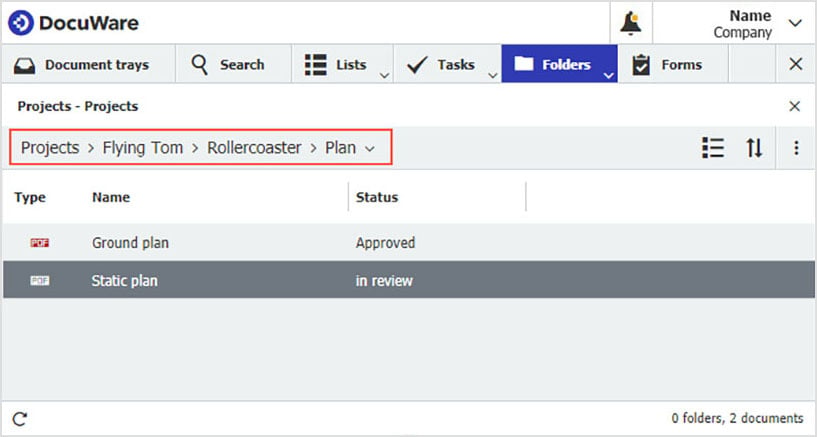Folders in DocuWare provide the perfect overview for your documents, whether for projects or personnel files. You can also add new documents to them in no time, because indexing takes place...as if by magic.
Let’s say your are working on a project and you have folders set up in your file cabinet for each client. These in turn contain folders reflecting the specific projects that involve this company. This then contains folders that reflect different document types. Whichever documents then fit these criteria are contained and displayed in these folders.
In DocuWare Client, a folder structure then looks like this:
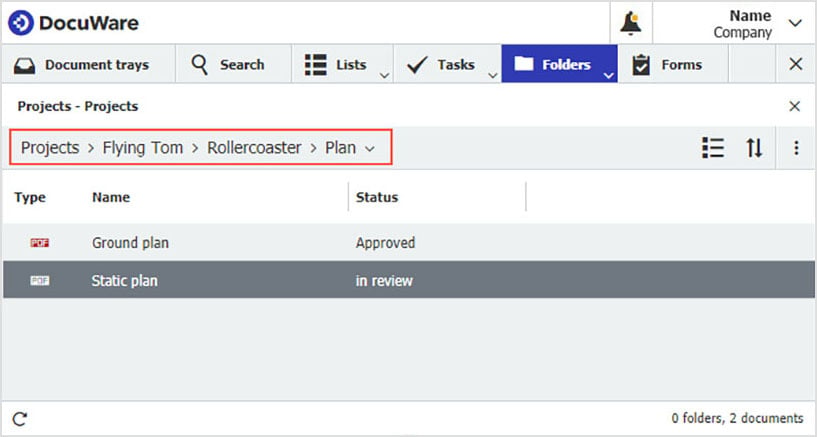
Whenever you create a new document for a project, you simply drag it from the desktop of your computer or from the file system into the corresponding folder in DocuWare. This automatically archives the document, using the folder names as part of its index terms. From now on, it's neatly sorted with the other documents for this project - regardless of whether you access the documents via folders or with a search/results list. Of course, this approach applies not only to you, but also to all other authorized colleagues, and keeps things consistent.
And it gets better: You not only can drag individual files, but also entire folders from the desktop or the file system into the DocuWare folder structure. All documents in the folder are then stored in DocuWare and use the name of the original folder as an index term. As a result, you then have the folder with the documents perfectly organized within your DocuWare folder structure, just like you had it before in your file system. Dragging and dropping folders works in most browsers.
Use case: personnel file
For folders containing personnel files you‘ll have a different structure set up, for example: Name > Document Type. Adding new documents to these is just as simple as shown above for the project example. Check out this webinar recording to learn more about the use of DocuWare in HR and specifically about digital personnel files.
More info
A blog article explaining why DocuWare folders are ideal when different teams need the same documents stored in different folder hierarchies.
And in the Knowledge Center you learn more about setting up folder structures in DocuWare.