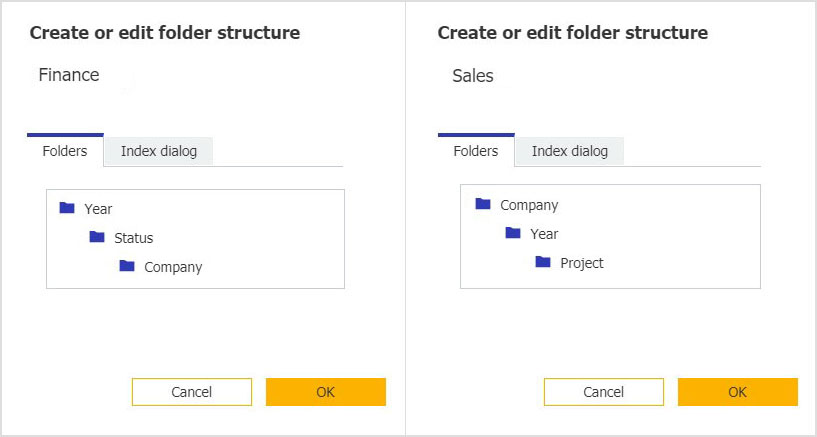Storing documents in folders is usually very intuitive, but the way a hierarchy is set up is usually not the same for every user. The advantage with DocuWare: you can quickly find documents, no matter how they fit into a hierarchy.
How else would you store documents than in a bunch of folders? That's certainly what many people think, since we're used to it from Windows File Explorer, cloud storage platforms and ye olde paper filing cabinets. The problem with all these systems: You have to create a hierarchy, e.g. year - status - company. Or maybe it’s company - year - project? One colleague likes it one way, another likes it another way. But it’s not just a matter of personal preference – everyone has different tasks to tackle. But it would be a big advantage to enable different ways to sort or access the same documents. No problem with DocuWare!
Because in DocuWare, it's not the hierarchichal structure that‘s at the core, but rather broad electronic file cabinets and index fields that are used to store documents. Different views of the file cabinet and the documents are all based on these.
For example: An invoice file cabinet contains the fields Year, Company, Status and Project. Invoices stored in this archive can be sorted and found by any of the values entered in these four fields. The accounting department would like to sort the invoices by the year, and then by the status and in a second sublevel by the company – no problem! Sales would rather sort like this: Company > Year> Project, since status is not so critical here – no problem!
With DocuWare, you can map these different sortings or views for the same file cabinet and the same documents. For greater clarity, the folders are not called Year, Company, etc., but are now named according to assigned index terms, i.e. 2020, 2021 or Flying Tom, Moser amusement park, etc:
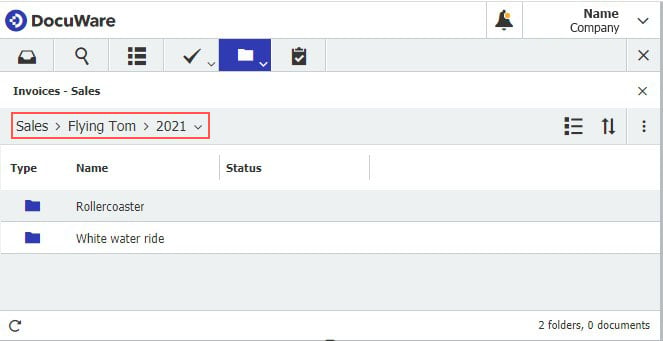
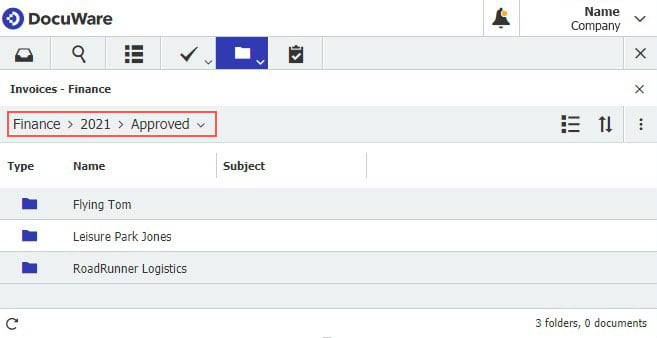
Folder view for accounting and sales – but all can access the same documents in the archive
The accountant finds a released invoice from Flying Tom for the white water ride project from 2021 under 2021 > Approved > Flying Tom. The sales colleague accesses the same document, but searching via Flying Tom > 2021 > White water ride.
Tip: You can also use the folders to store new documents. Simply drag a document from the document tray into a folder - it will automatically be archived with the appropriate index terms.
Create folder hierarchies
Within the DocuWare Configuration, you create the various folder views for the desired file cabinet in the Dialogs area and assign them to appropriate colleagues:
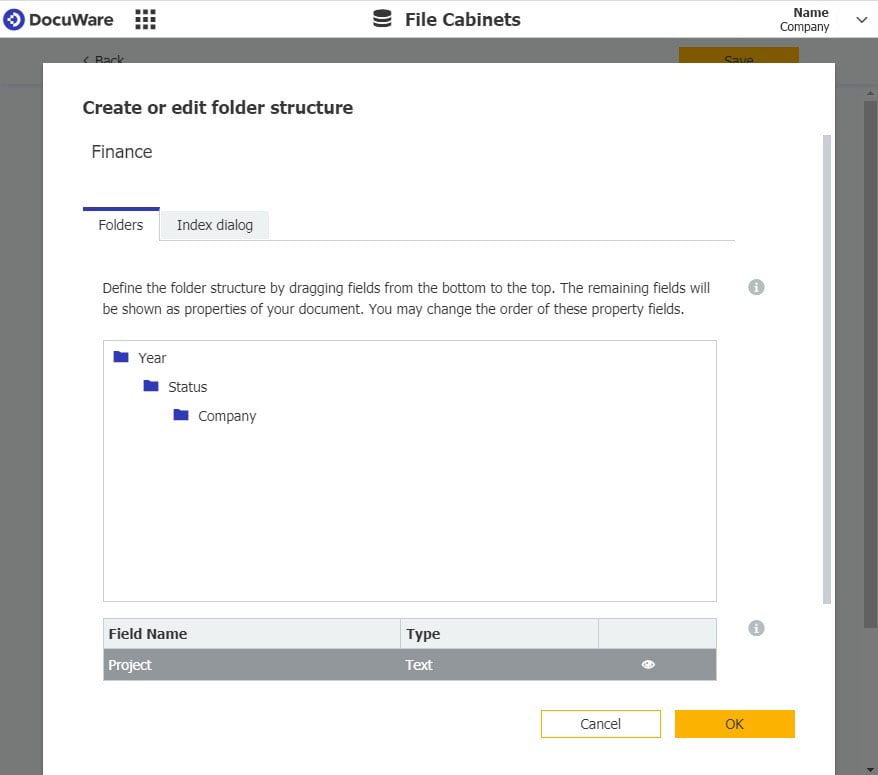
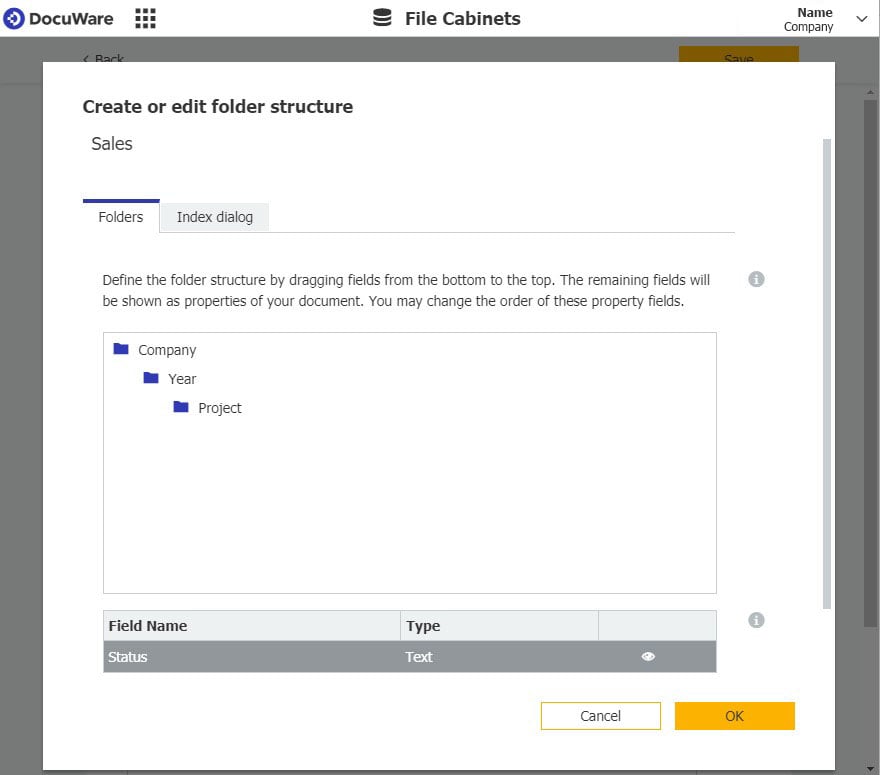
A file cabinet with different hierarchies, each according to a department‘s requirements