With docXporter, you can automatically export documents, index data or both from DocuWare file cabinets to your file system. It’s used, for example, to make documents and data available to third-party systems. Thanks to the flexible output structure for documents and data, the most complex scenarios can be mapped.
There are many situations in which documents and index data need to be exported from a DocuWare file cabinet to a file system. This might include sending data to a third-party system like an accounting program or an ERP. Or used in exchanges with external business partners or in the company's own customer billing portal.
Content
- Flexible Export Helper
- Supplying Documents
- Export to Folder Structure or as ZIP
- Flexible Filter
- Hybrid Fuse
- For all DocuWare Systems
Flexible Export Helper
DocuWare docXporter takes care of the export fully automatically with a lean process. You can decide whether only the documents or only their index data or both together should be exported. In the case of documents, there is the also the option of transferring them with or without stamps and annotations.
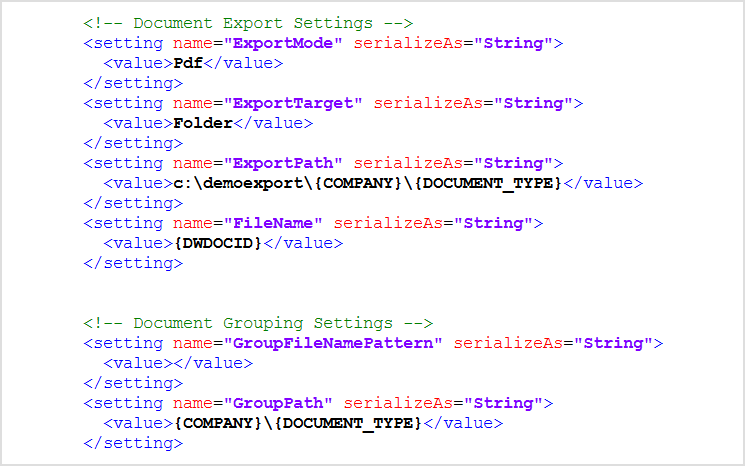
Settings are in an XML file and can be adjusted to meet your needs. The features of docXporter give you lots of flexibility in the export of documents and data.
Supplying Documents
For example, if you want to make them available in a third-party system, you can export the digital documents as a PDF. You can specify the format in which the documents are exported - the original format, PDF or TIFF. When exporting to PDF, you can optionally add DocuWare stamps and annotations, such as cost centers for your accountant.
Export to Folder Structure or as ZIP
Would you like to simply forward the exported documents to your tax advisor? Then export your documents directly as a ZIP file. Alternatively, documents can be provided in a folder structure in the file system, which you define using the index terms of the archive. This allows you to export the documents to subfolders such as <customer> or <document type>. You also define the file name in a combination of fixed values and index data of the document.
Flexible Filter
You can easily filter the documents you want to export based on index entries, such as all outgoing invoices from the last 30 days. To avoid duplicate processing, the documents in the file cabinet can be marked as exported via index entry.
Hybrid Fuse
Another advantage: As a cloud customer, in addition to cloud backups, you can also create local backups of all or selected documents as required.
For all DocuWare systems
To connect to DocuWare Cloud, DocuWare docXporter must be installed locally. An additional license is required for this. If you are using DocuWare as a locally installed system, DocuWare docXporter is available as an add-on module.
If you also have very specific requirements for document import, the DocuWare storageRobot module can help you with that as well.

