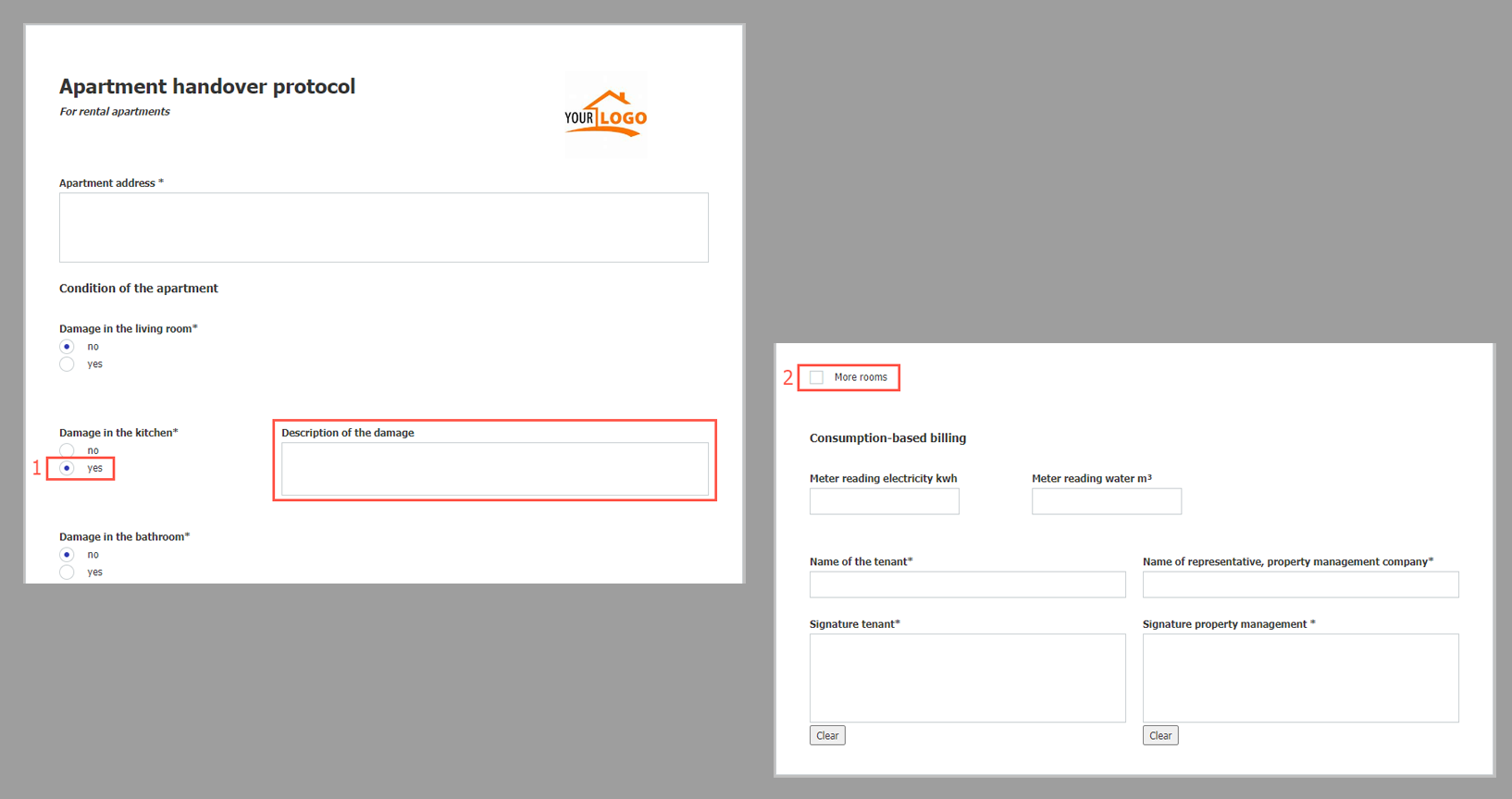Handover or sign-off protocols are common in many types of businesses and inudstries. You’ll see them when renting a car or apartment. Or during essential quality and safety inspections. With DocuWare web forms, all of this critical information can be easily and completely recorded, used in workflows or automatically transferred to third-party systems.
If a process requires the same data to be collected over and over again, a web form is the perfect tool. It can be conveniently accessed from anywhere – whether on a laptop, tablet or mobile phone – and also electronically signed as needed.
Contents:
- Use Case: Apartment handover
- 5 Advantages of digital forms
- Even more efficiency: integration into third-party systems
Use Case: Apartment Handover
When a tenant is ready to move out, there are many things to record. The condition or damage to the rental property as well as meter readings of electricity and water meters for consumption-based billing are just a few on the list. Instead of recording everything in duplicate on paper, a property management company can simply use a single DocuWare form on a tablet.
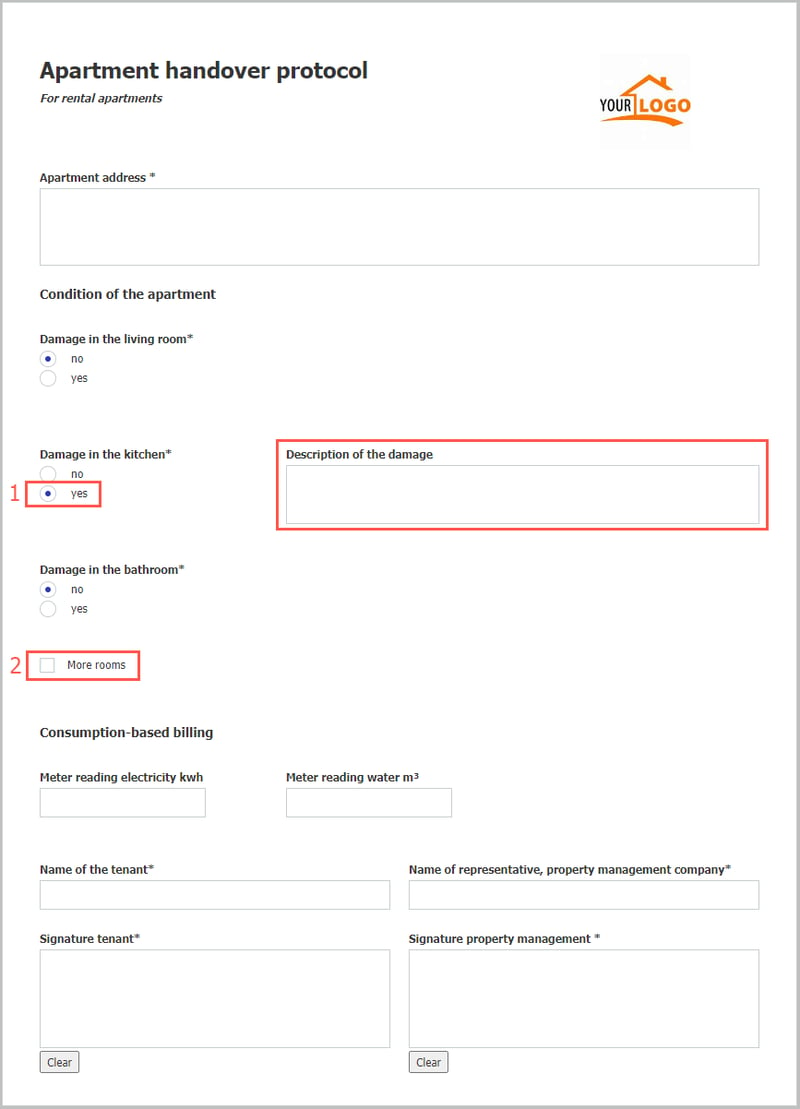
Example of an apartment handover protocol provided as a web form: The fields for the description of the damage are only displayed if there is any (1). The "More rooms" option displays additional fields for further rooms (2). Mandatory fields prevent information from being forgotten (*).
5 Advantages of digital forms
1. Consistent Versions for All: No risk of inadvertently entering different information, as might be the case with duplicate paper versions. Data is only recorded once - and then all parties receive the completed protocol form as a PDF.
2. Clear & Correct: Avoids illegible handwriting! Which can be tricky for further processing and settling potential disputes or discussions.
3. Complete: Mandatory fields mean that all necessary information is entered and not forgotten.
4. Smart Design: Form can be designed so that only the most important fields are visible when opened. Fields that are only needed in certain cases can be displayed if required.
5. Save Tons of Time: Completed forms are immediately saved in the project or tenant folder and can be processed directly. No one has to wait for paper records to be handed in or circulated by mail.
Even more efficiency: integration into third-party systems
Data is often needed in multiple systems. In our example, the readings from the electricity and water meters also need to be transferred to an expense reporting system. Instead of typing or copying and pasting, let a DocuWare workflow carry out all this time-consuming and error-prone work automatically. To this end, DocuWare offers numerous integration options, via webhooks and web services as well as the connection of iPaaS connectors. Then you can make a quick change to the form, and a gas bill can also be quickly added.