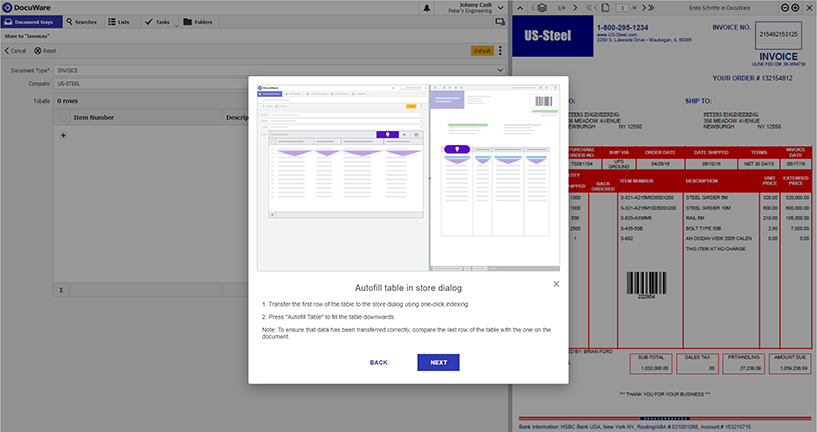So you need a complete set of invoice items in DocuWare for split postings? With one click, Intelligent Indexing transfers all your invoice content into a perfect DocuWare index table.
A common use case for index tables in DocuWare is when mapping invoice items in a split booking process. Individual items are then assigned to different cost centers. The release process splits the info and finally the invoice is booked as needed.
Intelligent Indexing does the work for you
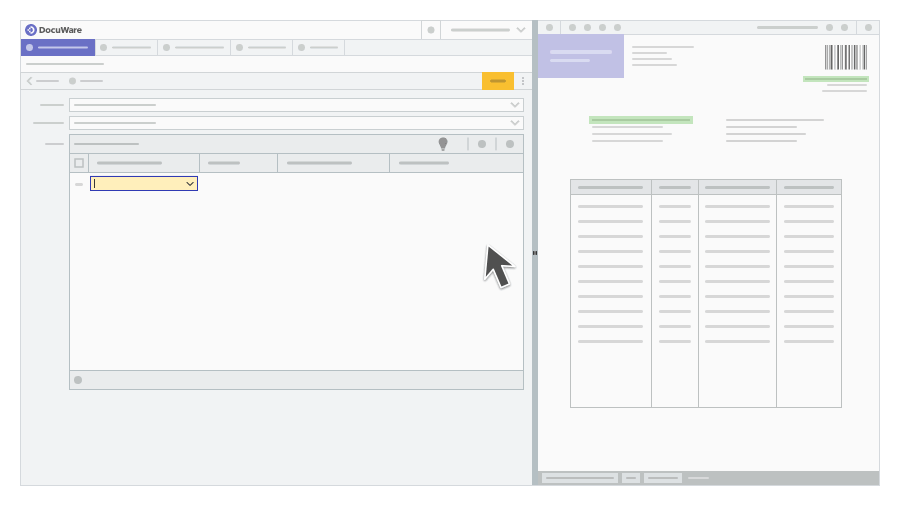
To help you skip manually transferring items into an index table in a store dialog for each individual invoice item, DocuWare version 7.7 harnesses the power of Intelligent Indexing to help. With a single mouse click (One Click Indexing), you just transfer the contents of the first invoice item into the first row of the index table - then Intelligent Indexing will automatically transfer everything else into the next rows of the index table. It even works with multi-page invoices!
Even if an invoice is not structured uniformly, it’s no problem for Intelligent Indexing. With a little input from you, it quickly goes into auto mode:
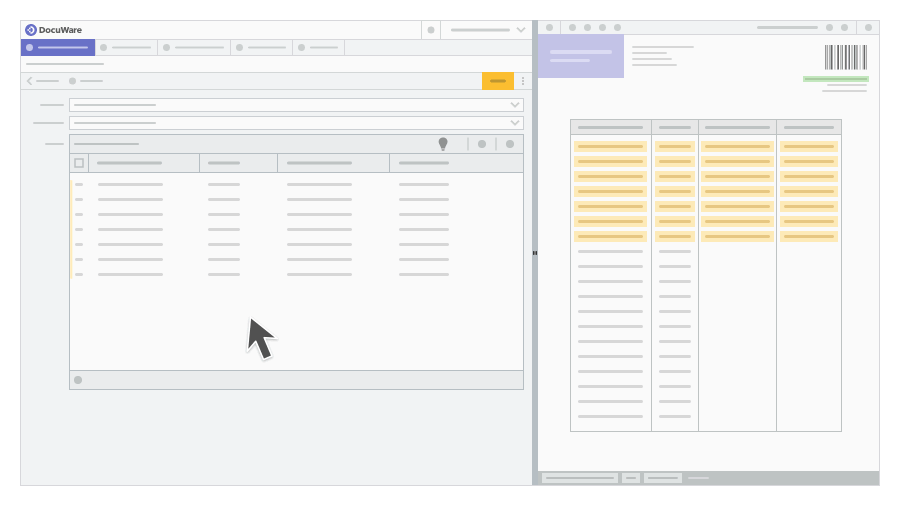
You aren’t familiar with Intelligent Indexing yet? Then it is high time to benefit from its clever algorithms! This self-learning service gets more and more accurate over time, based on your documents and inputs, which also applies to this type of table content. More information can be found on our website.
If you still have doubts about whether an update to DocuWare version 7.7 is worth it for you – here are some other new features you might want to know about: in the Knowledge Center or as PDF.