Want to instantly see documents stored in DocuWare – right from your accounting program, a chat or any website? Here’s how you can set up shortcuts to help you magically conjure up invoices, delivery slips, etc. from any context.
Just highlight a number or word as your search term, press a keyboard shortcut, and all related documents stored in DocuWare appear. This feature is called Highlight Search and can be set up in just a few steps. For example, you can quickly access documents by using an invoice number no matter where you highlight a number – in your ERP, email, Excel sheet or Teams chat as shown here…
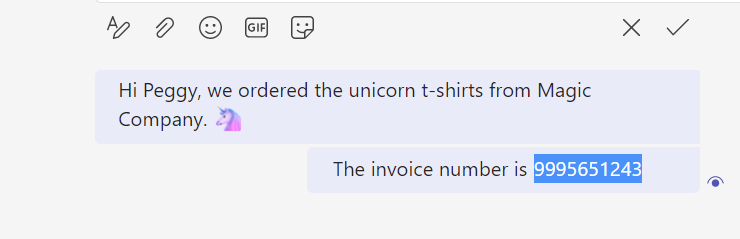
Like magic! Highlight some text, click a keyboard shortcut
You can determine which criteria will trigger a Highlight Search with a simple configuration. For (virtually) magical retrieval, you pick three criteria for your matches: DocuWare file cabinet, a search dialog, and an index field. You also need to choose which key combination shortcut will trigger the search. That's it! Matching documents will then appear if an index field contains the selected string – just like a wildcard search with asterisks. For example, for the invoice number highlighted in the image above, a key combination [Ctrl] + [Alt] + [I] resulted with the following hits:
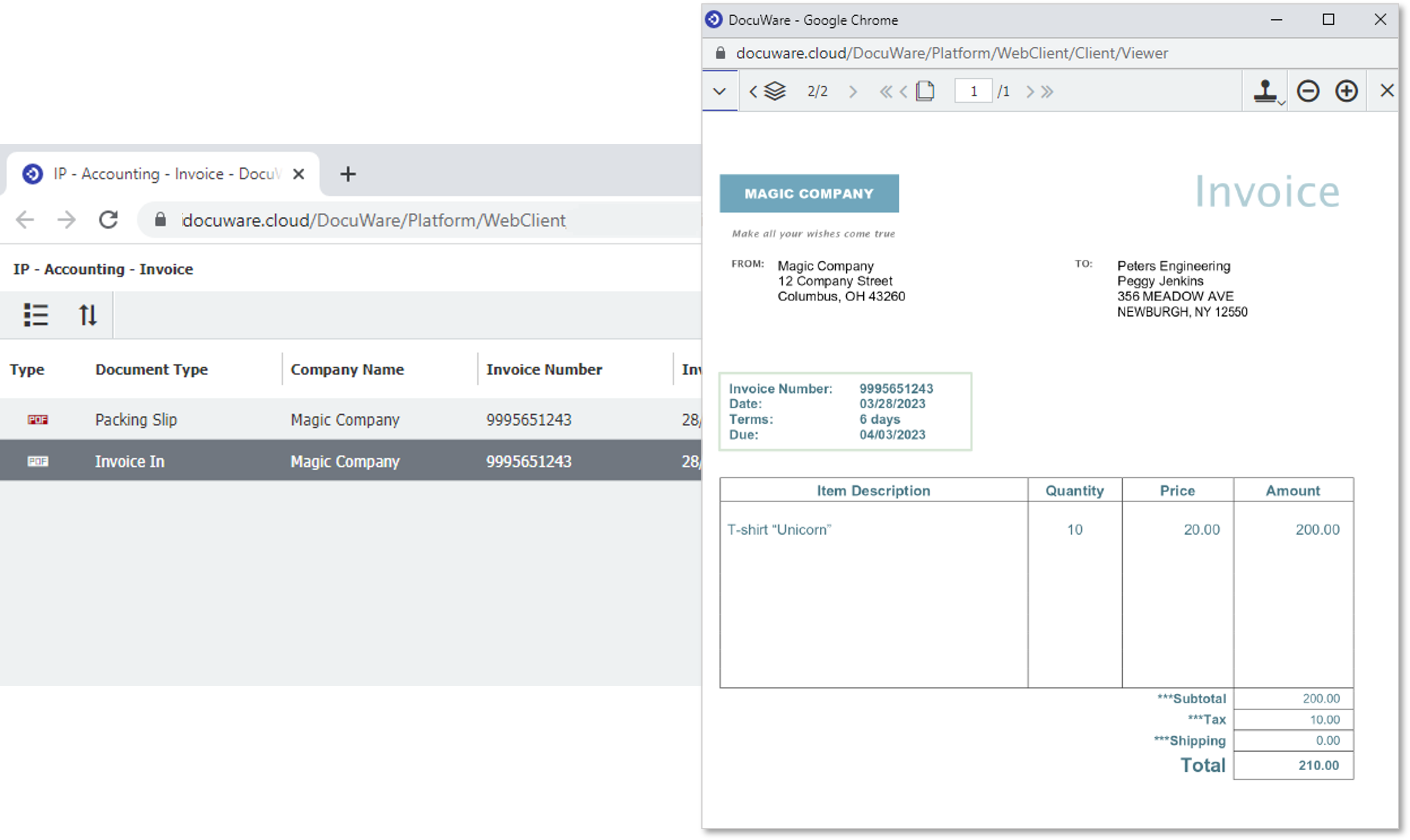
Set up your own highlight search – it's easy
The Highlight Search feature is included in every DocuWare Cloud application. Customers with an on-premises system need the Smart Connect module.
- Open Configurations from the main menu and click on "Smart Connect" in the "Integrations" section. If you do not see the "Smart Connect" button, you do not have permission. If in doubt, contact your DocuWare administrator.
- Under New Configuration, select Highlight Search:
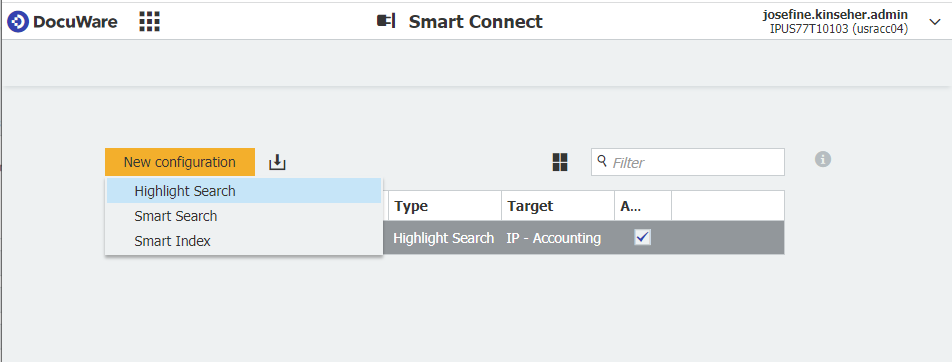
- Now select the file cabinet, search dialog and index field. You can also further define the keyboard combination shortcut used.
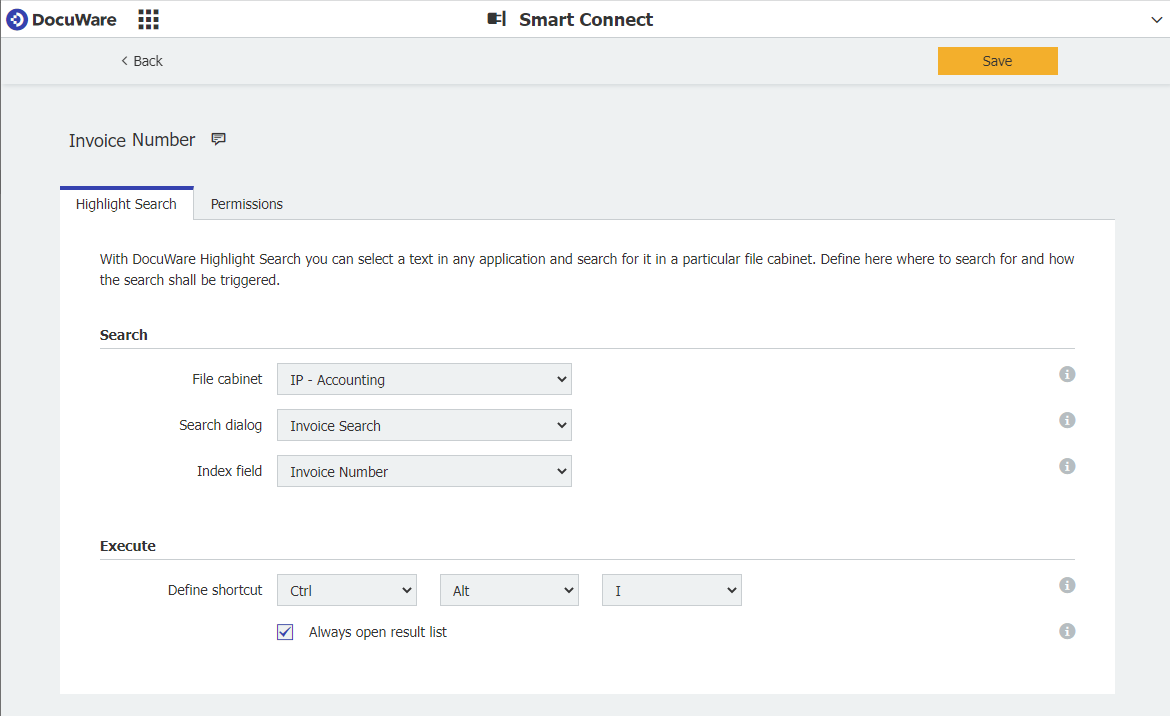
- On the "Permissions" tab, feel free to make the Highlight Search available to other users or roles.
- In order to use the Highlight Search, just make sure that the desktop app Smart Connect is installed and connected.
Set up as many keyboard shortcuts as you want. Other possible applications include a highlight search that calls up all documents relating to a supplier. Or a universal full-text search in DocuWare, which you can then easily start from any context. It’s all worth trying out!
P.S. The cover picture of this article is from the DocuWare campaign "Modern invoice processing makes wishes come true." Maybe you have already encountered other magical DocuWare motifs? All five can be seen in this short video clip.

