A while back (see PartnerInfo 286) we informed you about the discontinuation of standard authentication by Microsoft. There is now additional information regarding Microsoft's schedule.
Microsoft has announced that it will remove standard authentication via username and password for Exchange Online by October 1, 2022 for security reasons. This was originally scheduled for October 2020, but due to the COVID 19 pandemic, Microsoft pushed back the date.
Since this authentication is currently used by Connect to Mail, changes are needed in DocuWare. For this reason, DocuWare customers will soon have the opportunity to switch authentication.
Who is affected?
A change is only necessary for customers if a DocuWare system is...connected with Exchange Online and Connect to Mail is being used. Users of Exchange On-Premises are not affected.
How is DocuWare implementing the change?
Connect to Mail already uses the secure OAuth2 security protocol in addition to standard authentication to continue to support Exchange Online. To this end, we added another authentication method to "Mail Services" some time ago. DocuWare Cloud customers only need to select the new "Exchange Online" mail service when making the switch.
These changes have already been made available as an update in 2020 for all DocuWare versions starting with 7.2. All supported versions can therefore already be switched to the new authentication method.
Please note that older DocuWare versions will not receive an update. If customers are still using them, we recommend updating them before the changeover by Microsoft.
What to do?
DocuWare Cloud Customers
DocuWare Cloud users will receive all necessary updates automatically over the next few weeks. Under "General emails," existing accounts can be directly connected to the Exchange Online account. Which settings are required by the administrator can be read here (only available in English).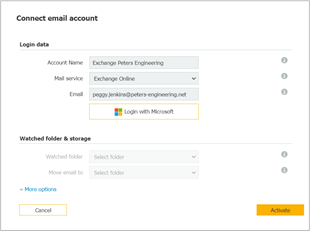
On-Premises Customers
To connect Connect to Mail with Exchange Online, you need to create an OAuth app in your Azure Active Directory and connect it in DocuWare via "Mail Services." Please note that if you are using Exchange On-Premises, no change is necessary. You can find detailed instructions here (available in English only).
What is the deadline for when your customers must do something?
Microsoft is officially talking about a switchover on October 1, 2022, so customers with Connect to Mail must have made the switch by then.

