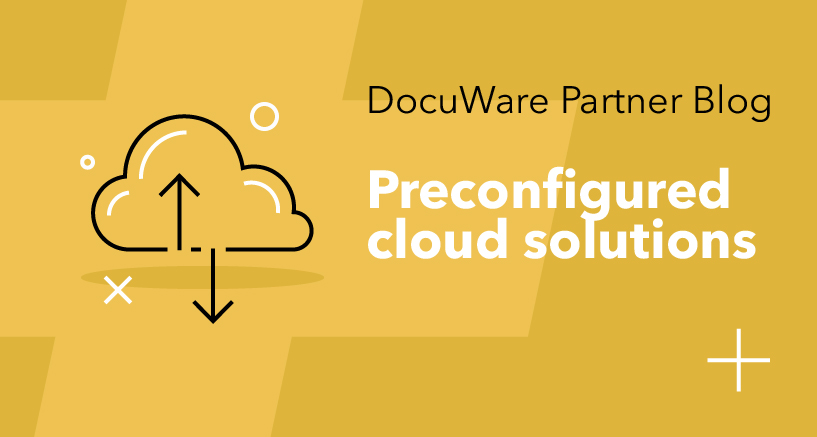Exciting news! Our new version of the invoice processing solution is now available. It creates even more flexibility and is very user-friendly.
More power with multi-subsidiaries
For companies that process invoices for several subsidiaries within one finance department, the solution can easily be set up for multi-subsidiaries in just a few steps. Based on this new functionality, the new mandatory field "Subsidiary ID" has been created in all relevant elements of the solution (store dialog, vendor master records, personnel, chart of accounts, etc.). The solution is setup with one subsidiary - the default is "100 > Subsidiary 1.
Easy data export
DocuWare Export replaces the web service that previously created the Booking Record (ERP Export Data). Integrated into the Desktop Apps, the new user-friendly tool can create booking records very easily. The process creates a CSV file for effortless posting back to most accounting and ERP systems that accept a CSV file as input. DocuWare provides sample configurations for QuickBooks (using the SaasAnt Transactions as the transport media), Sage 50, Microsoft Dynamics GP, Microsoft Dynamics NAV, and Blackbaud Financial Edge. A non-vendor specific data export file, to be utilized for other accounting systems, is also available.
Improvements for quick setup
Workflows no longer need to be copied for the cost center approval processes when setting up the solution. Instances for the respective cost center groups are now automatically generated within Personnel – Invoice Approval user’s account assignment in one process.
In addition, the file cabinet for system data (formerly "parameters") has been enhanced. Chart of Accounts, account numbers, cost center and optional accounts can now be entered and maintained via their own storage dialog.
Sales and documentation materials are available in PartnerInfo 297.