It is now possible (beginning with DocuWare v7.8) to determine whether content from fields that are hidden in the web form should be transferred to the merge form or not.
Use case purchase order
Step 1:
Create a number of fields on the forms designer referring to the corresponding table on your purchase order template. Set 0 to all numeric fields as pre-defined entries to ensure the calculation formulas function works properly.
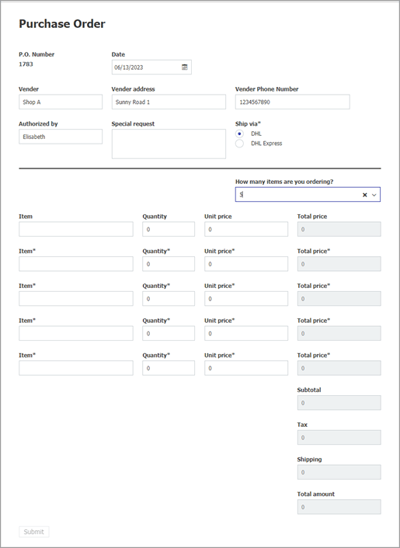
Step 2:
Implement a series of behaviors to ensure that all unneeded rows stay hidden, thereby maintaining a lean form. One approach is to ask form submitters to define the number of rows required for the form. This can be achieved through a dropdown where they indicate the desired quantity of rows. Forms utilize this input to dynamically hide any additional rows beyond the specified number, ensuring only the necessary rows are displayed.
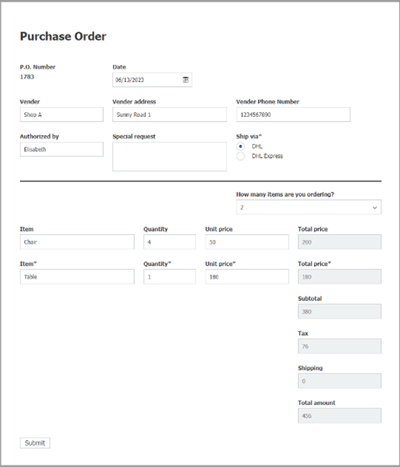
Step 3:
Uncheck the check box "Show values from hidden fields" at the Merge Form Designer Output. (For new forms, this checkbox is unchecked by default).
Your merge form result should align exactly with the input and settings defined by the form submitter at the time of submission. If you need to make changes to your merge form, set your PDF formatting options as editable PDF. Later you'll be able to download the result documents and edit them.
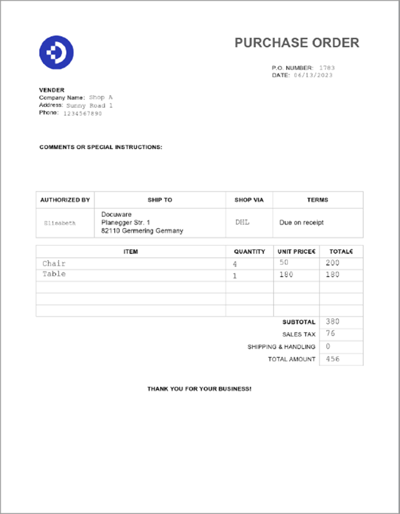
Availability
The new option “Show values from hidden fields on PDF” is on the “Output” tab of the Merge Form Designer. It is unchecked by default for new forms. For existing forms, it is checked by default so that the behavior is not changed by the update.
The feature is available for all customers using DocuWare Cloud which already has been updated to version 7.8 and is part of all on-premises versions from 7.8.0.12972 (beginning May 25, 2023).


