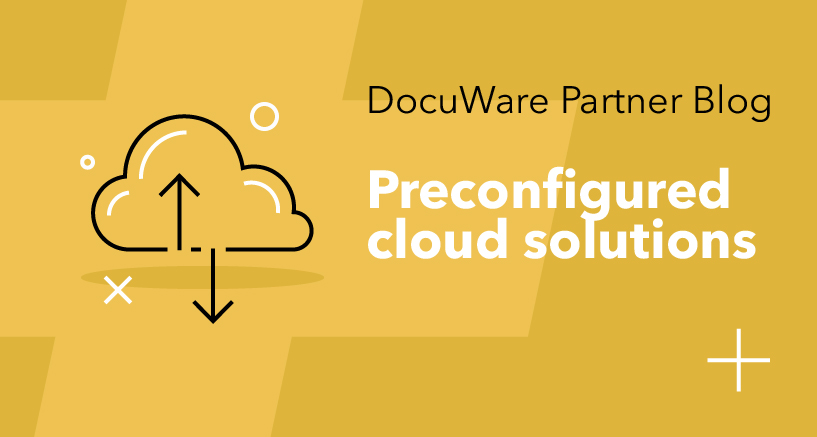How is the document action date used in the Smart Document Control solution?
How is the document action date used in the Smart Document Control solution?
When storing documents, you can enter an Action Date in each of the DW - Documents store dialogs. This Action Date field will generate a notification in a list for you when documents require your attention, so you never miss a due date again.
Within 30 days of the specified action date, the document appears under the Lists tab in the DW -Documents - Require Action Within 30 Days list for any user who has been granted permission to the document.
If required, you can also display and use additional notification lists for required action within 60 days, 90 days and/or for documents past their action date. Read more
Can the invoice processing solution be used with multiple-subsidiaries?
Yes, DocuWare for Invoice Processing can manage an organization with multiple-subsidiaries beginning with version IP7.3T2. When processing invoices for several subsidiaries within one finance department, the solution can easily be set up in just a few steps.
It is simple to use as each subsidiary is assigned their own “Subsidiary ID”. This mandatory field “Subsidiary ID” is created from the subsidiary name and subsidiary number during implementation. In addition, all relevant elements such as store dialogs, vendor master records, personnel records, chart of accounts, etc. will be identified by the Subsidiary ID.
How does QuickMatch work in the invoice processing solution?
When using QuickMatch straight through approval process, an eligible vendor is identified, and a dollar limit is defined in the Company Records - Vendor Master Record.
When the criteria are met, and the invoice amount is less than or equal to the defined QuickMatch dollar limit, the invoice is considered “pre-approved” and moves directly to the completion process workflow. If a vendor invoice is over the predefined dollar limit, it is identified as an exception. This invoice then goes through the approval workflow process based on the business rules set up.
How are invoices GL coded?
There are several opportunities to enter general ledger (GL) account coding throughout the approval and completion process. Information is entered easily in the GL Coding Table using a combination of data entry fields and select lists.
Beginning with version IP7.4T1, a vendor’s GL coding table data can be stored within the vendor master record. The GL coding table will be prepopulated for the next vendor invoice. The table is easy to update during the completion process and is saved in the vendor master record for the next invoice.
The user can also elect to leave the template empty for those vendors that do not need a prepopulated GL coding table.
How are data exports (booking records) created and downloaded in the invoice processing solution?
The invoice processing solution automatically collects transactional data for every invoice processed through completion for posting back to your accounting or ERP system (provided the "Data export" option is activated for your solution).
This transactional data will be provided as a CSV file and includes vendor name, vendor number, invoice number, invoice date, invoice due date, sub-total amount, total amount; all the line item details for each of the general ledger accounts used in allocating the invoice.
Many more answers to questions about our preconfigured solutions can also be found in our User How-tos for Smart Document Control and Invoice Processing.
Reminder: Preconfigured solutions training courses for Partners
Visit the DocuWare Academy for our new invoice processing preconfigured solution training. These valuable sessions will teach you how to succeed in selling this solution as well as to develop an understanding of technical product details.
Here’s what you’ll learn in Basic information to provide a great sales presentation on the preconfigured invoice processing solution: why the solution is necessary, the important qualifying questions to ask, and you’ll get a basic understanding of accounts payable. Then you can apply all this knowledge in conversations with your prospects. You’ll learn how to demo the solution with the available workflow setting options and gain insights into the approval processes, chart of accounts, vendor master records, posting periods, data export, and more.
In the Technical insight on DocuWare for Invoice Processing course, you will learn how to create organizations, collect, and import data from your prospects, as well as how to personalize the solution to meet their needs. You will also learn what changes you can make to the system and where you should be cautious, analysis of modified processes and how to troubleshoot them in the event of “unpredicted results.”