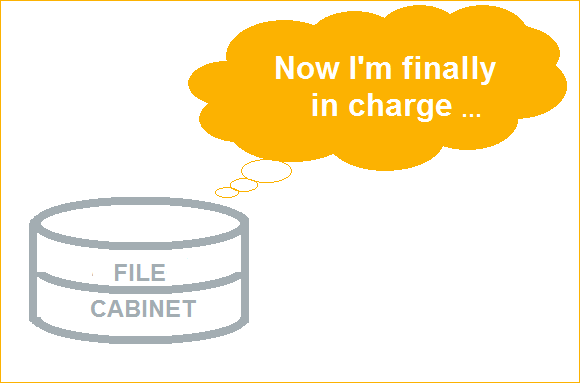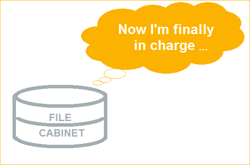 You can use a DocuWare file cabinet in many ways – not just to store documents. If you use it purely as a data source, it can be used to control workflows very effectively. A file cabinet is easy to set up as a data source for DocuWare Cloud as well as for an on-premises system.
You can use a DocuWare file cabinet in many ways – not just to store documents. If you use it purely as a data source, it can be used to control workflows very effectively. A file cabinet is easy to set up as a data source for DocuWare Cloud as well as for an on-premises system.
When you work with DocuWare Workflow Manager, you can control specific workflows with the help of an additional file cabinet. This is viewed as nothing more than a table with columns that contain certain values which are retrieved to perform the automatic steps of a workflow. These workflows are set up in such a way that the file cabinet is always "checked" to see how the respective workflow should proceed.
Example: Incoming A/P Invoices with Assignment of Dynamic Budget Limits
In your company, for example, incoming invoices of a certain amount can only be authorized for payment by certain cost center managers. The budget limits are defined differently according to each department. In other words, invoices have to be co-signed by department manager, for example, with any amount over 200 dollars, although in HR, this trigger is set a bit higher at 1000 dollars.
So you set up a second file cabinet, which is used solely to control this workflow. How to set up a file cabinet can be found in the DocuWare Knowledge Center. In this example, the file cabinet contains the corresponding delegation and release information for "Cost Center," "Manager," "Representation," and "Budget Limit" fields.
For these fields, you now need the database entries that you create using the "Create data record" function in the DocuWare client. Once the file cabinet is created, you go back to the document tray of the DocuWare client and click on an empty area in the basket so that the "Create data record" button appears.
The opening dialog corresponds to the usual store dialog – in this case, showing the fields described above.
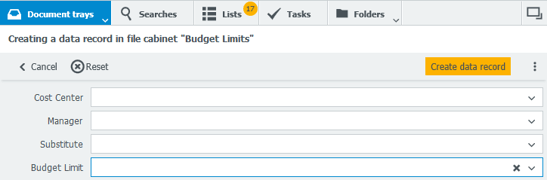
You then create a new record for each budget limit:
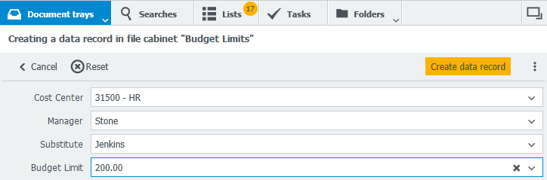
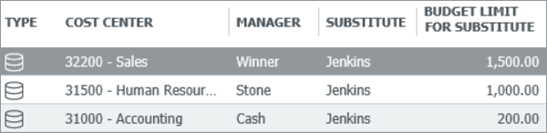
The information contained in the database is transmitted with the workflow. The task is assigned via a variable.
This solution is suitable both for DocuWare Cloud and for an on-premise system, in which the information can also be obtained, for example, from an ERP system.