Keep related documents current by updating their metadata all within a workflow simultaneously. These documents can even be located in different file cabinets.
Within a workflow, you can update the metadata of one current document - and also of multiple related documents at the same time. Metadata can even be changed if a related document is stored in a different DocuWare file cabinet.
This is useful for many processes. Some examples...
- Keep related documents up-to-date: Have an invoice status switched as soon as a delivery document has been filed. Or set things up so that a delivery slip number is automatically added to an invoice‘s index data.
- Launch another workflow in a different file cabinet by changing the index data in one workflow. If a purchase requisition has been processed, a workflow is then triggered for the purchase order.
- Update data in an auxiliary file cabinet. In HR, for example, update an employee's remaining vacation leave days after a request has been approved.
Here’s how
In Workflow Designer, you open your workflow and a task. Under Decisions, you choose the type File Cabinet for a data assignment.
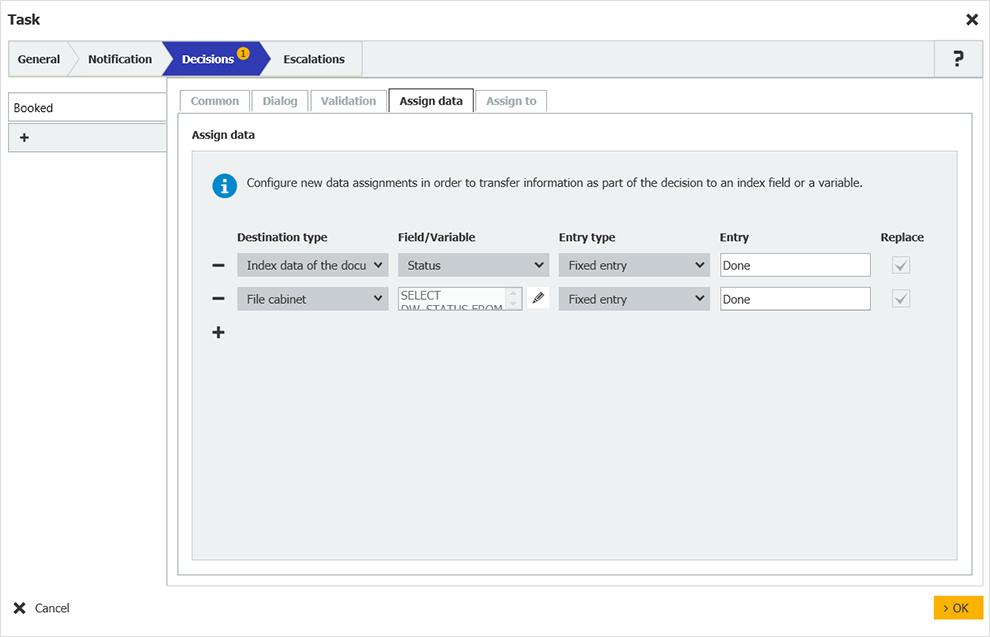
To choose the document - for which the metadata is to be updated – configure a WHERE clause. This works in the same way as when data is to be retrieved from a certain file cabinet as a data source. You can update one document and one field per data assignment.
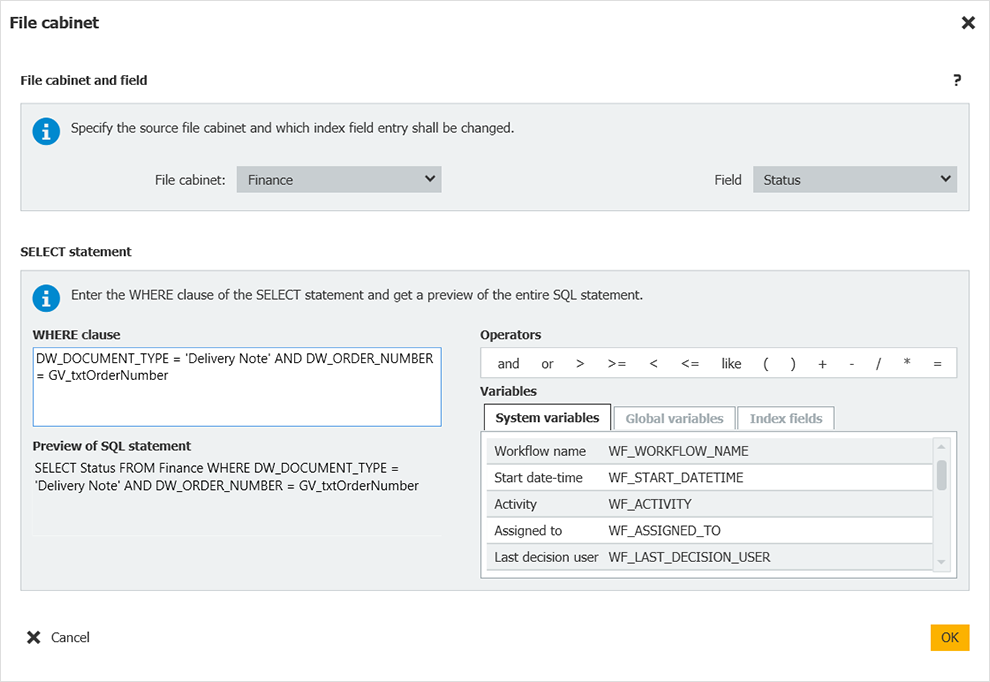
This feature is available as of DocuWare Version 7.2.
Read also: Enhancing Forms Automatically in Workflows

