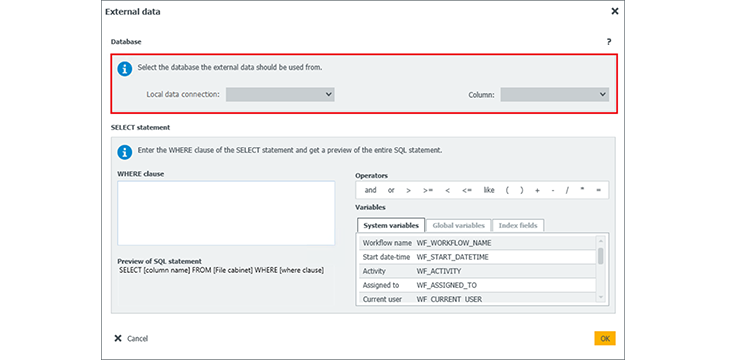You work with DocuWare Cloud and want to renew customer contracts automatically using their expiration date? Then connect a local database to your contract workflow and let your data drive the process.
Whether for contract management or purchase orders: you can read data from locally installed databases via Local Data Connector.
From a database, you can, for example, retrieve contract data or other information, such as the name and email address of a seller, or whether they should automatically be informed about an order. This enables fast data synchronization between cloud and on-premise systems.
Simple Setup
You can set up the connection to the local database within Workflow Designer, by going to the workflow in question and then entering the section for External Data:
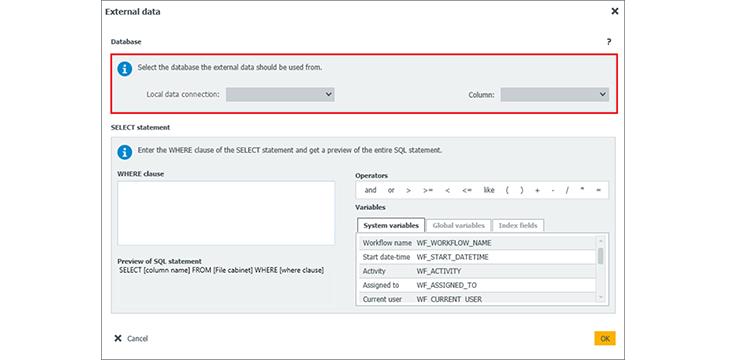
For DocuWare Cloud, the Local Data Connector is available as an administrative app in DocuWare Desktop Apps starting with DocuWare Version 6.12 and higher.
Learn more about how to use the Local Data Connector for accessing locally stored ERP data.