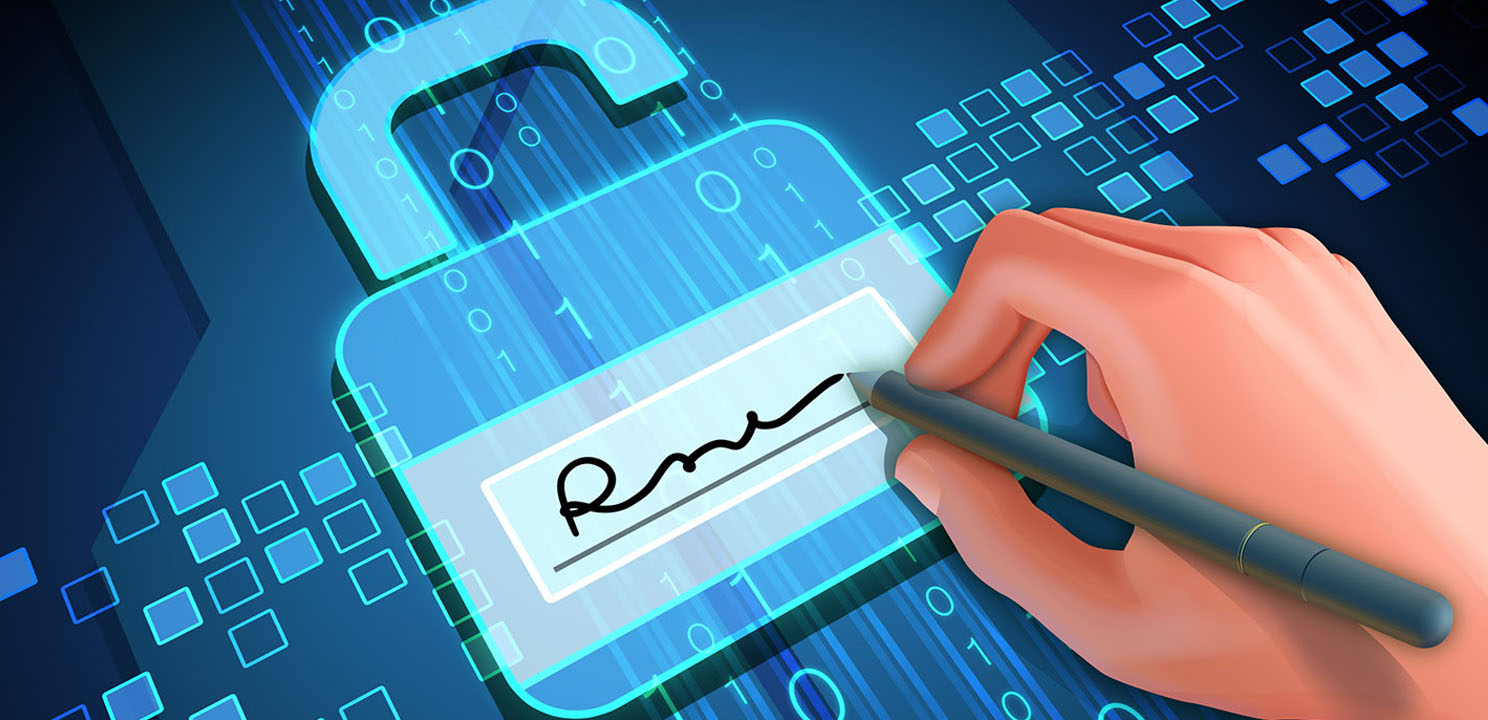Electronic signatures build trust in your documents and offer legal security for your business processes. Learn from a new white paper how easy it is to use electronic signatures with DocuWare.
Electronic signatures are key to a company's success: They prove the authenticity of documents (even those worked on remotely) to ensure business continuity and productivity. Whether for DocuWare Cloud or an On-Premises installed system, the DocuWare Signature Service helps you always stay compliant and makes your processes are legally secure with both Advanced and Qualified signatures.
This White Paper shows you in detail the steps involved in a signature. You can choose from various secure authentication methods. You‘ll learn everything you need to know about licensing, technical background, security and data protection when signing with DocuWare. Advanced and Qualified signature levels are described in detail as well as different requirements needed when working with different regions.
You can also download the White Paper as PDF.