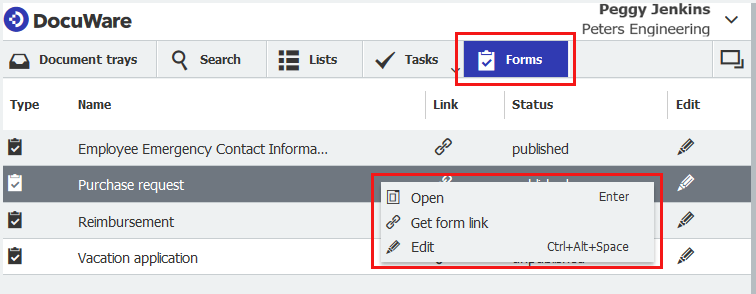The latest DocuWare version makes life a lot easier. This includes single sign-on login for DocuWare Cloud, direct access to DocuWare Forms in the web client, and improvements in working with table fields. But wait…there’s more!
Single sign-on for DocuWare Cloud
DocuWare supports Microsoft Azure Active Directory as an identity provider for single sign-on. This means that once a user has been registered with Azure Active Directory, a single login is enough to automatically log in to DocuWare.
Access forms directly in the web client
The web client now has its own area for forms created with DocuWare Forms (see screenshot above). By double-clicking, you open a form in a separate browser tab, fill it out there as usual and submit it. If needed, you can use the context menu to call up the link to the form or open the form for editing in the DocuWare configuration, provided you have the appropriate rights.
Features in table fields
For more convenient filling of table fields, use the new maximized view. In addition, filtered select lists are also supported for table fields. These only contain the entries that match the index terms already entered. This way you can exclude incorrect assignments while indexing, right from the start.
Email archiving
Functions that were previously only available with Connect to Outlook are now also available with Connect to Mail, the universal integration of webmail clients. These include blocking images and other email attachments during archiving and the ability to store all email attachments as individual documents in DocuWare.
All new features in the release description
You’ll receive more information about these and all other new developments – including an overview of application areas and benefits – in What’s new in DocuWare version 7.3, online in the Knowledge Center or as PDF. Here’s also more on the technical changes in this version.
How the update works
As a DocuWare Cloud customer, you’ll receive the update without ever having to worry about it. The DocuWare Cloud Team will inform you of the exact date well in advance.
As a DocuWare customer with an on-premise system, please contact your Authorized DocuWare Partner. They will inform you about all the new features and advise you on possible update options.