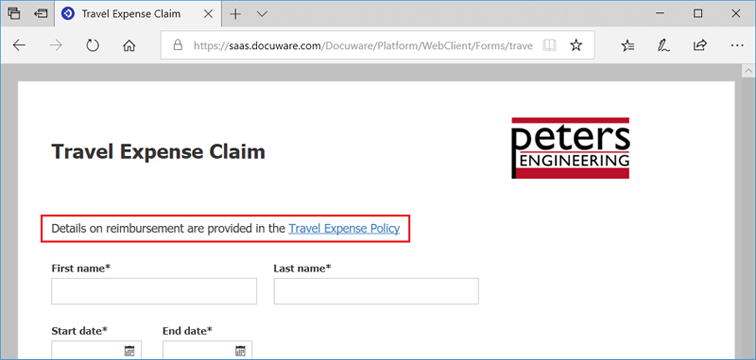Sometimes, additional information is a must; other times, it’s a helpful bonus. That’s why you can insert links to any web pages straight into DocuWare Forms.
There are loads of applications for this new feature that is part of DocuWare Version 7. Here are three handy ones:
Travel Expenses
Requests for travel expense reimbursement is handled via a form in which employees enter their travel dates and reasons for the trip. It also allows employees to immediately attach all scanned receipts/documents. In order to avoid frequent questions about how reimbursement is handled, the form now contains a link to the company's latest travel expense reimbursement policy:
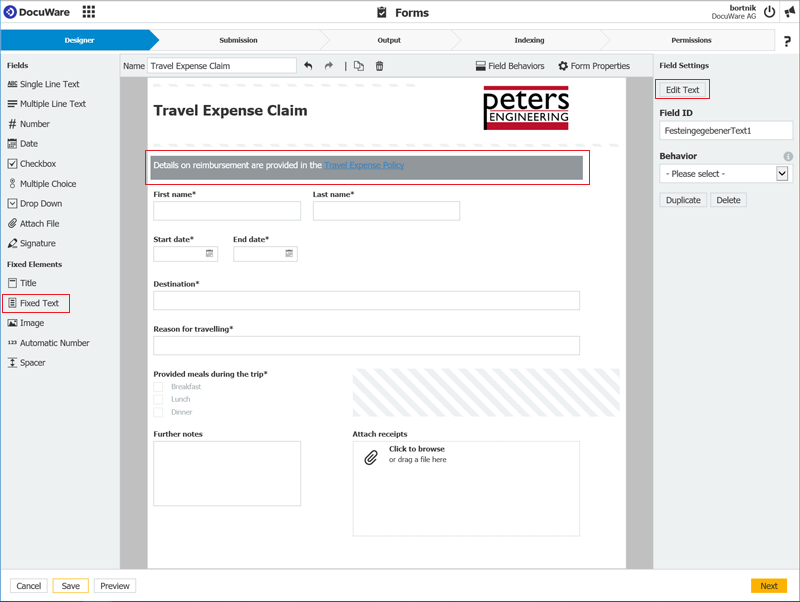
Online Application
On your website’s career section, you use a DocuWare form for online applications. Here applicants enter their personal data and upload documents such as a resume and certificates. In order to comply with legal requirements, you embed links to your company’s hiring and privacy policies right in the form.
Event Registration
To collect registrations for an event, you publish a DocuWare form. To give potential guests access to all information directly from within the form, you simply include links to the website of the hotel where the event takes place and to the day‘s agenda.
Here’s How
Open the form designer within DocuWare Configuration. From the left side, drag over the element Fixed Text right onto your form:
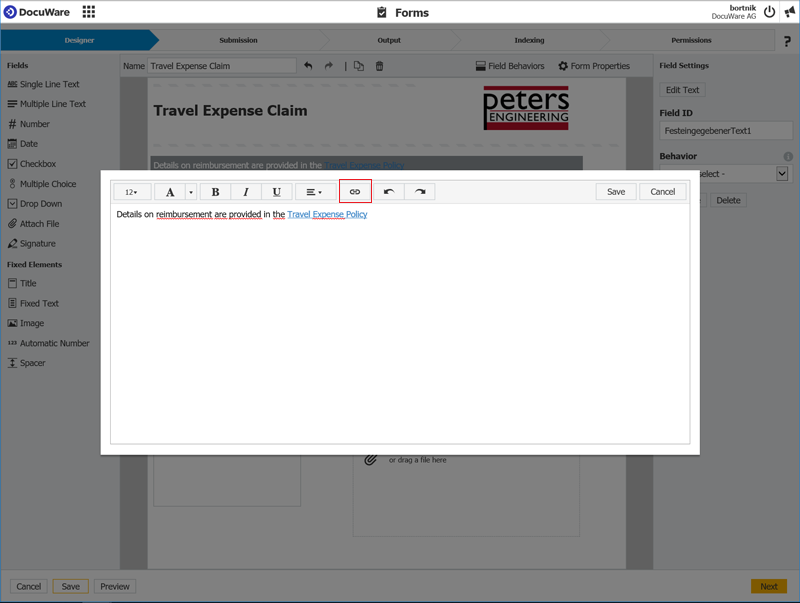
To the right of field settings, click Edit Text. This opens an additional window to let you format your text to best suit your needs.
In addition to font size, color, underline and bold, you can also define the text that should appear within a link:
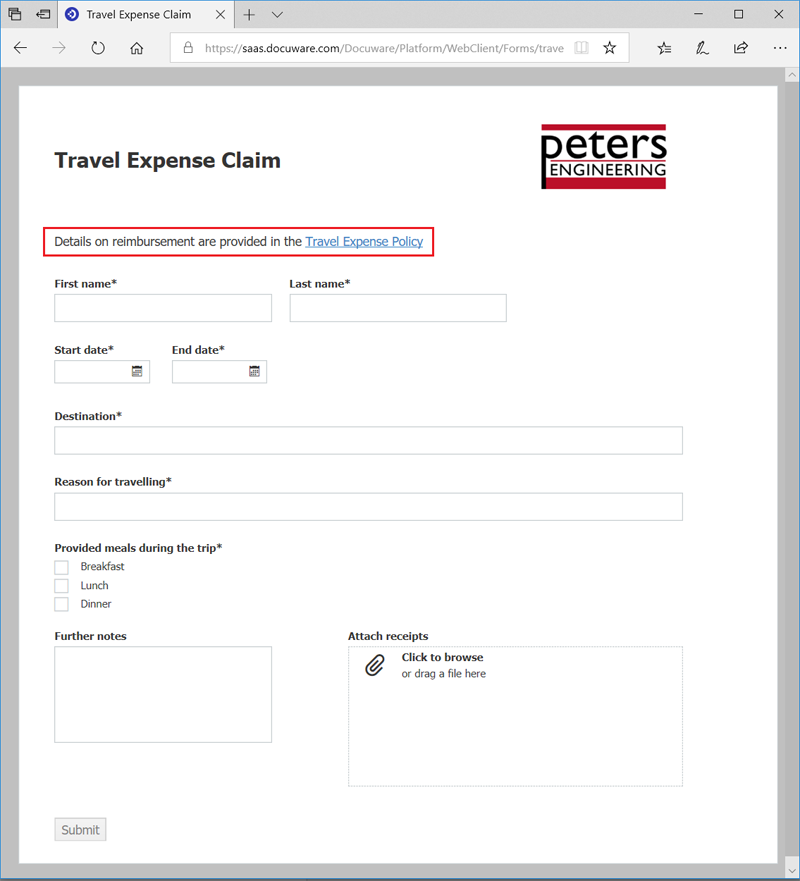
More Information
• To links and other text formatting options in forms
• To DocuWare Version 7