Becoming a paperless office is a worthy goal, but sometimes you just have to break down and print something. Sometimes you even need to print out several documents. But even those can be printed with DocuWare comfortably – and all at once.
A contract for a project, including multiple attachments, has now been negotiated to the final details and is ready for a signature. Since "real" signatures are required, all parts of the contract must be printed out.
So you search for the project in your electronic file cabinet and all required documents appear in the result list. Maybe you decide to open the contract in the viewer to have one last look.
Since everything is ready to go, simply mark the desired documents in the results list with a mouse click while holding down the Ctrl key:
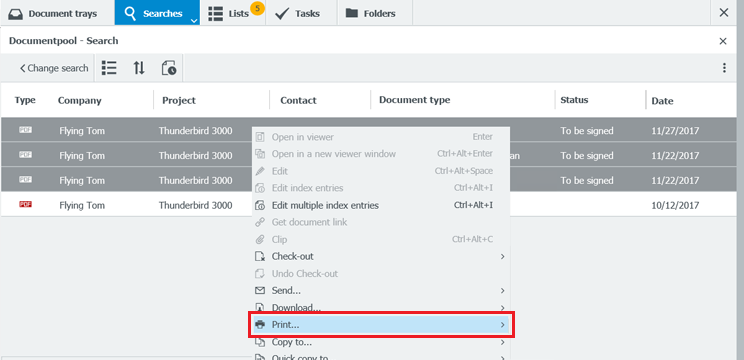
To initiate the print command for all selected documents, it‘s important that you right-click to open the context menu within the results list and select Print. Otherwise, the regular print command in the viewer always only refers to the currently displayed document.
You can also print multiple documents from a document tray: just highlight the desired documents, open the context menu, select print – and you‘re done!

