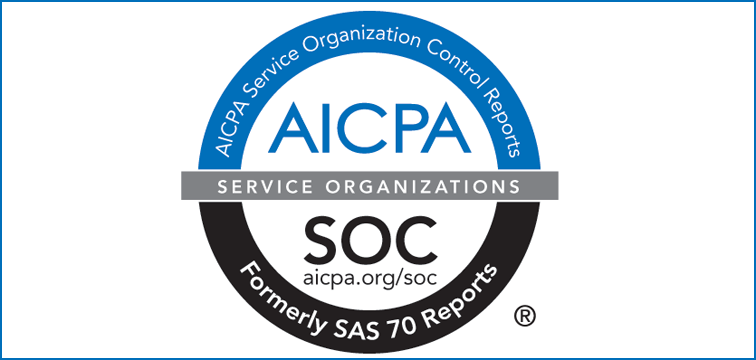Your company needs to comply with the requirements of the SOC 2 standard when working with DocuWare? Make it so - with just one setting switch for your organization in administration.
In order to comply with the US standard SOC 2, you only need to adjust the setting for secure passwords in the administration of your DocuWare on-premise system:
1. Log into the DocuWare Administration
2. Select General in your organization
3. Activate the option Use secure password
4. Save the change
This automatically sets various standards, for example password length or expiration date. Please observe the respective password policy of your company to set these values accordingly.
SOC Reports are comprehensive standards provided by the US Institute of Auditors (AICPA). They help to guarantee that service providers or organizations are audited according to clearly defined rules and enable transparent, independent and comparable audits.
The SOC 2 Reports define internal security, availability, integrity and confidentiality (privacy) controls in relation to IT data centers.
Incidentally, anyone working with DocuWare Cloud is always on the safe side thanks to its SOC-2 certification!