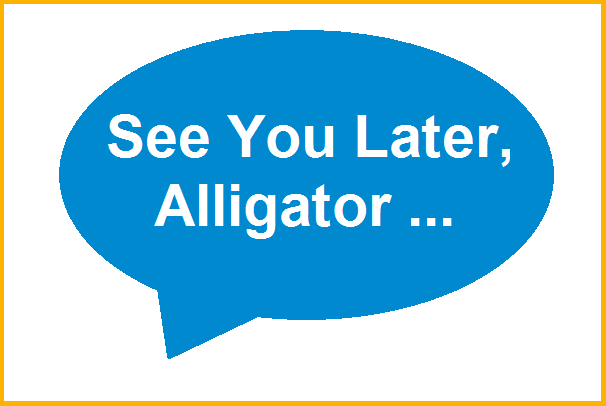Finally...vacation! With DocuWare‘s features for assigning substitutes, you can ensure that tasks are tackled by your colleagues during your absence. With workflow substitution rules, you simply identify who will be doing what in your place.
Finally...vacation! With DocuWare‘s features for assigning substitutes, you can ensure that tasks are tackled by your colleagues during your absence. With workflow substitution rules, you simply identify who will be doing what in your place.
Make sure that your workflow tasks are completed even if you aren’t there to do them. Before heading out on vacation, simply assign tasks to your colleagues using substitution rules.
While you‘re sprawled out on the beach, the job of authorizing an invoice will go to the employee who you‘ve listed as your first substitute. If he or she is absent, the task will be forwarded to the second person and so on. You can create these substitution rules in DocuWare Administration.
In DocuWare Client, you also need to enter your absence under My profile. Every colleague who might be a substitute will need to do the same. The absence details are mandatory, because without them, a substitution rule cannot be applied. This information can also be set up in DocuWare Administration.
More Complex Substitution Rules
For a more comprehensive approach, you can also group several substitution rules as a list. This can, for example, consist of several substitution rules for different cost centers or departments. You also create a list of substitutes in DocuWare Administration. This substitution list can then be accessed from Workflow Designer for assigning tasks. A rule must therefore belong to at least one substitution list.
To use DocuWare's substitution features, you’ll need the Workflow Manager module.