Already discovered the trash bin in DocuWare? Starting with version 7.8, all your deleted documents end up there. This makes it super easy to restore documents within 30 days if necessary, whether by administrators or users themselves.
Have you ever had to sift through a trash can because you threw away something you still needed? With DocuWare, you can now easily access accidentally deleted documents. Starting with DocuWare version 7.8, the trash bin is included as a standard feature. Documents aren’t then truly gone until 30 days after you’ve deleted them.
As a user, you can restore all documents you might have deleted within this period, regardless of whether they were in a tray or file cabinet. File cabinet administrators can also restore any documents of the related file cabinet that have been deleted by anyone. The often time-consuming access to backups becomes a thing of the past for the vast majority of situations.
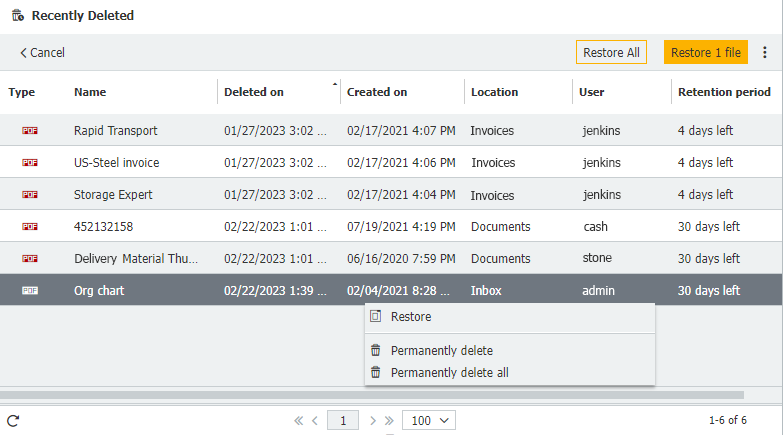
The trash bin from an administrator's perspective: For each document, you can see where it was previously stored, who deleted it, and how many days are left until it is permanently deleted.
Your options in the recycle bin
The trash bin can be accessed in the Web Client via the Recently deleted button in the status bar of trays, result lists, task lists, etc. It makes no difference from where you access the trash bin.
As a user:
In the trash bin, you’ll see all the documents that you have deleted yourself. Within the context menu, you can access the features that are available for documents in the recycle bin: Restore and permanently delete; with documents from a file cabinet, also Open in Viewer, Show index entries and Download. You also have the option of restoring all documents at once (button in the header) or finally deleting them (3-dot menu in the header).
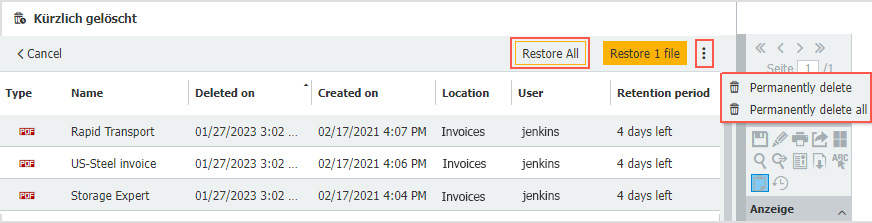
As a file cabinet administrator
You will also see all documents that have been deleted from the file cabinet to which you have administrator rights. Visit the Knowledge Center for more information about trash bins and restoring documents .
Standard from DocuWare Version 7.8
Trash bins are automatically created for all systems - cloud and on-premises - when updating to version 7.8. You don't need to configure anything. Read here about other new features in the version and how the update works in our release article.
As an administrator, you should note: The documents in the recycle bin still require storage space. This is relevant for cloud customers in terms of the available storage quota, but also applies to on-premises systems, for example when hard drives have a size limit.


