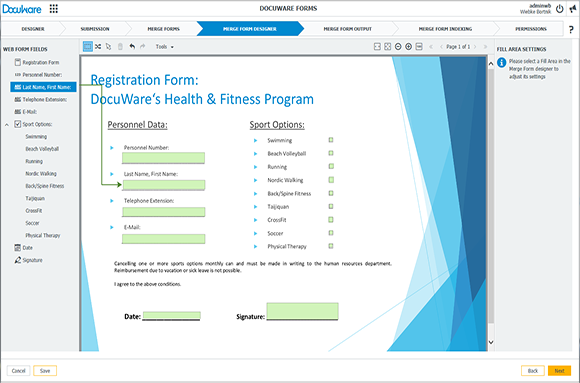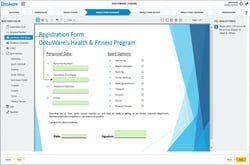 Registration forms are needed in many areas: for sports clubs, training centers or for any internal events. Processing registrations is many times complicated and dependent on how the form was filled out -- manually on paper, onto a PDF or through a web site. With DocuWare, you can streamline these processes while still allowing forms to be signed manually or digitally.
Registration forms are needed in many areas: for sports clubs, training centers or for any internal events. Processing registrations is many times complicated and dependent on how the form was filled out -- manually on paper, onto a PDF or through a web site. With DocuWare, you can streamline these processes while still allowing forms to be signed manually or digitally.
How You Might Do it Today:
A registration form exists as paper or PDF. The PDF can be filled directly with the computer but it still needs to be printed in order to be signed. Despite its original digital format, the document now exists in a paper format that needs to be scanned and then mailed electronically or by traditional postal mail. The entered data on the form then needs to be captured manually in a program which manages all participants’ data. 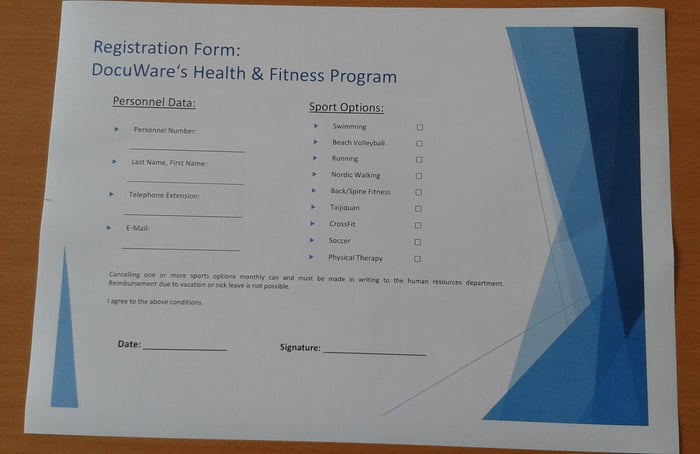
The current paper form
How You Can Make it Easier - for You and Your Users:
You integrate the registration into your website with fields for Name, Email Address, etc. There is also a field for the signature which can be inserted digitally – e.g., with a tablet and stylus. This completes the registration. The user then receives a confirmation as PDF and the registration is finished.
If users don’t not want to sign electronically or don’t have the necessary tools, they can complete all the other fields and confirm the registration temporarily. Then a confirmation PDF is sent as well which is then printed by participants, signed and returned. The further processing of the registration in both scenarios is very similar and automated.
Online entry has many advantages: The user can input the data more quickly. Long numeric account or credit card numbers can be entered via copy & paste. And the further processing of information can be automated, given the digital nature of the data. The days of illegible forms are finally over!
The basis for the sent confirmation PDF is the existing form in which all the user data is transferred. This makes sure that the confirmation letter looks professional, with your company logo and your corporate design elements.
How Does this All Work?
With the forms management tool DocuWare Forms, in a few steps you can create a public web form which contains the same fields as your current form. 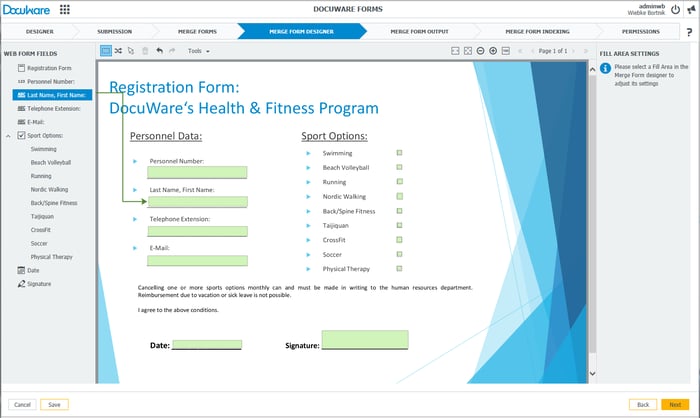
With the help of the configuration tool of DocuWare Forms, you can define form fields and assign these to the PDF template of the existing form.
As each registration is archived automatically in DocuWare, you can decide as a next step which user entries of which fields should be transferred to which fields of a DocuWare file cabinet. At the end of the configuration process, you will receive a URL for your Web form. This URL can then be easily integrated into your website; e.g., by using i-Frame. For company-internal purposes, it may be enough to just publish the link.
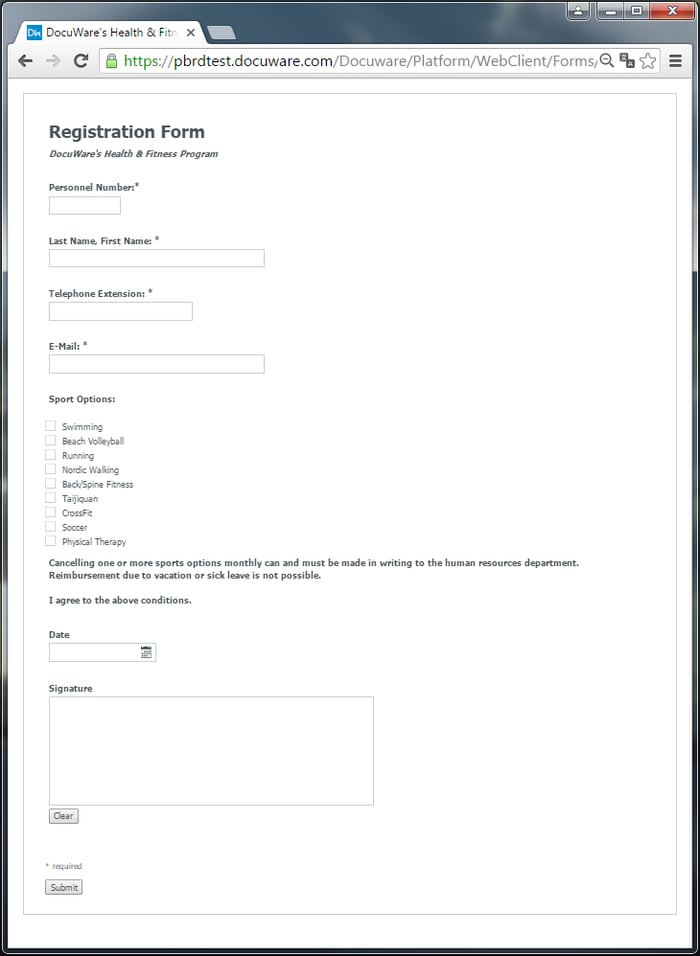
Web forms can be directly opened or integrated into any web page
If someone fills out a registration form on your web page, the log in data will automatically be transferred into the PDF and then stored in DocuWare using the previously defined indexing terms. The following automated workflows make this possible.
If the registration is complete with signature, the additional processing might look like this...
- An internal employee receives the task to verify the signature.
- If OK, the applicant receives an email with the completed PDF to confirm registration.
- If a separate program is used for log in data, the data from the form can also be automatically transferred there.
If registration is only considered provisional without a signature, the next steps could look like this...
- The applicant will receive an email with the completed PDF and a request to sign it and fill the rest out.
- An employee attaches the signed PDF form to the preliminary form within DocuWare.
- Further processing is identical to the first option shown above.
For these workflows, you will need a DocuWare Cloud system, since these public, dynamic forms are currently only possible there. Please note that these options are planned for On Premise installations in the near future.