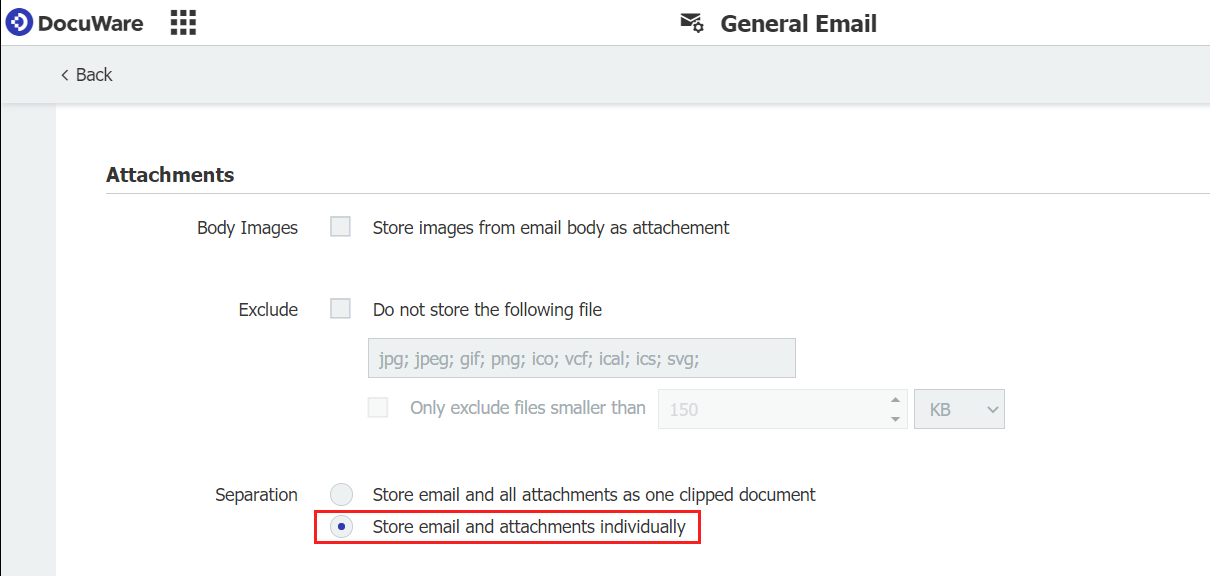There’s an easy way to save the body text of an email and all its attachments as separate documents in your archive. This saves you from having to separate documents in the tray. Documents from the attachment, such as invoices, can then be immediately processed.
Accounting departments often receive emails with several invoices attached. Instead of saving the mail with several attachments as a single, stapled document, you can store the mail text and attached invoices individually in a file cabinet. This also means that an approval workflow can be launched straight away for each invoice.
Here‘s how:
In DocuWare Configuration, go to the General Email section. Under Attachments > Separation, you can set up a store configuration and activate the option Store email and attachments individually.
The indexing is identical for all documents from the attachment – as defined in the store configuration.
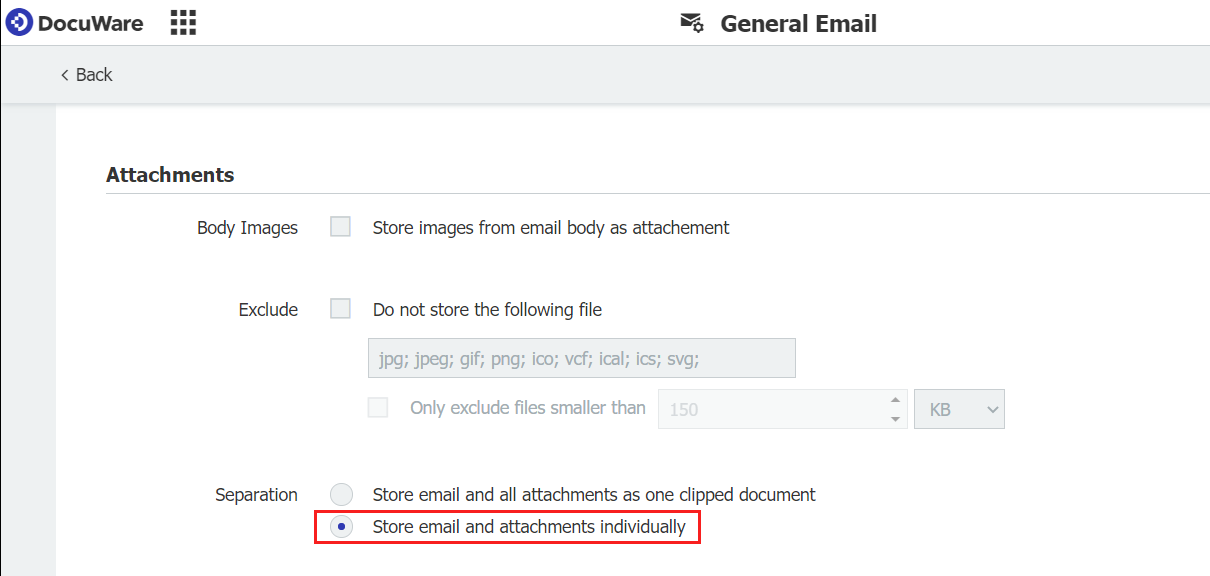
Tip: To keep the a file cabinet well-organized, you can exclude images embedded in the mail text or specifically defined files from storage. This feature, which may already be familiar to you as used for email from Outlook, is now also available for email from other sources. Only the relevant content of an email is stored and clearly displayed in the viewer.
Both features are available with DocuWare Version 7.3 and higher. DocuWare On-Premises requires a license for Connect to Mail; in DocuWare Cloud, the feature is included.