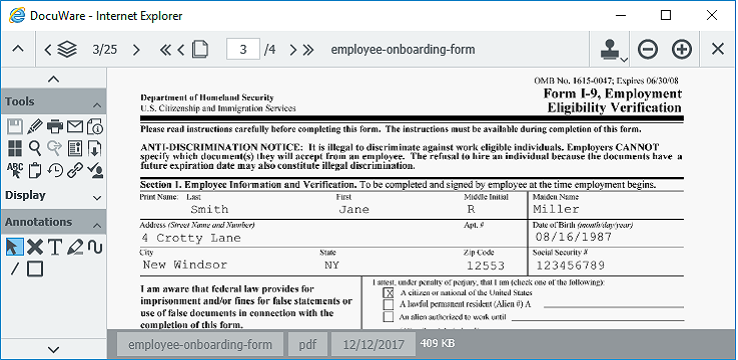Name, address, account details: HR administrators must accurately record tons of data and transfer it into various forms. The daily routine requires a lot of time and concentration, which thanks to automation can now be used for far more valuable tasks.
Picture this: a new employee types personal details into an online form and sends it off. Immediately HR forms like I-9 Employment Verification Form, W-4 Tax Form,
the Social Security Application or Employee Emergency Contact are filled with the information and immediately stored in the new employee‘s personnel file.
At the very same time, the HR team receives the new forms for review, to supplement further information, and to reuse it during onboarding process.
Here‘s how it's done:
1. In the DocuWare Configuration, go to the Forms area to create the personnel questionnaire. In the Designer, you determine which data you want to capture from each new employee via web form.
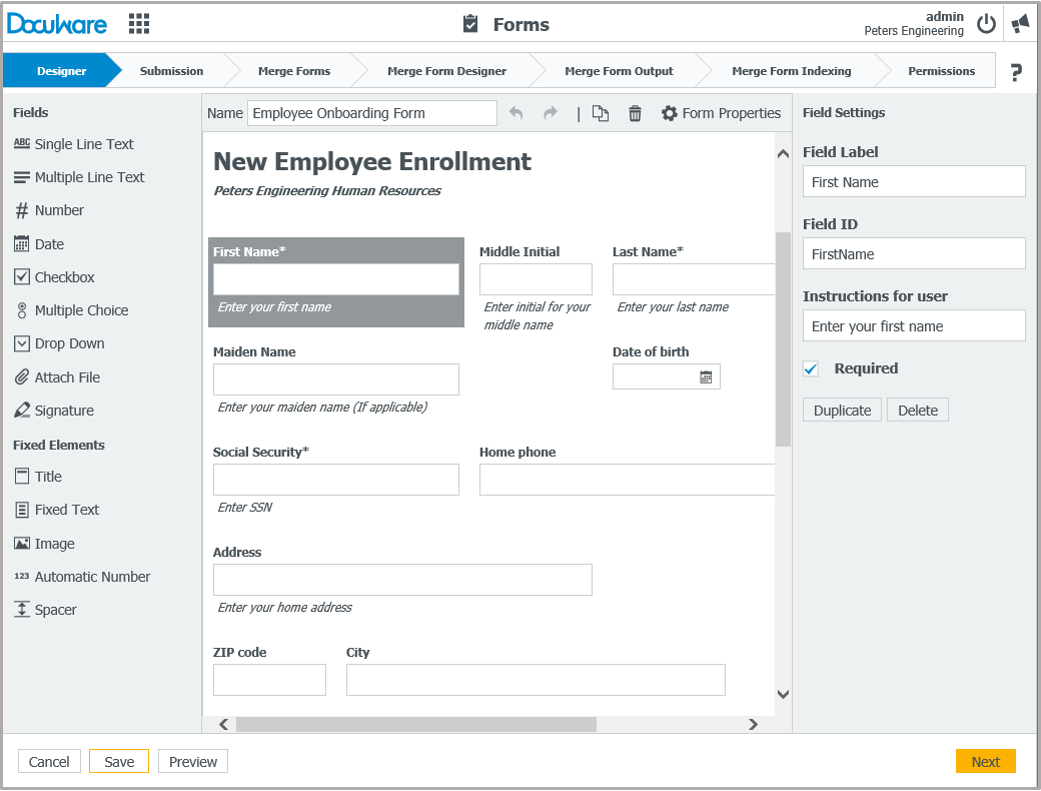
2. In the next step, select the Merge Form option for the data transfer. The system recognizes that the newly created web form should be linked to the templates.
3. Under Merge Forms, upload the first merge form which should be filled out automatically with employee data. DocuWare supports PDF, TIFF, JPG, Word or Excel file formats among others.
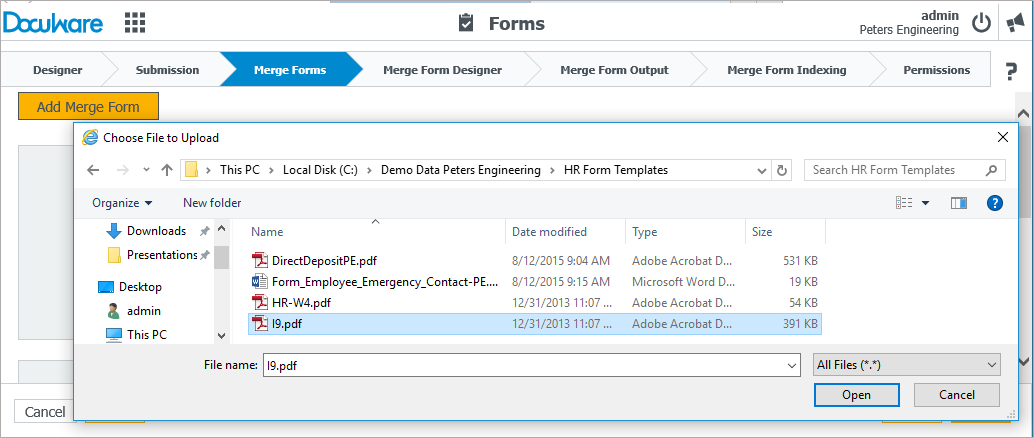
4. The template is automatically displayed in the Merge Form Designer area. Now you can assign each field of the personnel questionnaire to a section of the merge form. Both the size and orientation of the fields, as well as the text that appears can be adjusted.
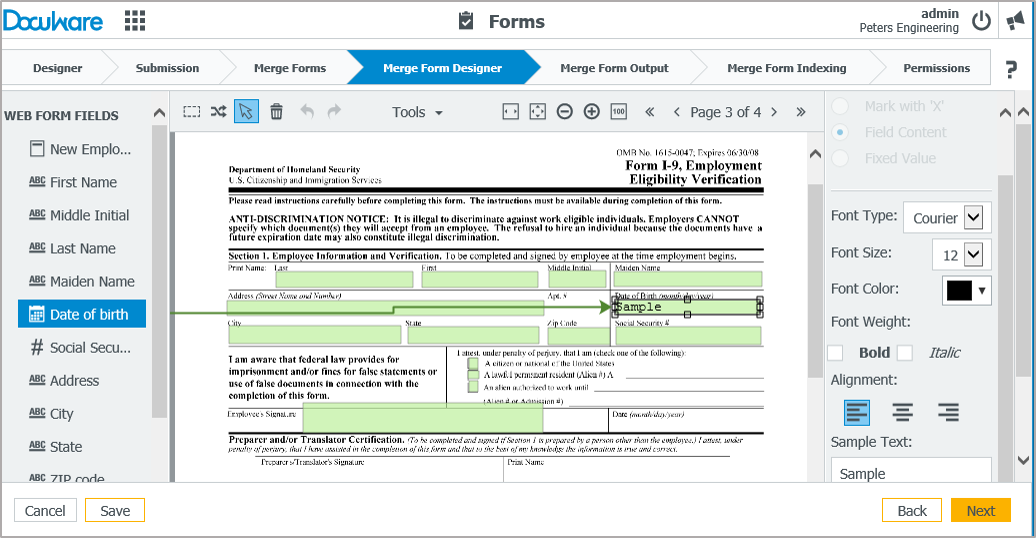
5. Under Merge Form Output and Merge Form Indexing you can define how the form is to be stored in DocuWare. Select the appropriate store dialog and determine which index fields are filled with which data from the form or assign fixed index values.
Then click Add another Merge Form if you want to repeat the described process for additional merge forms. Because the output is re-selected for each form template, the forms can each be stored in a different location in DocuWare.
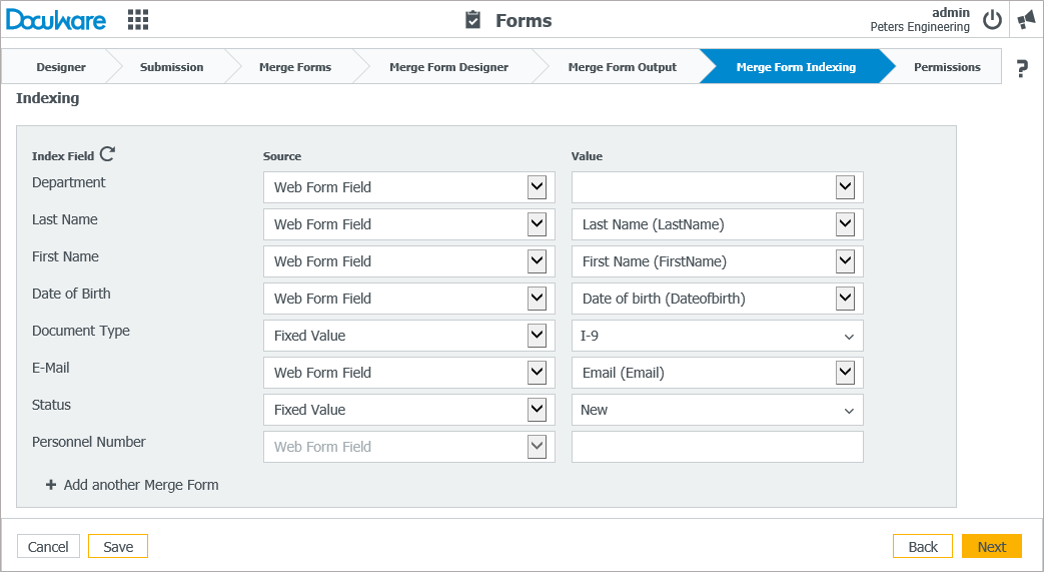
6. After you have edited the last form template, under Permissions, check the box for Public Form. This way the form is also accessible for employees who do not yet use DocuWare.
At the end of the form configuration, you will receive a URL from which new employees can open the personnel questionnaire.
7. You can now integrate the URL into the onboarding process: after the application phase, a new employee simply receives the link to the personnel questionnaire when the job is offered. He/she can immediately provide their data.
The newly generated forms can also trigger various workflows. For example, HR processing receives the task of completing the personnel master data sheet with enhanced internal data and setting up the final contract.