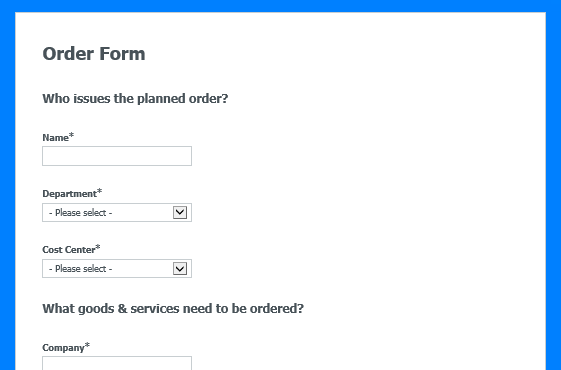Need to get the OK from your boss for an order...and then go through the same process again once the bill has to be paid? With DocuWare, you can save yourself the second step. Here‘s how.
Just link the ordering process with the invoice payment approval process and you’ll save yourself so much time and effort. Because you certainly have better things to do than pore over cost estimates twice.
Purchase Order Request Form
First set up your purchase ordering system. Any colleague who wishes to purchase goods or services is required to complete an electronic form. This includes: the vendor/contracted company, goods or services requested, pricing and any other information as required. An overall cost estimate can also be added to the form.
This type of form can be quickly created - one time - in DocuWare Forms and should then be used over and over by all colleagues.
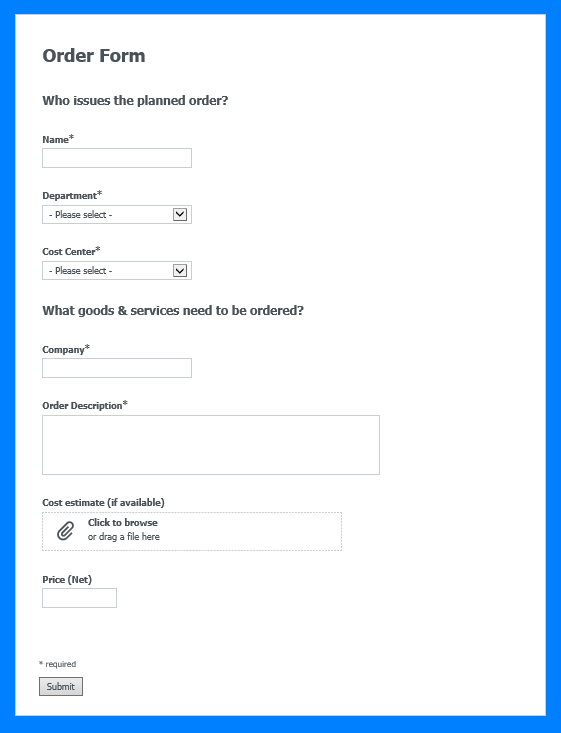
Purchase Order Release Process
Submitting the form then triggers the release process. A supervisor receives the request in a task list and decides to approve or not. Depending on cost and your internal organization, additional releases may also be required. This can all be easily inserted as additional steps in a workflow running in the background. If the order is released, the applicant automatically receives an email with the corresponding information and can issue the purchasing order.
One big advantage of a process like this: Purchase order releases are clearly documented and can be easily understood later. No mails in different accounts or exchanges made in the hallway (which no one can remember later) to fall back on.
As the next step, the employee adds the expected delivery date to the order form and notes when the actual order has been delivered to complete the task.
Invoice Release
Once the goods are delivered or services provided, an invoice is not far behind. This is why colleagues in the Accounting Department can see all delivered orders in a special list. As soon as the invoice has been submitted, they can electronically staple it as the lead document to the corresponding purchase order request. If the invoice amount is exactly equivalent to the request, it can be set up that the invoice is automatically approved for payment. This makes it optional to have the invoice further approved by a supervisor or head of a cost center. This saves time for everyone involved!
For this application scenario, you‘ll need DocuWare Forms and Workflow Manager modules for an DocuWare On-Premise system. With DocuWare Cloud, everything is included, so you can start immediately.