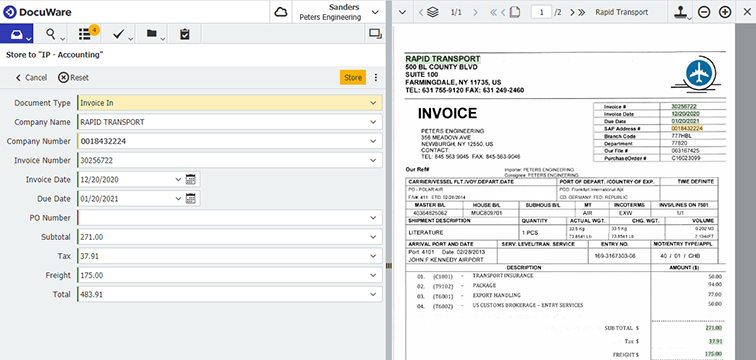Intelligent Indexing is (almost) like bringing on a new colleague: with good onboarding, the service is quickly self-sufficient and delivers the best results.
Intelligent Indexing saves you tedious data entry and valuable work time. The service automatically recognizes key information found in your documents and suggests them as index terms for archiving. But in order for this to work seamlessly, the service needs your feedback and input, especially in the beginning. This ensures that the indexing quality rapidly improves with each additional document stored – and your “new colleague” is ready to stands on its own two feet.
If you have not yet activated Intelligent Indexing, here are some configuration tips.
And now we can get onto some tips for training the system:
- Show not tell
Intelligent Indexing learns from your corrections. But when an entry is wrong or incompletely read, it’s best to not simply tell Intelligent Indexing the correct value (i.e. enter it via the keyboard). Instead, use the One Click Indexing feature. This way you show the service where it can find the correct information by itself in the future. Otherwise, “your colleague” gets a little lazy and relies on your manual input for subsequent documents.
Here’s how:
- In the store dialog, click in the index field that needs correcting - the location of the index entry in the document is highlighted in color.
- Now mark the correct or complete text passage in the document by holding down the mouse button. This is immediately transferred into the store dialog.
- You file the document. Because of how you made the correction, Intelligent Indexing remembers not only the correct term, but also its position. This very smart service will then index correctly the next time you file a document.
- Be careful what you teach
Not only humans find it difficult to revise what they have learned incorrectly. Therefore, it’s important not to confuse Intelligent Indexing by providing wrong or inconsistent feedback.
For example, if three employees file invoices within a DocuWare system and the first enters the gross amount in the "Invoice amount" index field, the second enters the net amount instead and the third colleague does not fill in the field at all, the confusion is baked in. Even a real colleague would have trouble knowing what is right! In the same way, Intelligent Indexing has no way of learning which values are desired as index data.
By the way, if a document has been indexed and filed incorrectly several times by Intelligent Indexing, you will have to correct the entry accordingly many times. The incorrectly learned information is then gradually forgotten and the learning process starts again.
- Readability is key
What you can't read, you can't understand and implement - this also applies to Intelligent Indexing. The accuracy of index suggestions depends largely on the readability of a document. Therefore, we recommend a document resolution of 300 dpi or higher for optimal results. Otherwise, so-called OCR errors can easily occur. This means, for example, that the machine recognizes "i" or "!" instead of "I" or reads "v" twice instead of "w".
By the way, even with errors like this, it is still advisable to improve the entry by using One Click Indexing. Only if the correct indexing does not work again, should you resort to making a manual correction with the keyboard. If OCR errors occur frequently, it is best to adjust the resolution or the scan settings.
And if you still need support with onboarding 'real' employees… DocuWare ensures a stress-free start.