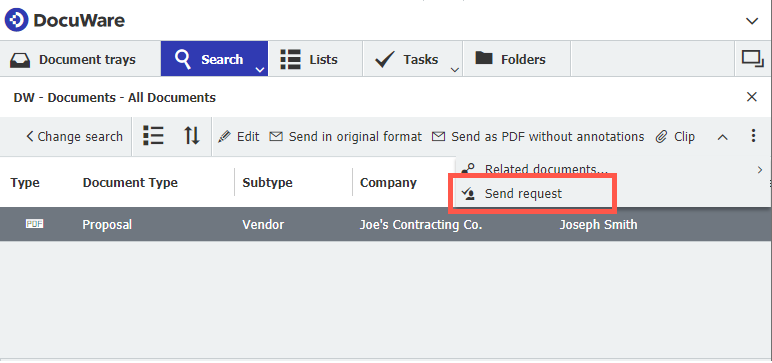Getting approvals and feedback can be real pain. Put an end to confusing email processes and make them well-structured and transparent instead. With DocuWare, even sudden requests and infrequent tasks can be wrangled with the help of efficient, digital workflows.
The key: the Send request feature, available in DocuWare Client with Workflow Manager.
Send request for approval - an example
Let’s say you received a vendor proposal and archived it in DocuWare. Now you want various colleagues to give you their feedback on whether they approve the proposal.
Here’s how
• Open the archived proposal via Search, your Lists or Folders in DocuWare.
• Now use the Send request function. You can find it in the Viewer toolbar, via the right-click context menu of the selected document, or in the toolbar of the results list.
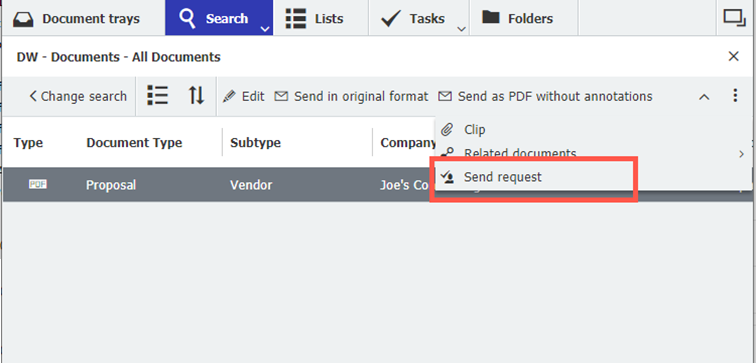
• Your click on Send request opens a new window. Using the plus sign, you can select one or any number of DocuWare users to whom your request will be sent.
• Define whether your colleagues should receive the request at the same time or one after the other. You can also define whether the request is completed if it has been responded to by all or only one.
• Under Details, your request can be flexibly customized - simply by overwriting the pre-filled fields. Enter subject and text, then set one or two decision options for your colleagues.
• If you want a decision to be displayed later as a stamp on the document, activate this option.
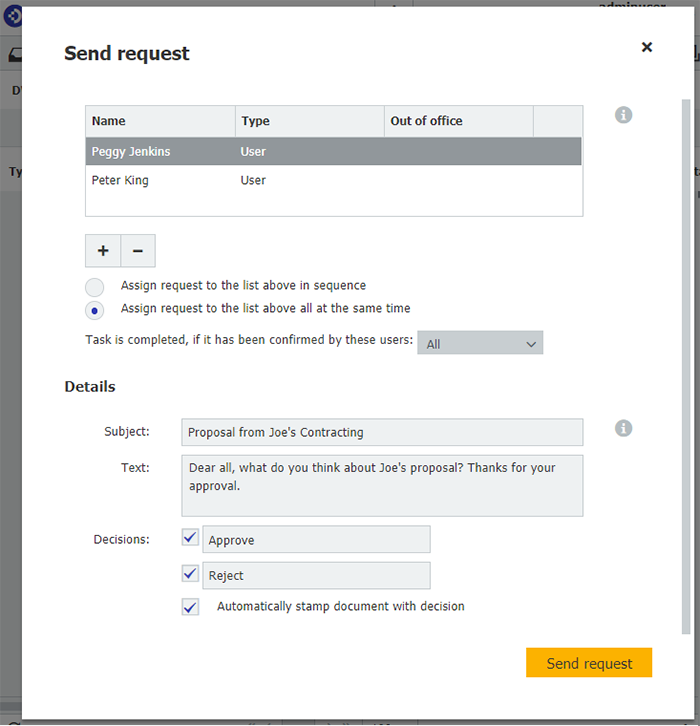
• Your colleagues receive the request in their DocuWare Tasks. At the same time, they receive an automatic notification by email that includes a direct link to the document and task in DocuWare.
• Colleagues then provide their feedback simply by selecting a decision option and can optionally add comments.
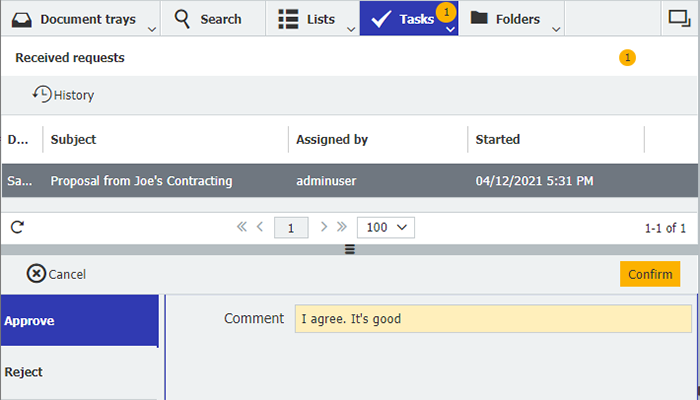
• Complete transparency: As the request initiator, you can immediately track the current status via Sent requests within your Tasks area. In addition, when all decisions have been made, you’ll be automatically notified by email.
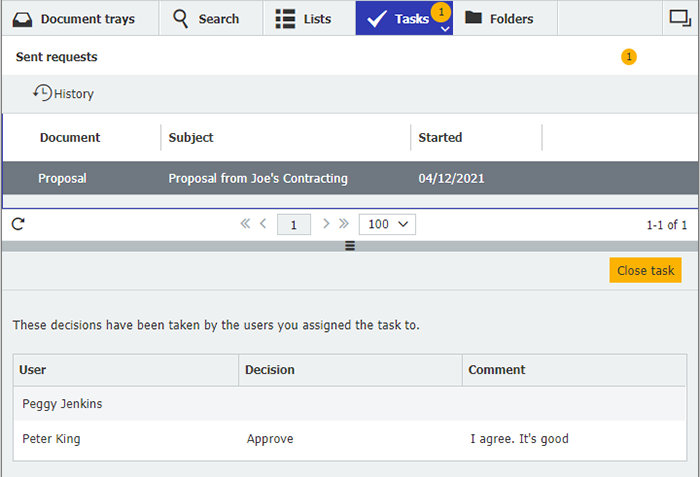
The described function is included as part of DocuWare Cloud. If you use DocuWare as an On-premises system, it is available with add-on module Workflow Manager. To use the function, no configuration in the Workflow Designer is required.
Read more and learn how to manage workflow tasks more effectively.