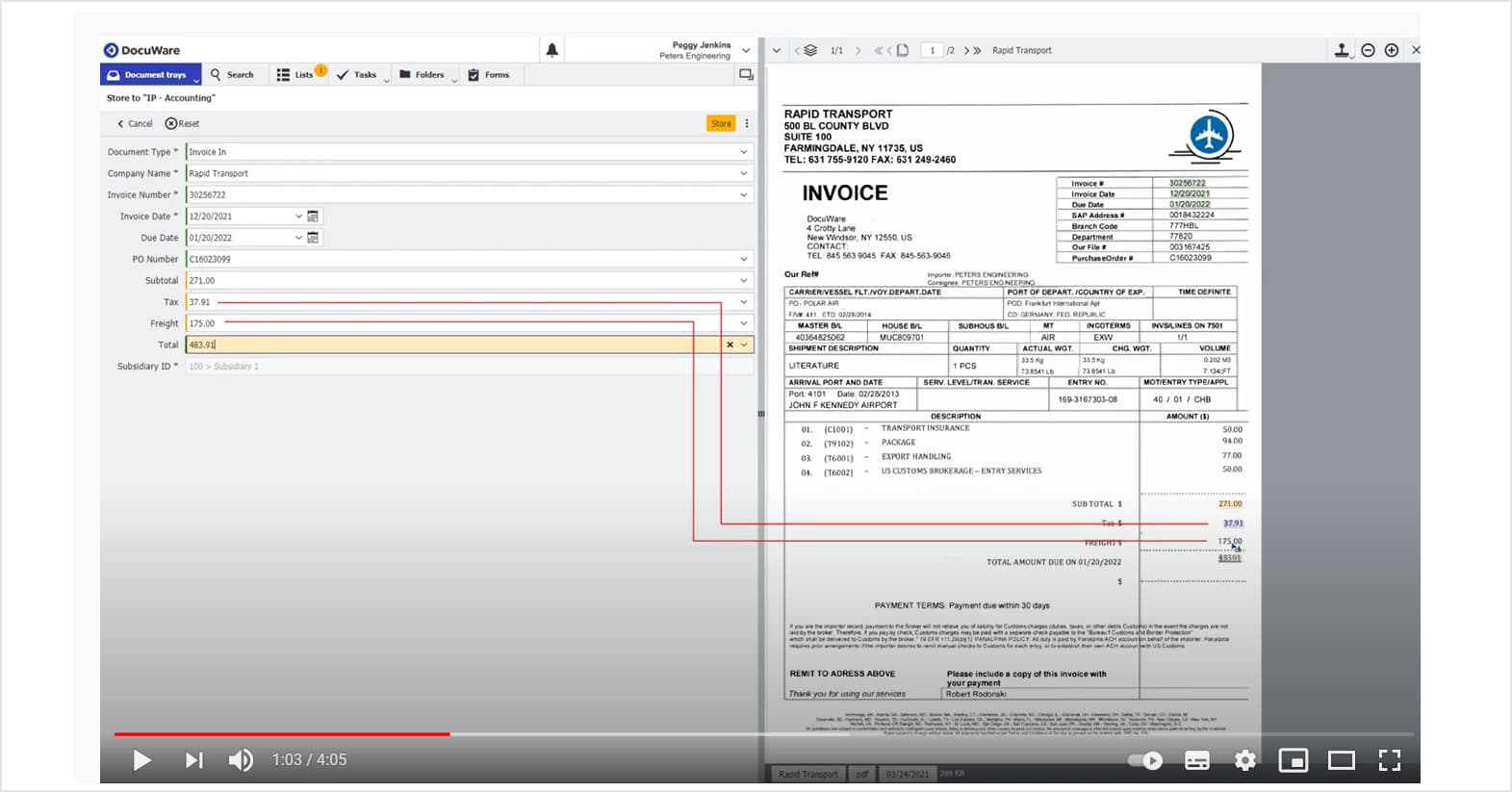Capture, store, approval routings, and GL coding invoices – do you know all the clever features that DocuWare has to streamline your manual AP processes? The video shows them in just four minutes. From invoice capture to export for posting back to your accounting system.
This is how automated invoice processing works
DocuWare offers the perfect solution to transform AP processes from beginning to end. This video (and a brief overview below) shows you how the workflows automate the processes:
1. Data capture and storage
As the foundation for automated invoice processing, DocuWare independently reads key data such as vendor name, invoice date and dollar amounts from each invoice. No need for error-prone manual data entry. With Intelligent Indexing invoices are indexed and stored securely within your accounting file cabinet.
2. Validation process
After the invoice is stored in the file cabinet, the workflow interrogates the indexing and validates it against preconfigured criteria. The process runs in the background to ensure that only correct invoices proceed to the approval process. For example, the workflow checks for...
- potential duplicate vendor invoices with the same invoice number
- identifies mathematic errors
- valid vendor in the vendor master record
- approval type
If an exception is found, it is noted and identified to the AP stuff to make corrections or even request a new invoice. The workflow also determines if the invoice can be processed using one of the straight through approval methods QuickMatch or 3-Way Match. When the criteria are met, the invoice is considered “pre-approved” and moves directly to the completion process.
3. Approval process
The flexible approval process is built on your business rules. You can assign invoices to a selected person (requester) or requestors and/or to a cost center manager or cost center managers for approval. You can also provide an approval threshold dollar limit for users, cost center, or a set corporate dollar limit. In addition, substitution rules and reminders make the process even more efficient and secure.
4. GL coding in DocuWare
You can conveniently GL code your invoices in DocuWare. Your GL accounts, cost centers, and an additional optional account segment are available as select lists. Dollar amounts and other text can be entered directly from the document into the GL coding table fields with a single click (one-click indexing), or the GL coding table can be prepopulated for each vendor to make the process even faster.
5. Data export
Finally, you can transfer the transactional data collected throughout the process. A simple data export creates a CSV file to be used for posting back to your accounting system. DocuWare offers you several configurations for the data export file.
6. Audit preparation
All invoices are stored within a secure, accessible repository, tightly organized based on captured index data. Apply retention policies, rapidly collect for audits, or analyze for departmental process improvements. Access anytime, anywhere, from any device – including mobile. Also, digital stamps on the invoices provide the processing steps for total transparency. Meets regulatory compliance standards designed to protect people and companies.