 Intelligent Indexing takes annoying indexing off your hands and ensures super quick filing of your documents. To make the most of this self-learning service, it‘s now even easier to configure it uniformly throughout your organization.
Intelligent Indexing takes annoying indexing off your hands and ensures super quick filing of your documents. To make the most of this self-learning service, it‘s now even easier to configure it uniformly throughout your organization.
The Basics of Intelligent Indexing
Intelligent Indexing sorts documents into different types and automatically searches for relevant index terms in documents. For this purpose, the self-learning system draws from common categories like contact person, customer number, subject or date of creation. These categories are then assigned to the specific index fields used for a DocuWare file cabinet.
So What’s New?
Starting with DocuWare Version 6.11, Intelligent Indexing categories only need to be linked once with a file cabinet’s index fields during the configuration of the store dialog. Previously, this needed to happen for each of the document trays.
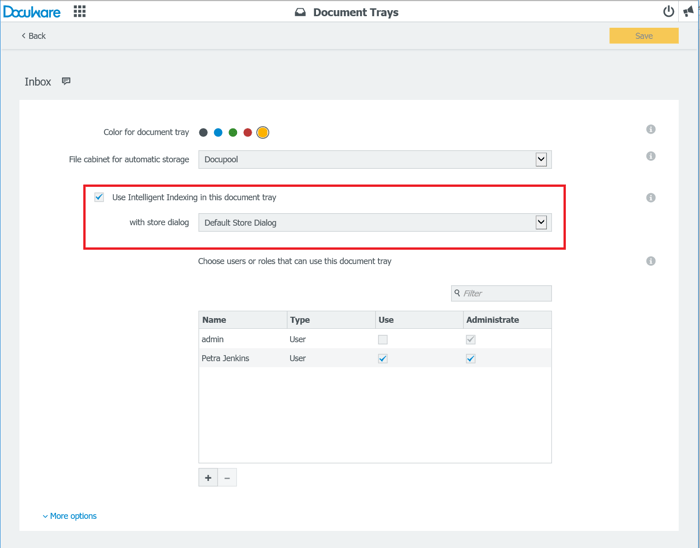
This has the following advantages:
• You only need to define the field assignment once and can apply it to any number of baskets
• It‘s easier to ensure uniform fields and entries within a company
• Intelligent Indexing‘s detection rate is further improved through more uniform configuration
• For DocuWare users, it‘s easier to create a document tray with Intelligent Indexing functionality
The use of Intelligent Indexing in document trays doesn‘t change; the user selects the store dialog for Intelligent Indexing right from the document tray.


