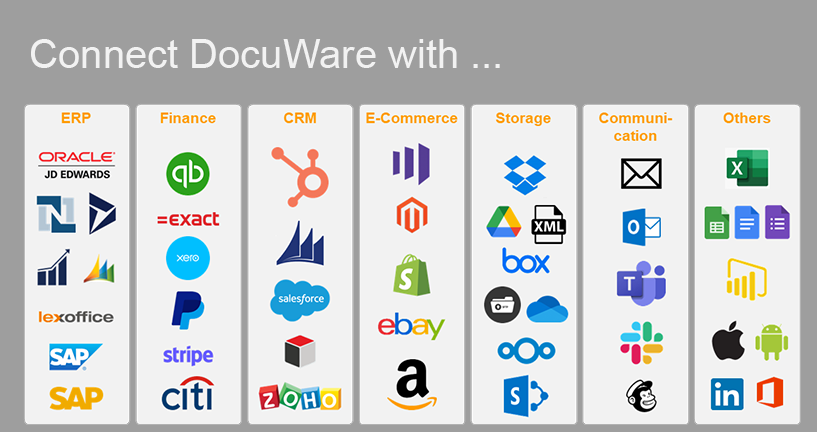When it comes to integrating DocuWare Cloud with a CRM, ERP, HR solution or other application, the iPaaS platform Make – a super versatile, modular system – makes just about anything possible. Read on to see how you can automatically create documents, change index values, set stamps...
DocuWare has long offered a wide range of integration options. Whether it‘s special interfaces such as Connect to Outlook, integration by way of configuration using Smart Connect, or custom programming via URL integration or REST API. Click here for an overview of all integration options.
Relatively new in this context is the iPaaS platform Make. iPaaS stands for "Integration Platform as a Service" and refers to cloud-based services with which a wide variety of applications from cloud and on-premises environments can be linked. Communication and data exchange between these applications takes place via the platform. In addition to DocuWare Cloud, Make currently offers more than 1000 applications that you can connect with each other to automate end-to-end processes and help programs talk to each other.
The big bonus: no programming required! So-called "endpoints" are available for the various applications, which are simply chained together. This is also called low-code or no-code integration.
Example: accounting and financial statements
For an approved invoice in DocuWare, a workflow automatically calls a web service and transfers data to Make. The integration platform generates an accounting record in QuickBooks and then delivers information from QuickBooks back to DocuWare. In addition, a stamp is placed on the document in DocuWare. This allows a DocuWare user to directly see that the transaction record has been created in QuickBooks.
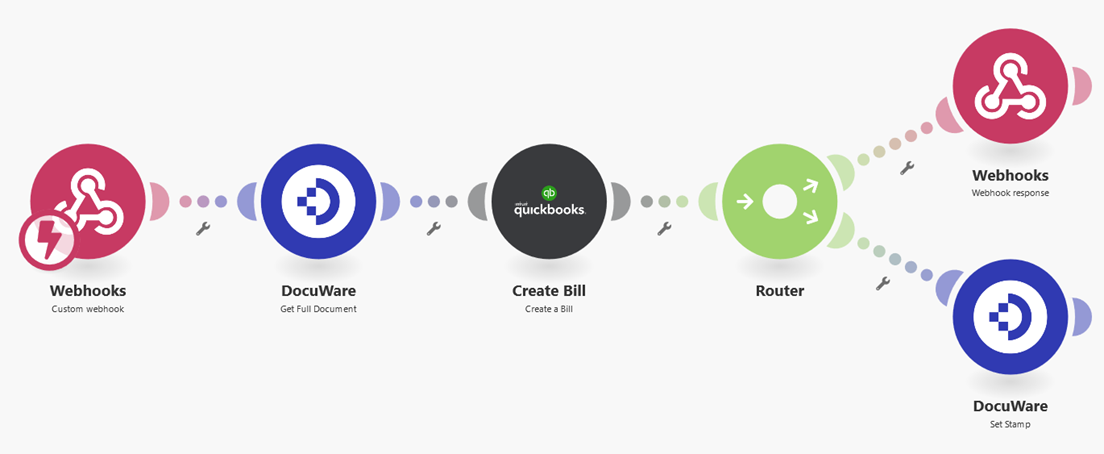
Example: CRM and Contract Generation
You manage potential sales options in a customer management system such as Teamleader. When a deal is closed, the status is set to "Closed" in Teamleader. Triggered by the new status, a contract creation workflow starts in DocuWare: Customer data from Teamleder is transferred to the platform*, the contract templates matching the deal are searched for and downloaded in DocuWare, the customer data is entered there and the completed contracts are archived in DocuWare. In this way, the contracts are archived in a legally compliant manner in no time at all and are ready to be handed over to the new customer.
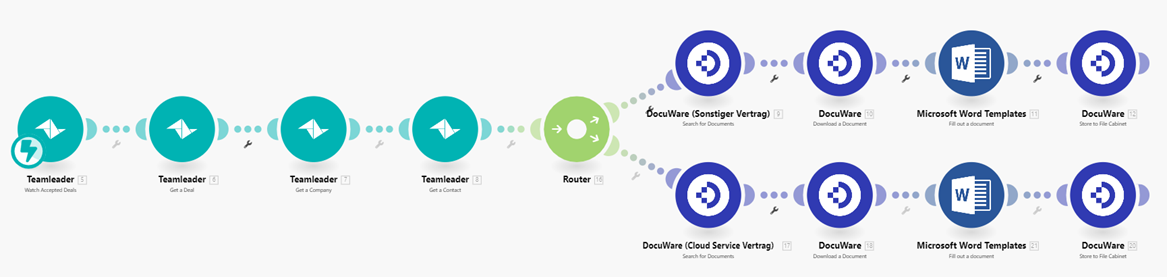
Endpoints = Features in DocuWare
Using the DocuWare endpoints on Make, you can perform a variety of actions in DocuWare: import a document into a tray or save it to a file cabinet, search for a document and download it, change a document's index terms, set a stamp, and much more. Such actions are triggered, for example, by a specific change in a third-party application. Of course, data and documents from DocuWare can also be transferred to third-party systems.
 DocuWare Endpoints on Make.com
DocuWare Endpoints on Make.com
*Privacy
If the section "Customer data is transferred to the platform" has kept you up at night, you will definitely be on the safe side when it comes to data protection and GDPR. With one AWS data center each in the USA and in Germany, Make covers both the American and European data protection areas.
Interested?
Think integrations like this would be helpful in your company or want to see what else might be possible? Your DocuWare contact will be happy to advise you on scenarios that would work best for you.
For more information: