 You already work with barcodes and want to further speed up your document processing? Then the feature “Filter Barcodes” might be right up your alley. It can be used with DocuWare Printer as well as Import Configuration.
You already work with barcodes and want to further speed up your document processing? Then the feature “Filter Barcodes” might be right up your alley. It can be used with DocuWare Printer as well as Import Configuration.
Let’s say your office receives lots of incoming A/P invoices. Some of them may already contain a barcode from the company sending them, possibly a QR code. Before you scan these invoices and import them into DocuWare, you simply paste your own barcode with the invoice number (DataMatrix type) onto the document.
To minimize the amount of information that needs to be read – and focus on the barcode with your internal barcode number – simply go to the Indexing tab and choose “DataMatrix“ as your Barcode Type. Now you have filtered the barcodes themselves and only the correct one will be captured during import for the indexing process.
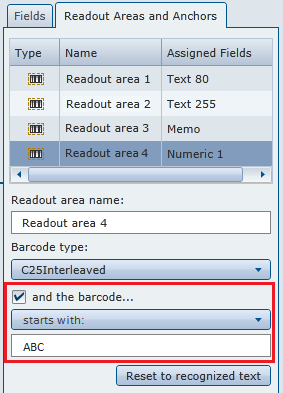
Another good example: you receive lots of shipping slips that already contain barcodes of the Codabar variety. Again you add your own barcode of the same type, one that always begins with “ABC.” So that only your barcode is recognized during import, use the Barcode Filter and focus the recognition on those with have these first three letters. The right barcode will automatically be recognized and used for indexing.
Filtering as well as capturing of barcodes are part of DocuWare Import and Barcode & Forms license packages.

