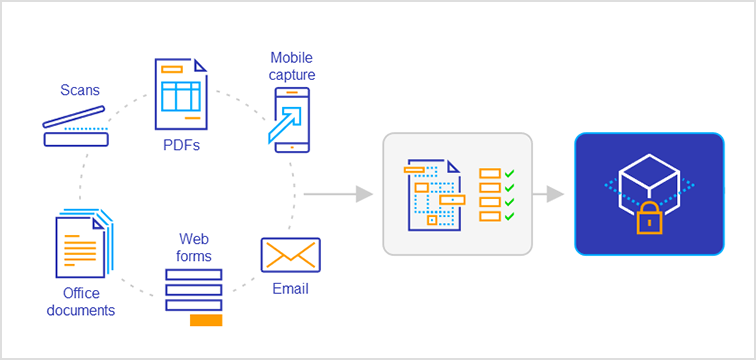Business documents accumulate in different areas – in SharePoint or SAP, on the file server or an inbox. To make all documents centrally accessible, DocuWare offers various import options.
With DocuWare's flexible import options, documents from a wide variety of sources can find their way into an electronic file cabinet – quickly and securely. And you are always in control. Determine in which file cabinet the documents are stored and who has access to them. Manage company processes using document-based workflows.
Archive documents automatically
DocuWare monitors network folders and can be set to retrieve large quantities of documents, for example, from a local copier/MSP. The documents head right into a file cabinet – without you ever having to worry about them. Indexing is also handled automatically according to your specifications, so that documents are processed without delay.
Email can also be transferred from a mail server to a file cabinet or tray, without taking any detours. No need to print out email again for your records! To import email from Microsoft Outlook, a separate client integrates itself into the Outlook interface and allows, for example, you to manually store attachments directly from the mailbox.
Many companies use software solutions like SAP. Here DocuWare can integrate itself at a database level and store documents from these software environments in a tamper-proof manner
From desktop to file cabinet by drag & drop
Not all documents need an automatic import. For example, to conveniently store MS Office documents, DocuWare hooks into Microsoft Word, Excel or PowerPoint as a printer driver. The document is sent to the file cabinet with the simple print command [Ctrl-P]
Storing documents is just as easy using Drag & Drop: Simply organize DocuWare as a folder structure in Windows Explorer and drag the documents into the desired file cabinet folder
If you are traveling, you can use PaperScan to take photos of documents and forward them directly to the accounting department‘s file cabinet. Or use the DocuWare Mobile App for filing something right from your phone.