Need help with DocuWare or want to learn more about its newest features? Tons of information for users and administrators can be found in our Knowledge Center – which was recently renovated and now has a much improved, more modern user interface.
In addition to a wealth of useful information for everyone working with DocuWare, the new Knowledge Center now provides everything in a much more user-friendly package. This includes Endless Scrolling through all the content and integrated search tools. You can also take advantage of these features...
Save searches
Use the search field to find exactly what you need. The search results are displayed in context. You can also save searches if you check the same information repeatedly (orange button Save search in the search results display).
You can call up your saved searches again via the side panel. There is also an area for your most recent searches.
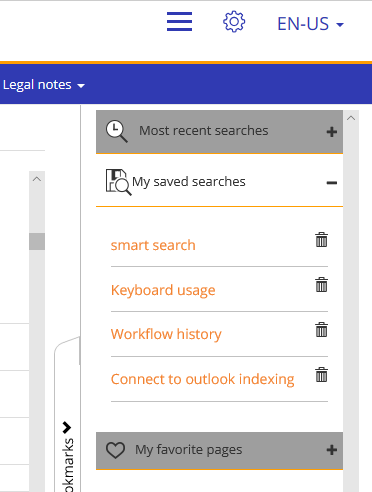
Set favorites
Identify chapters that are most useful to you as favorites for quick access. Just click on the three dots on the right side of the chapter heading and select Add to favorites. You can call up your favorites again in the side panel on the right side under saved searches.
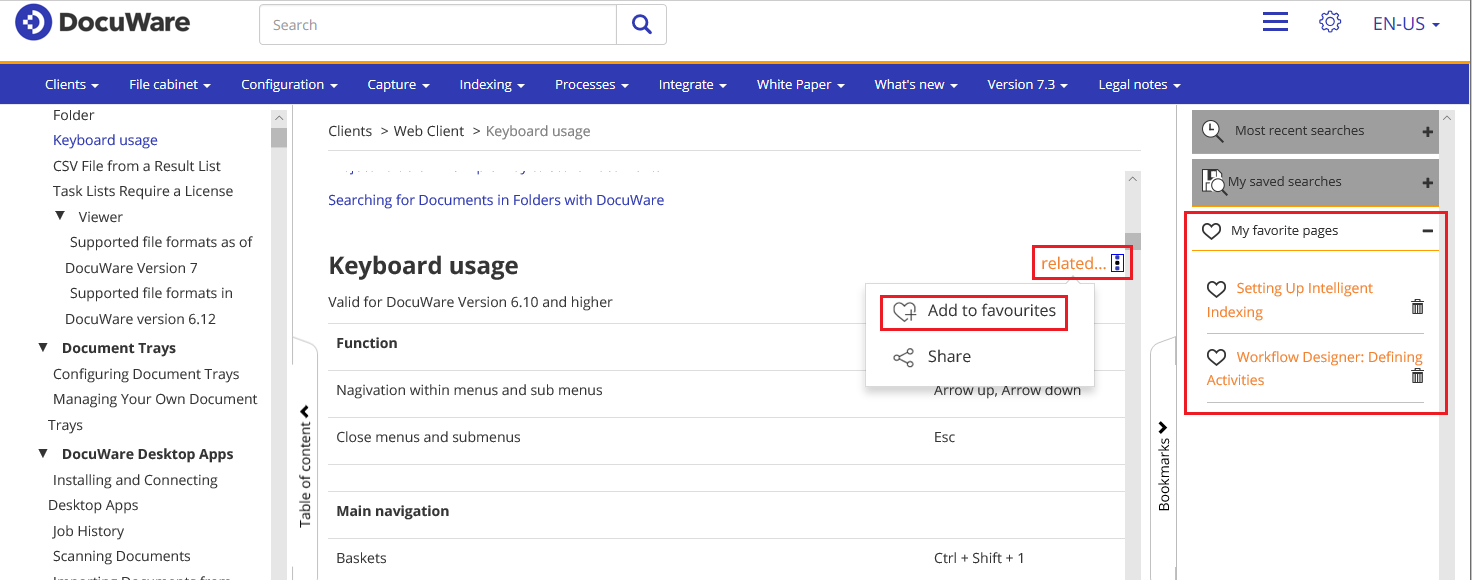
Select version
The Knowledge Center provides help and additional information for several DocuWare versions – currently covering versions 6.12 to 7.3. In the blue menu bar you can see which version you are currently accessing the content for.
To get the information that best fits your DocuWare, click on Choose your DocuWare version and then select the one that suits you.
(If you do not know which DocuWare version you are working with, you can look it up here:
Menu in Web Client > Help & Info > About DocuWare > Version)
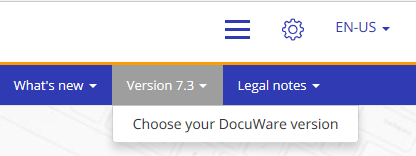
Find the DocuWare Knowledge Center here:
French, German and Spanish versions also available.
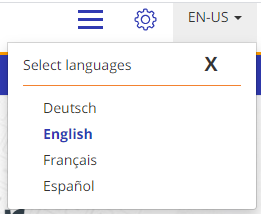
One more tip: If the content is not displayed as expected, click the Refresh button in your browser or press the [F5] key.



