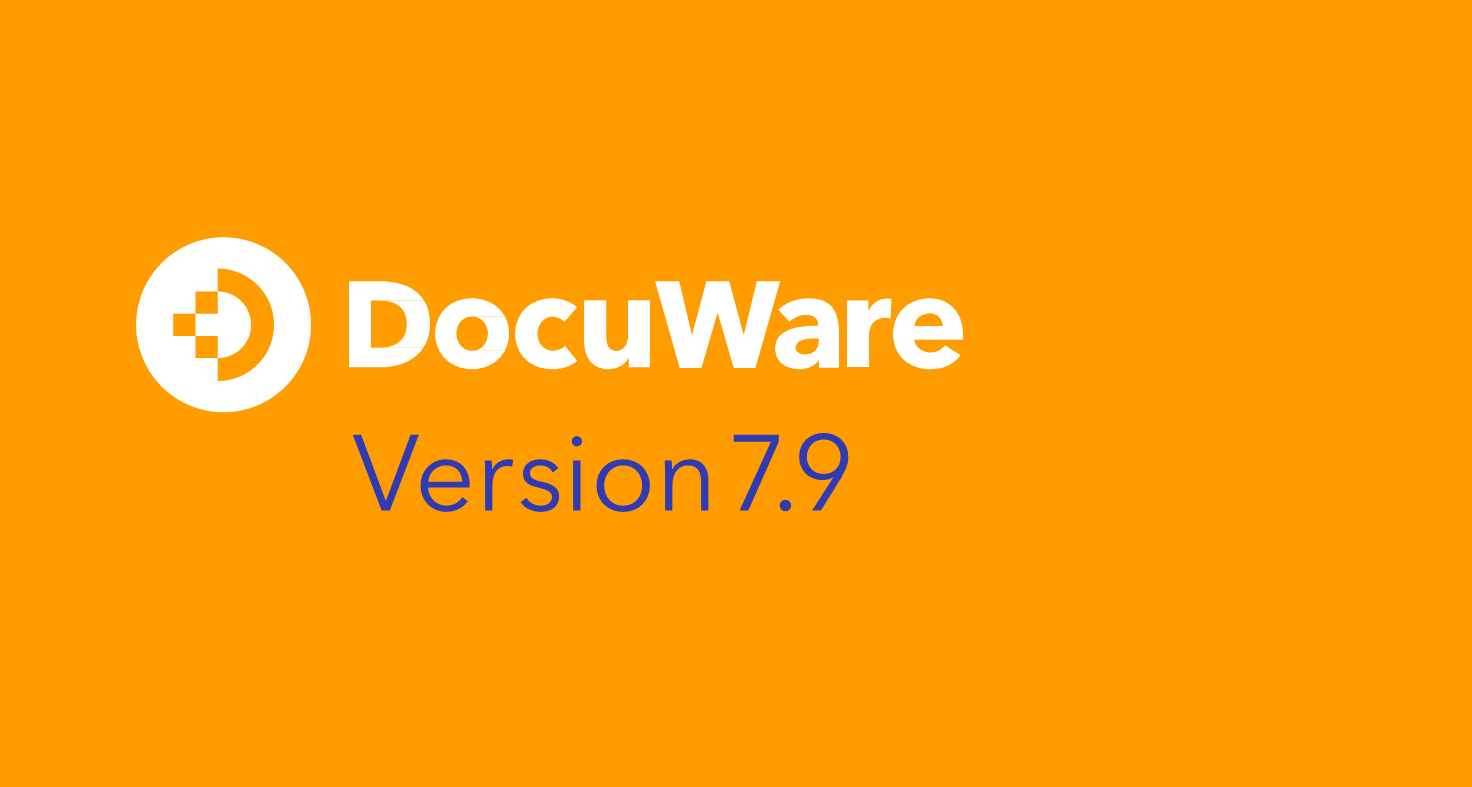With the current release, you can make procurement processes faster and more robust with DocuWare: through extensive cross-checking of invoice items, the comparison of table data from different sources, and new functions for forms and XML invoices.
Tables in DocuWare Forms
You can now insert tables in DocuWare Web Forms. This simplifies the structured collection of data and lays the foundation for additional processing that’s all automated. As part of the purchasing process, also known as the purchase-to-pay process, you use this in the purchase requisition form with a table for items that colleagues request. But this innovation is also helpful in other scenarios. For example, in travel expense forms they might use a table to track expenses during a business trip.
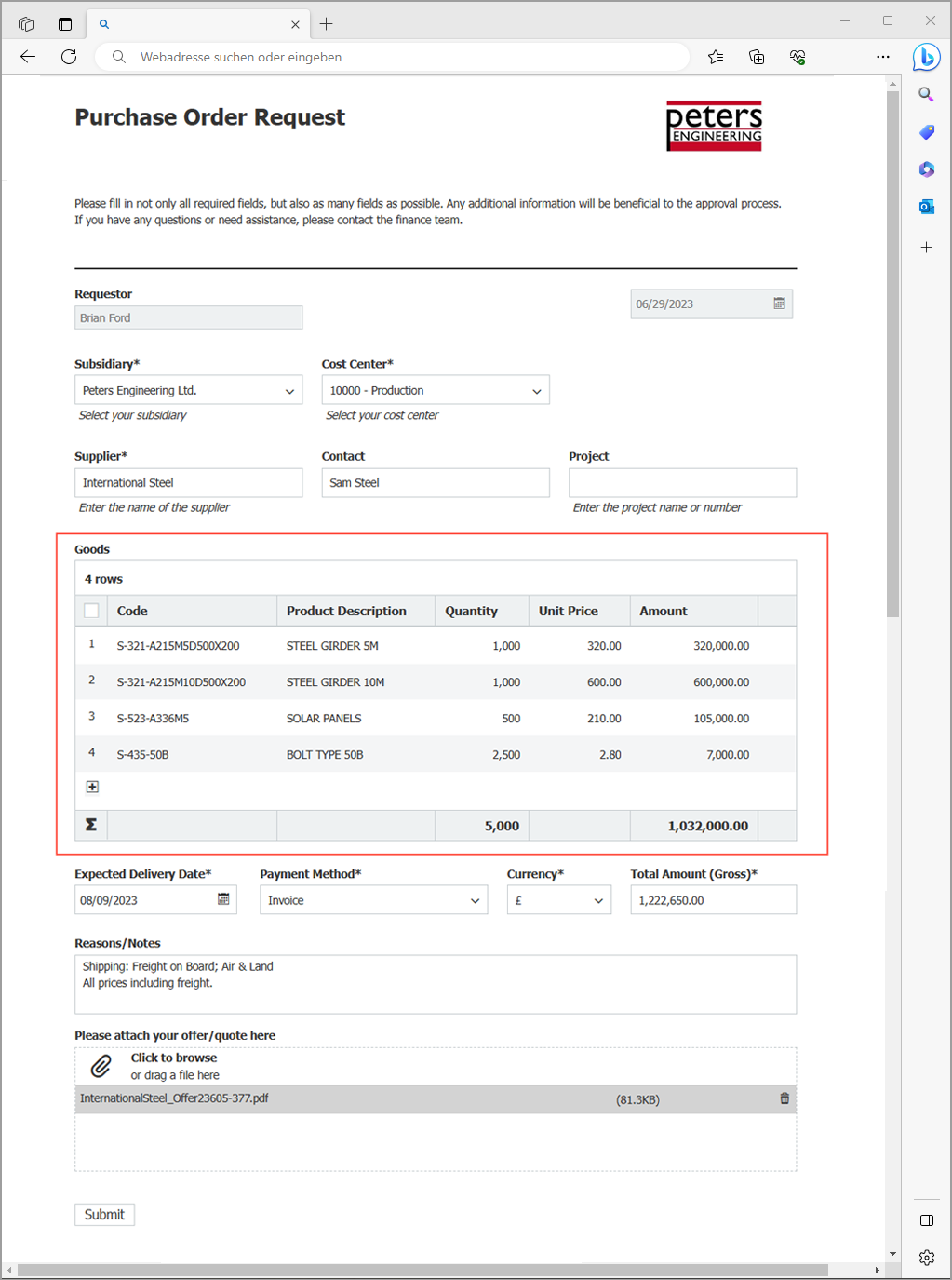 Web form with table for entering items to purchase
Web form with table for entering items to purchase
Importing XML invoice data into tables
After an order has been placed, an invoice will inevitably be received. The tables in DocuWare also play an important role in this type of document, namely by adding split postings of invoice items to DocuWare. For paper or PDF invoices, Intelligent Indexing is already a huge help. But what’s new now is that you can also use it to automatically transfer data from the listed line items of an XML invoice to a DocuWare index table. In this way, the invoice is perfectly prepared for the approval workflow that follows.
Reconcile and add up data from multiple tables
For automated invoice verification, data from up to 20 documents can now be used for reconciliation and numerical values can also be added up. This is especially useful, for example, when items from different orders or deliveries are combined into one invoice. You retrieve the data from all purchase orders and/or packing slips to compare them with the invoice. If the same item appears on several orders or several delivery notes, the individual quantities are added up.
To illustrate this, here’s an example:
Employee A orders 400 screws, employee B orders 600 screws of the same type, from the same vendor.
The delivery comes in two packages of 500 screws each.
The invoice includes both orders, i.e. 1000 screws.
For automatic invoice reconciliation, the quantities of screws are added up for each document type, i.e. 400+600=1000 for purchase requisitions and 500+500=1000 for delivery notes.

Since the quantities of the purchase requisitions, delivery notes and invoice match, the invoice can be released straight away.
Of course, this also works with several different kinds of items – like such as screws, nuts and threaded rods.
Thanks to "fuzzy matching", data matching is also more robust, helping to prevent minor scan or OCR errors from creeping in. For example, the item number "S523-A336M5" from the purchase order would be counted as matching with the item number "S523-A336MS" from an invoice as there is a 95% similarity.
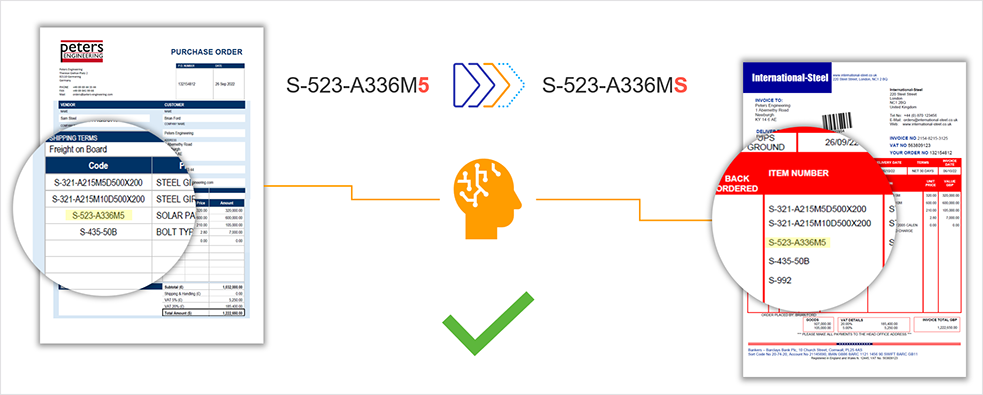
Other highlights of DocuWare version 7.9
- Filtering in the Recycle Bin
- More flexibility in data export
- Optimized highlight search
More information about these and all other news – including applications and benefits – can be found in What's New in DocuWare Version 7.9 online in the Knowledge Center or as a PDF. For additional info on technical changes, head here.
This is how the update works
As a DocuWare Cloud customer, you will receive the update without having to worry about it. The DocuWare Cloud Team will inform you when this will happen well ahead of time.
As a DocuWare customer with an On-Premises system, please contact your authorized DocuWare Partner or your contact person at DocuWare. They will inform you about the new functions and advise you about all update options.