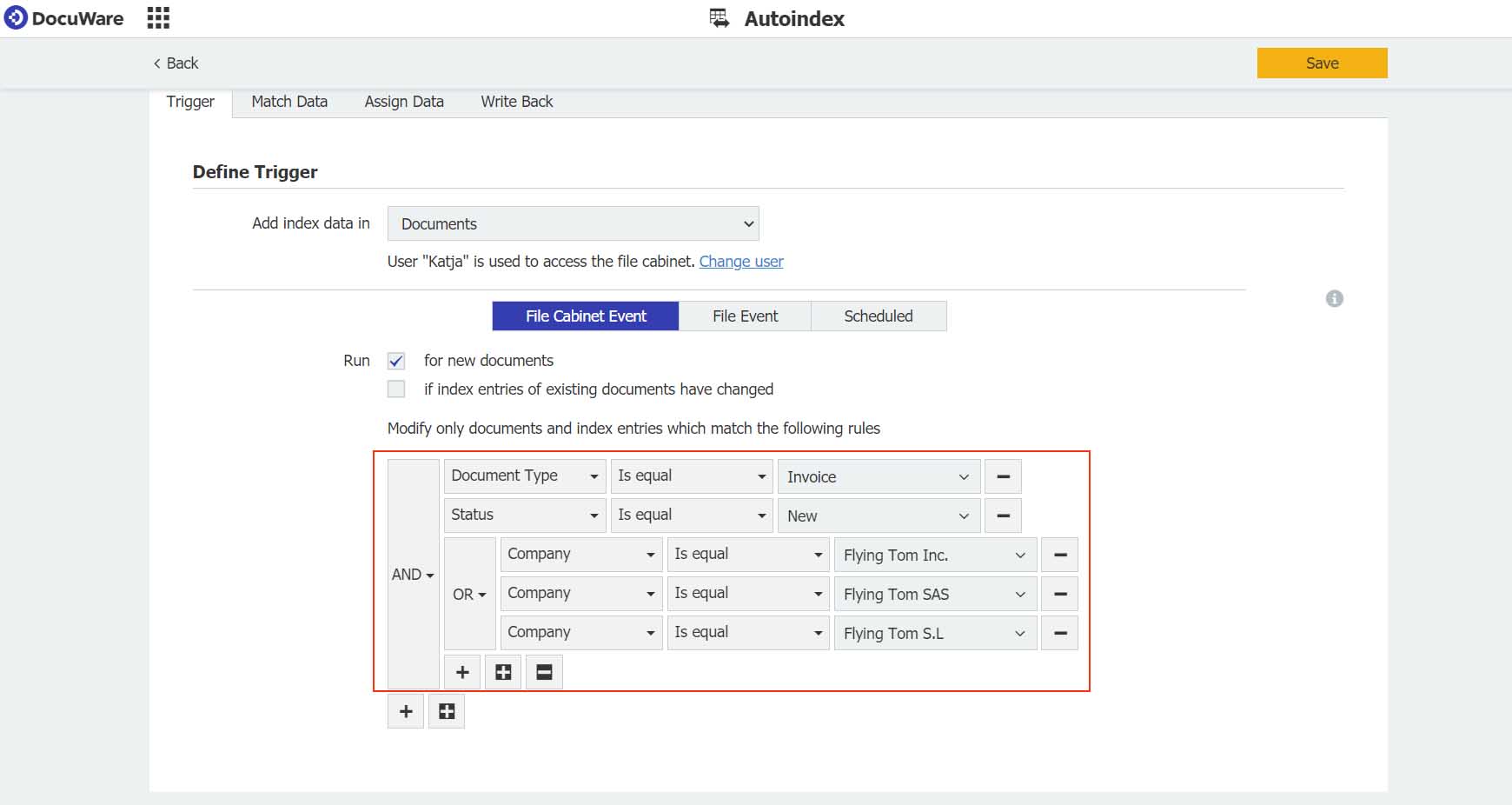DocuWare can automatically index newly stored documents with data that already exists in your company. With the right filter settings, you can very precisely target certain documents and save yourself the trouble of creating multiple indexing jobs.
Here’s an example: At “Flying Tom,“ an internationally operating company, incoming invoices are first stored in DocuWare and then indexed using customer and transaction data found in the company‘s accounting system. This means that all relevant data is immediately available and can be used to instantly kick off a payment approval workflow.
At Flying Tom, different booking systems are being used at different subsidiary locations. Invoices received in France, Spain and Germany are posted in a European system, while a different system is used in the USA.
You can map all this when configuring the indexing job by using the following filter setting. In DocuWare Configuration, in the Autoindex area, call up the desired configuration or create a new one and then select File cabinet event and Run for new documents as the trigger.
To avoid having to create a separate indexing configuration for each of the European companies, set the document filter to capture the invoices of the European subsidiaries, but not the U.S. ones. Indexing is triggered under three conditions:
- 1. the entry in the "Document Type" index field is "Invoice"
AND - 2. the entry in the "Status" field is "New"
AND - 3. the entry in the "Company" field is "Flying Tom Inc." OR - for the French subsidiary - "Flying Tom SAS" OR the Spanish "Flying Tom S.L"
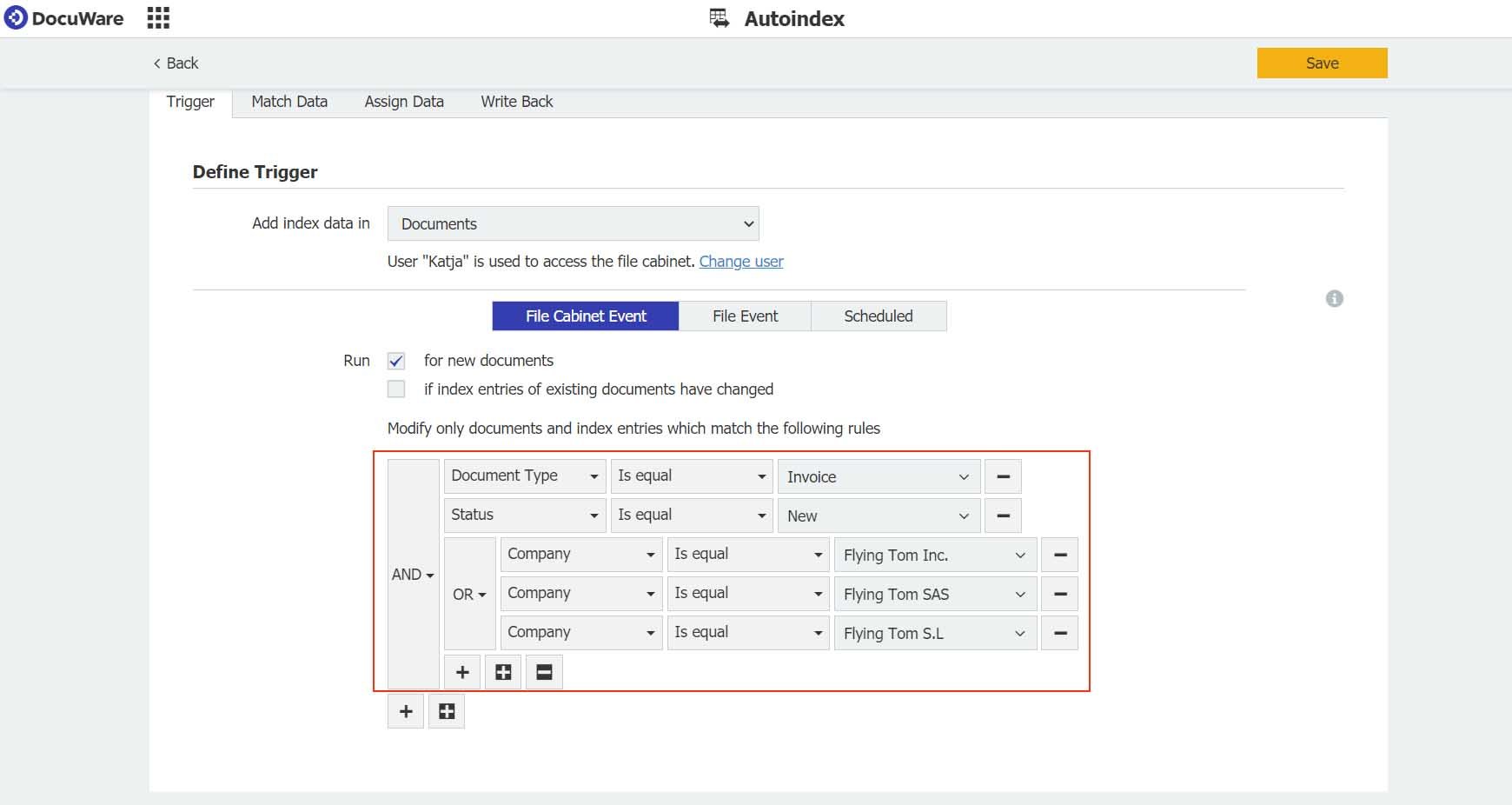
The three conditions are linked with AND - so all three must be fulfilled. For the third condition, the "Company" field, there are three possible options, one of which must match. These three options are linked with OR.
Such nested queries with AND and OR in the File Cabinet Event trigger are possible with DocuWare version 7.4.