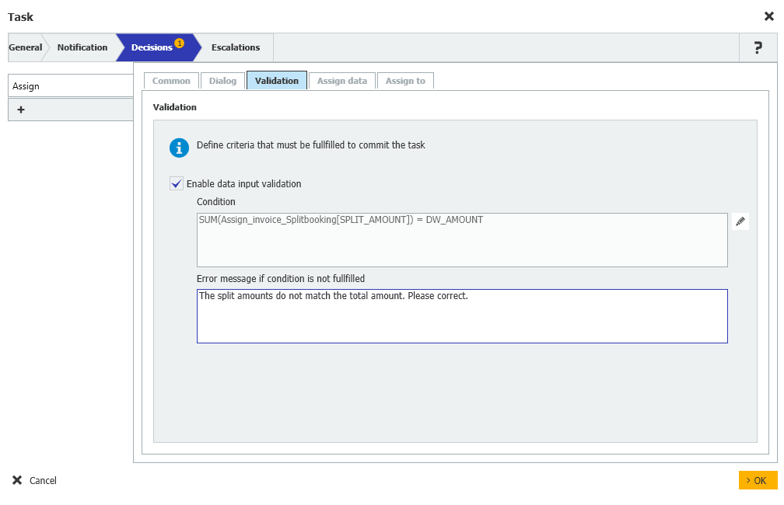For some tasks, it‘s worth checking your entries before completing them. A good example for this: when working with invoices that need to be released in partial amounts.
Give your employees a chance to check their entries for a workflow task before completing it. This can be quite useful for split postings, when users want to ensure that the total of the approved partial amounts adds up to the total amount of the invoice.
How this “check“ is implemented can be set up for a specific task within Workflow Designer, by going into Decisions > Validation. Here you can enter an arithmetic expression that is applied when a user confirms the task. If this validation results in an error, the user receives a message, which you can also define here.
The arithmetic expression may use variables and values from index and dialog boxes from the current decision.
To validate user input in the workflow dialog, use the elements listed under Condition > Edit > Workflow Fields tab.