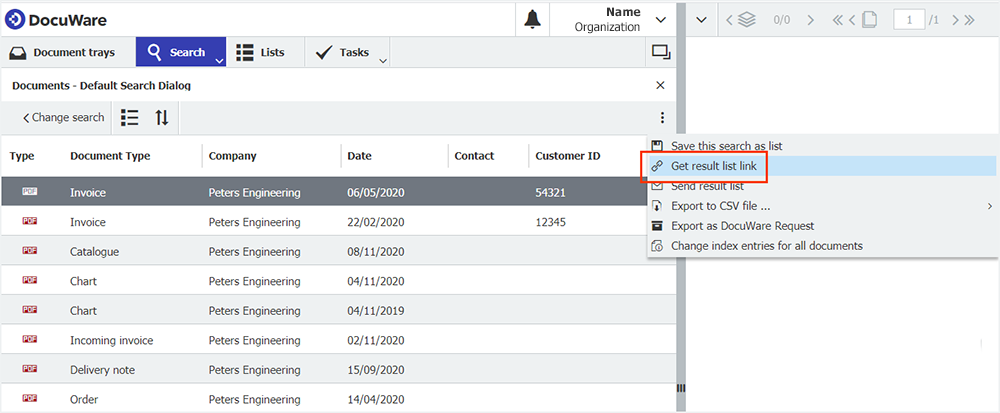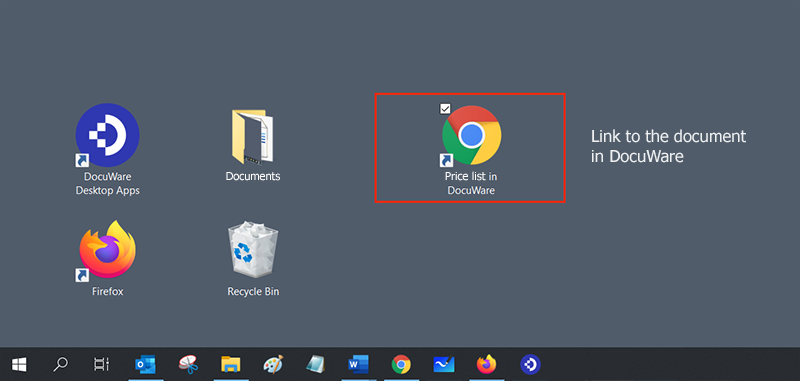Access archived documents directly from your Windows desktop. No need for a separate connector - and you don't even need to have DocuWare open!
Need certain documents frequently for your daily work? Instead of constantly retrieving archived price lists or project files, simply save the link to your most used documents - or to an entire result list to access a group of several documents.
Save the link as a bookmark in your browser to call up the document in the viewer or the results list in the Web Client, all with one click.
Or place the document as a shortcut on the desktop to call it up from there. Right-click in an empty area on the desktop and select New > Shortcut in the context menu. Copy the URL into the window and save the shortcut.
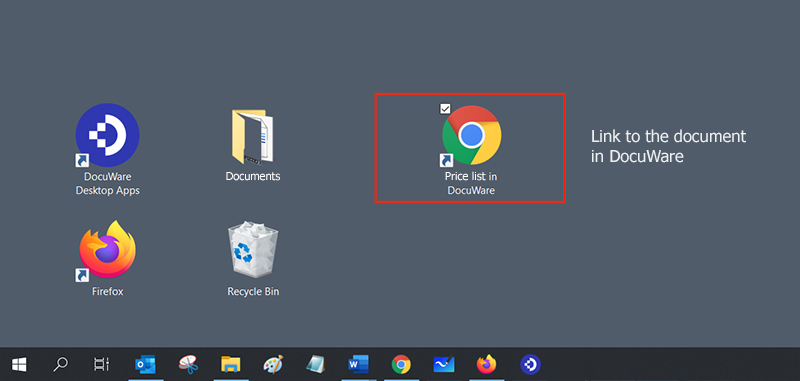
Since you are accessing the document from the source (so to speak) via the link, this is the perfect way to make sure it is always up-to-date. You can see changes to the document just as you can see newly filed documents in a results list.
And don't worry: even if documents are accessed via a link, DocuWare permissions still apply. This means that if the link should accidentally get into a large distribution list via an email, only DocuWare users with the appropriate rights can still view the linked documents.
Here's how - retrieving a link is a matter of 10 seconds
Retrieve link to single document:
- In DocuWare Client, search for the desired document.
- In the results list, right-click on the document to open the context menu and select Get document link.
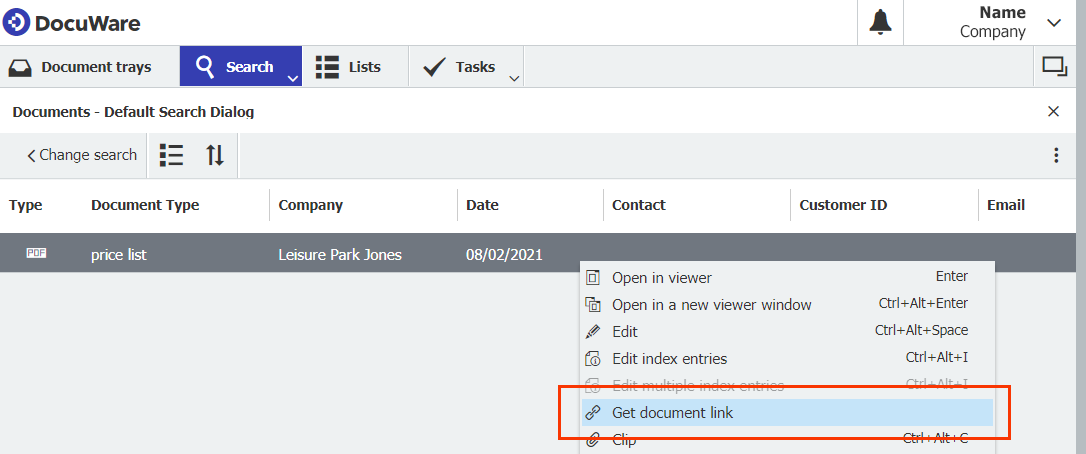
- With Copy you already have the link and can then, for example, paste it into the browser and save it as a bookmark.
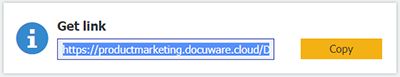
- Search the archive for desired documents. In the options for the results list, select Get result list link and copy the link.