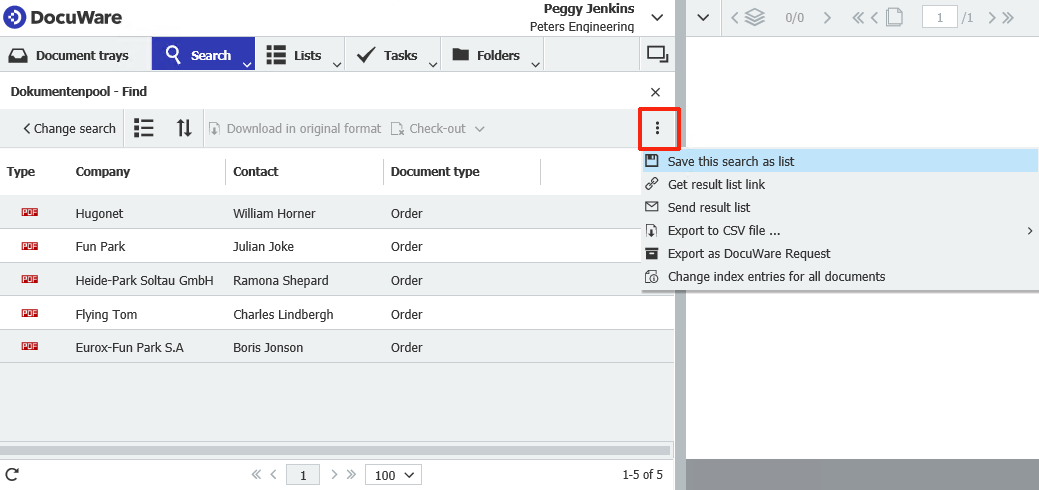Do you use the same search queries over and over again? For example, to see all your current orders? Simply save your search as a list and call up the required documents with a single click - here's how it works.
To save a search in DocuWare Client as a list, first search for your documents as usual.
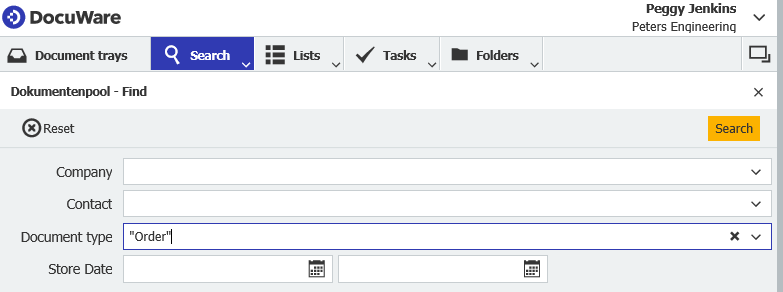
When the results are displayed, click on Options at the top right of the result list and select Save this search as list.
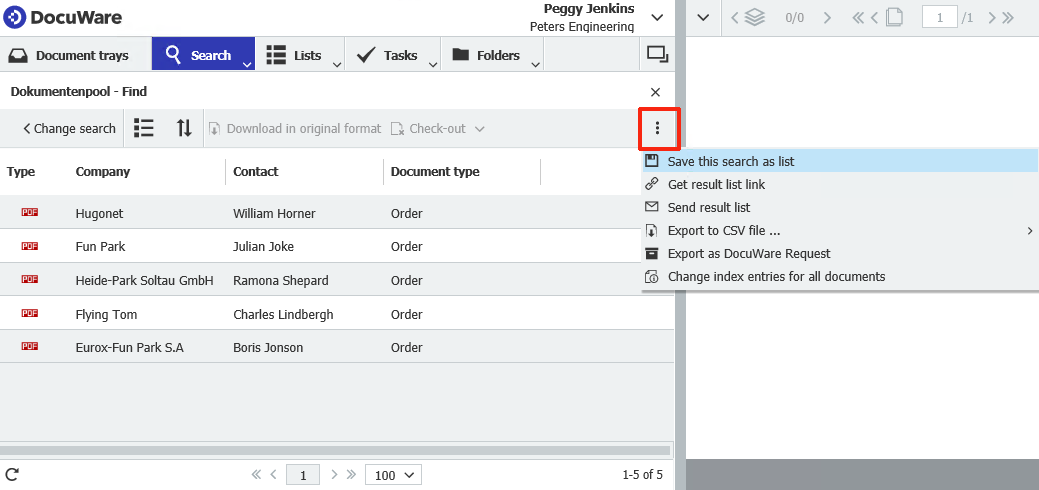
Give the search a name. It will then be displayed in the Lists area and is available as a results list with one click. You don't have to repeat the search over and over again.
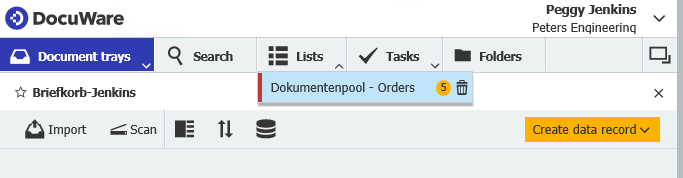
The result list is updated automatically when a new document is stored that matches your search criteria.
That's how easy it is to access documents you need frequently - without having to re-enter search terms.
For the function presented here, you need the Task Manager add-on license for DocuWare as an on-premises system. For DocuWare Cloud, the function is included.