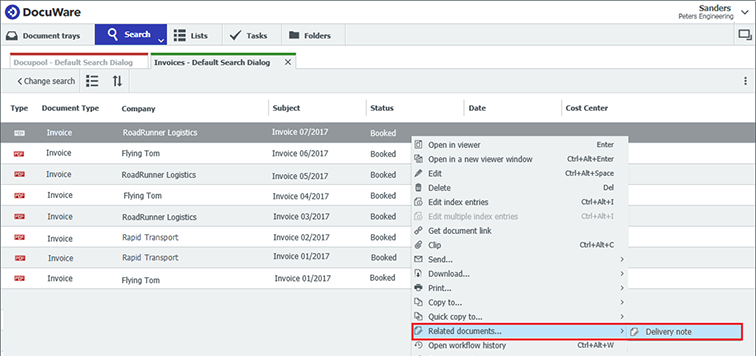Order/invoice/delivery slip/vacation leave: many different document types found in an archive often belong to the same project. No matter how your documents are related, with DocuWare you can quickly move from one to the other.
Use the relations that your documents already have to connect them for direct access and to quickly move from one to the other.
These relations are handy for many situations:
- Display the notes from a job interview directly alongside an application. This makes it easier to select the right person for a job.
- Relations between an invoice and purchase order as well as an invoice and delivery note are classic applications. Before you release an invoice for payment, you‘ll want to check whether the invoice corresponds to the purchase order and whether the goods were delivered in full. Using appropriately defined document relations, you can call up a relevant purchase order and delivery note from the invoice with a single click, to immediately verify if an invoice matches.
- For any customer’s document, you can instantly display that customer's current orders.
You access the document relations in the results list by going to the context menu Related Documents... as well as through the viewer using the Linked tool area. The linked documents are then listed in a new results list.
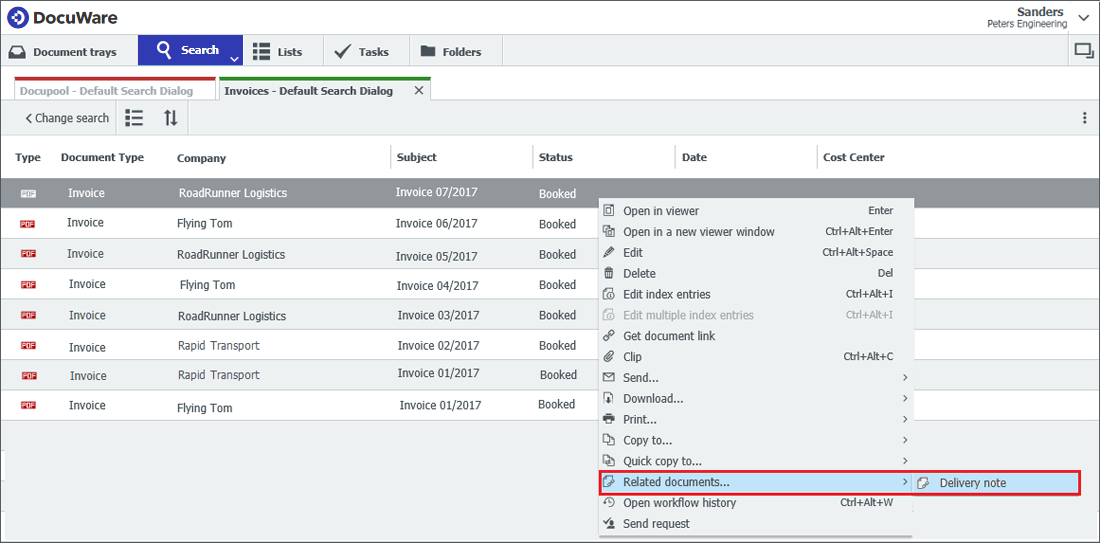
You can use the context menu of the results list to show the delivery slip related to an invoice.
Configuring document relations – here’s how
You can set up document links within DocuWare Configuration. Source documents as well as related documents can be in the same file cabinet or in different file cabinets. You simply define how they belong together by listing their entries in the index or system fields.
For example, select the document type "Invoice" as the source and the document type "Delivery note" as the target. In addition, entries in the "Number" field must be the same for both document types. This guarantees that the delivery note matching the invoice is displayed.
Once defined, document relations can be used company-wide.
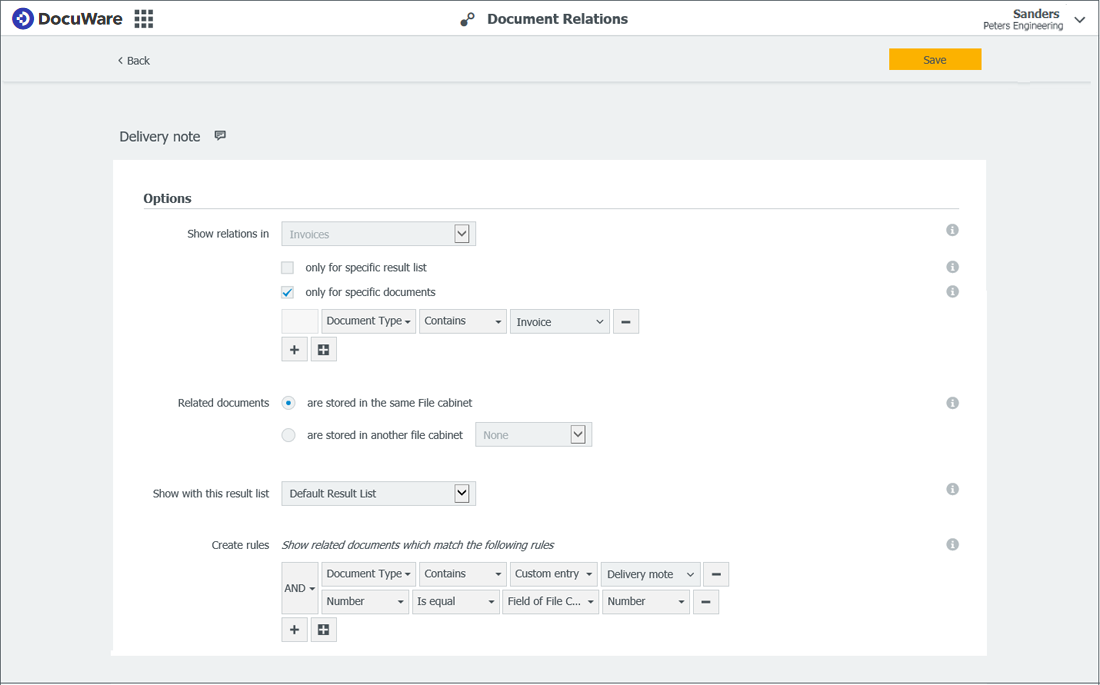
Configuring a document relation display the delivery notes that match with an invoice.