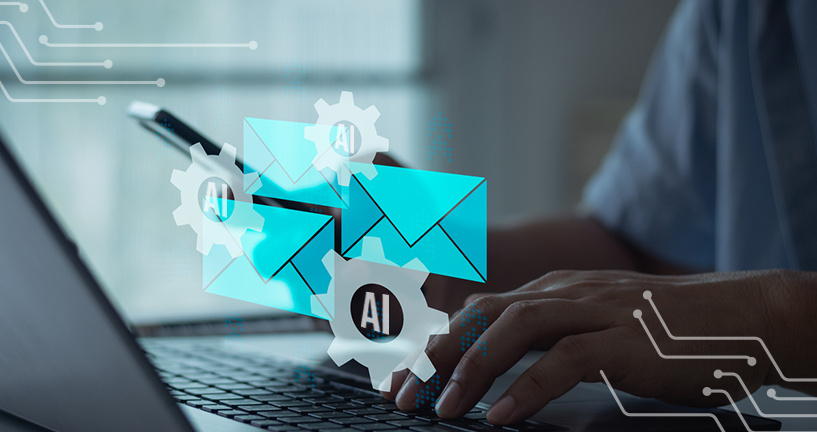With the new DocuWare Intelligent Document Processing (IDP), you can fully digitize and automate your entire mail inbox, whether paper or email based. Minimize manual tasks and reduce errors using AI and free up employee resources for value-adding activities.
Contents:
- Paper documents don't have to be a drain on time
- Step 1: Scan and separate paper documents
- Step 2: Classify documents
- Step 3: Extract document contents
- Step 4: Trigger the appropriate process for the document
- Similar process for email-based mail
- Licensing for DocuWare IDP
Paper documents don't have to be a drain on time
Despite increasing digitalization, companies continue to receive large amounts of paper mail, such as contracts, delivery bills, invoices, orders and customer enquiries. With DocuWare IDP, all these documents can be automatically classified and read. Based on the results, appropriate workflows are initiated, and the documents are assigned to the responsible person.
This reduces manual work to simply opening envelopes. Here’s how it works.
Step 1: Scan and separate paper documents
Simply place all the mail in a stack and scan it. DocuWare IDP reliably separates the stack into individual documents using the "Splitting" function.
Alternatively, you can continue to use separator sheets or barcode stickers to divide documents within a batch scan, just as you did before IDP.
Step 2: Classify documents
DocuWare IDP assigns documents to the appropriate categories based on their content, properties or characteristics. You can use predefined document categories or create custom categories tailored to your needs. New category classifications are quickly created.
Step 3: Extract document contents
DocuWare IDP extracts relevant information from the documents based on the recognized categories. With contracts, for example, the contractual partner, term and notice period are extracted; with invoices, line items, amounts and payment terms are extracted.
The Extraction function delivers accurate results, even in challenging situations where simple OCR or Intelligent Indexing reach their limits. These include:
- Soiled or crumpled documents
- Content from complex tables, e.g. invoice items
- Content from differently structured documents, e.g. contracts
- Handwritten content, e.g. paper forms
Step 4: Trigger the appropriate process for the document
DocuWare triggers the appropriate process for each document based on the document type and extracted content (everything is transferred to DocuWare in the form of index values). Invoices are forwarded to the accounting department where the approval workflow starts, contracts are transferred to the relevant specialist department and the legal department for review. And simple mail is displayed to the recipient in a DocuWare inbox list.
Similar process for email-based mail
DocuWare IDP also automates the processing of all incoming mail received electronically to a general info@… email address. Instead of scanning in Step 1, the designated mailbox is monitored, and all emails along with their attachments are automatically imported into DocuWare. Steps 2-4 are then identical to those described above.
Licensing for DocuWare IDP
DocuWare IDP can be used in combination with DocuWare Cloud, DocuWare as an on-premises system and also without a DocuWare system. Various IDP packages are available to meet the needs of IDP functions.
To access the IDP functions in your DocuWare system, you also need DocuWare Workflow Manager (included in DocuWare Cloud) or DocuWare storageRobot. The splitting function is currently only available in combination with DocuWare storageRobot.
Your DocuWare sales partner will be happy to advise you on your specific needs.
You can find out more about DocuWare Intelligent Document Processing on our website.