With DocuWare, you can easily archive your documents just by using the print function of your main application, like an ERP. It’s all smooth and there’s no need to program anything special – because DocuWare comes with everything you need.
Did you know that if you work primarily in an ERP, an accounting application or Excel, DocuWare is already integrated? All you have to do is go to "Print" to store documents directly in DocuWare, with full indexing capabilities. In fact, the universal DocuWare Printer module connects to almost any software out there.
Integration means you don't notice a thing
When you print, DocuWare Printer basically creates a PDF of the document behind the scenes and places it in your digital tray or directly into a file cabinet. For standard documents with a recurring layout, such as outgoing A/P invoices, quotes or delivery bills, index terms are read directly from the document – so it can all be archived fully automatically.
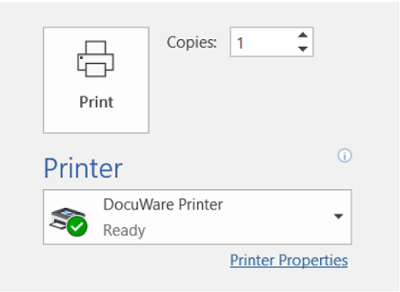
The print button is available in every program
With a few settings in DocuWare Configuration, you or your administrator can specify how the document type needs to be processed. For example, invoices can be indexed and automatically separated after a certain number of pages or you can place templates like a company letterhead. DocuWare automatically adopts the document type and central terms as index data for always-consistent filing. This simplest integration can therefore be fine-tuned as desired. If needed, you can also create a hardcopy printout.
DocuWare controlled directly from your application
Moreover, you can use the DocuWare Control font to manage the processing of documents in DocuWare directly from your application. By writing invisible text commands on the documents or their templates, they are then executed when they are filed. Or, for example, you specify that documents should always be separated after the first page.
The only thing you need for this no-code integration: DocuWare Desktop Apps must be installed on your computer.
Other readers also found these articles interesting:
 |
Install Desktop Apps in no time |
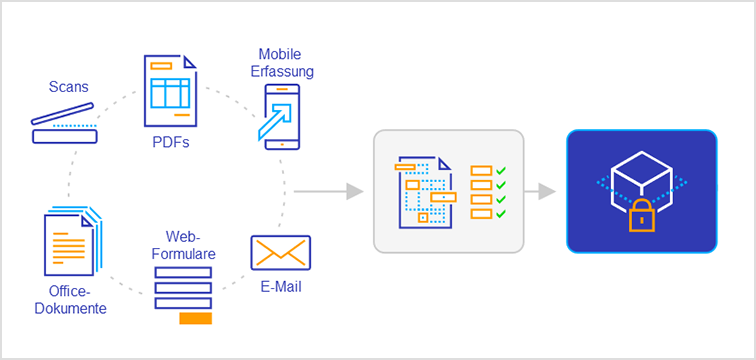 |
How to import documents from anywhere into DocuWare Business-relevant documents accumulate in different areas - in SharePoint or DATEV, on the file server or in an inbox. To make all documents centrally accessible, DocuWare offers various import options.
|
 |
Find the easiest way to get started with DocuWare The DocuWare Knowledge Center provides over 30 how-to guides on the basic functions of digital document management. Topics include filing, searching for documents and desktop apps.
|

