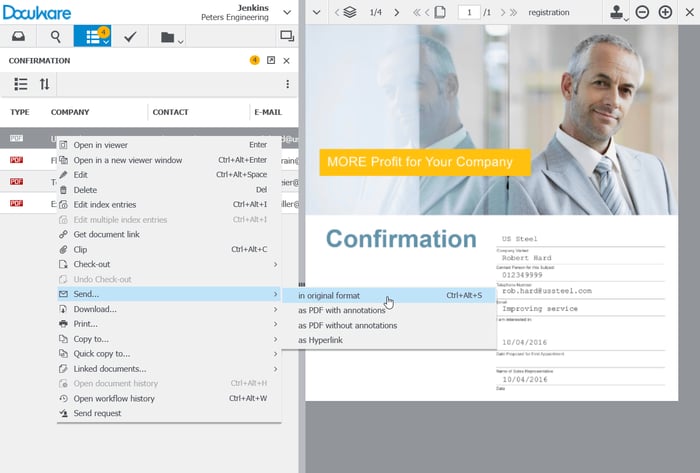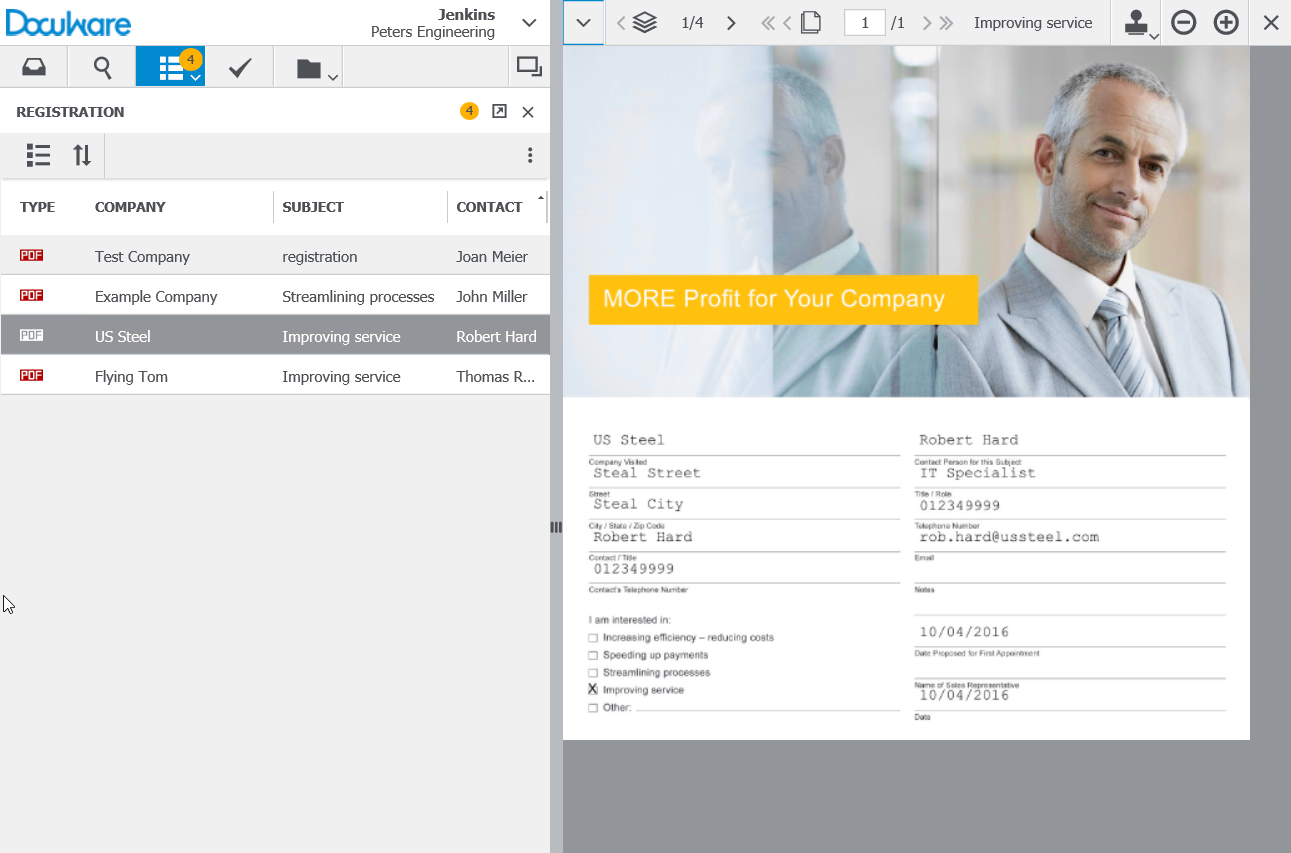Lots of companies use paper forms – whether internally or in exchanges with customers or partners. These proven templates can be easily adopted within a digital process, whereby the form continues to contain the same graphic elements. Plus: workflows are significantly faster.
Let’s say a customer or partner wants to register for a service offered by your company. Until now, you’ve used a paper form for this process, which the customer fills out, scans in and sends back. At that point, one of your colleagues fills out a confirmation and sends it back to them.
All of these work steps can be trimmed. Simply take your paper form and integrate it in a digital workflow:
1. Scan the original form so that it then becomes an image or PDF file. This also works for multi-page forms. Tip: if you are using a Word or Excel table, you can simply go to “Save as” within MS Office to store a document as a PDF.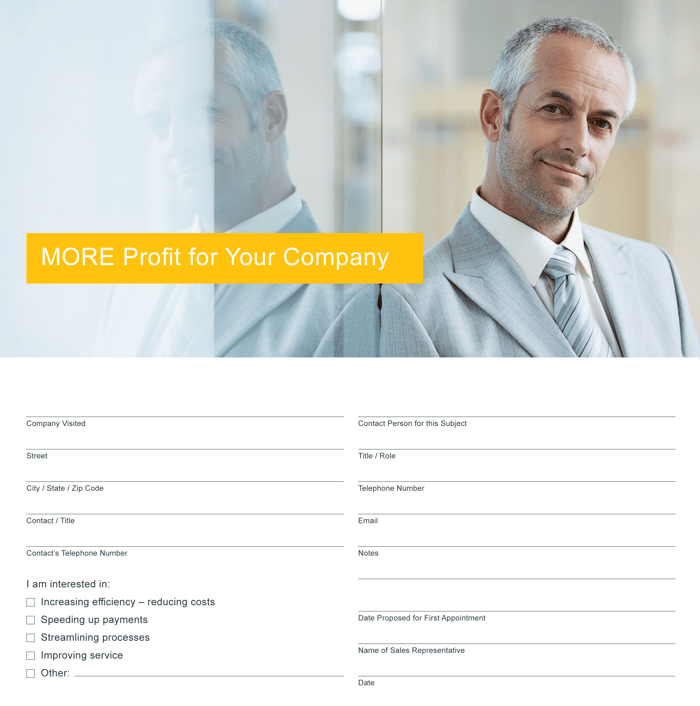
The scanned paper form
2. Create a Web Form To integrate digital forms, use the DocuWare Forms module. In the DocuWare Forms Designer you simply list the fields of your paper template. This web form can then be filled out by a user, right within a browser: 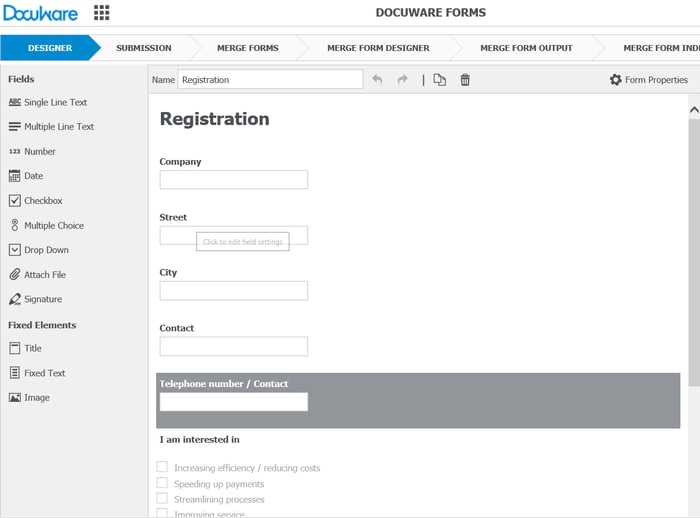
3. Load the scan of your paper form. Link up the individual elements of the web form with the original paper form. For additional details about this process, see DocuWare Knowledge Center: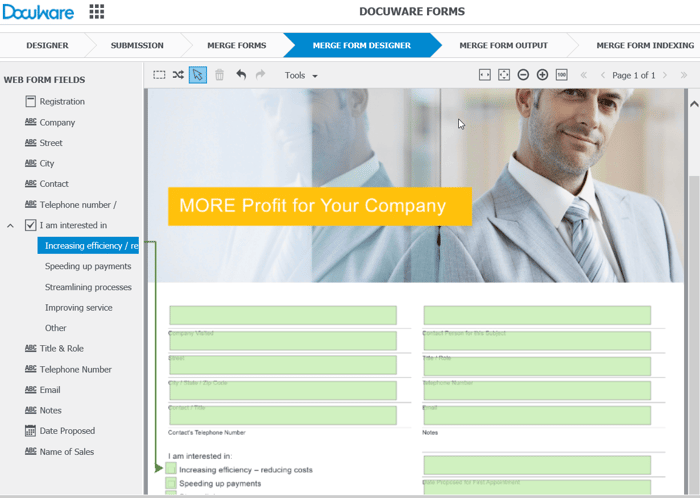
4. Once the form has been completed, you can mail the link to your customers – this will open the form in a browser where they can fill it out and submit it to DocuWare. Please note that users who don’t have their own DocuWare access can only use DocuWare Cloud to submit a form right into a file cabinet. 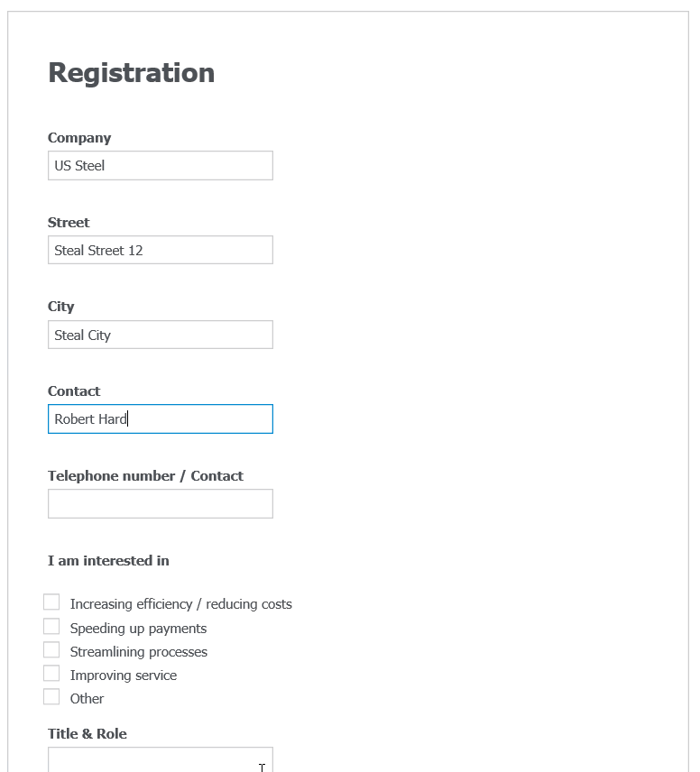
Since the scanned form has been used as an overlay for the web form, the registration will be stored just like the original paper form: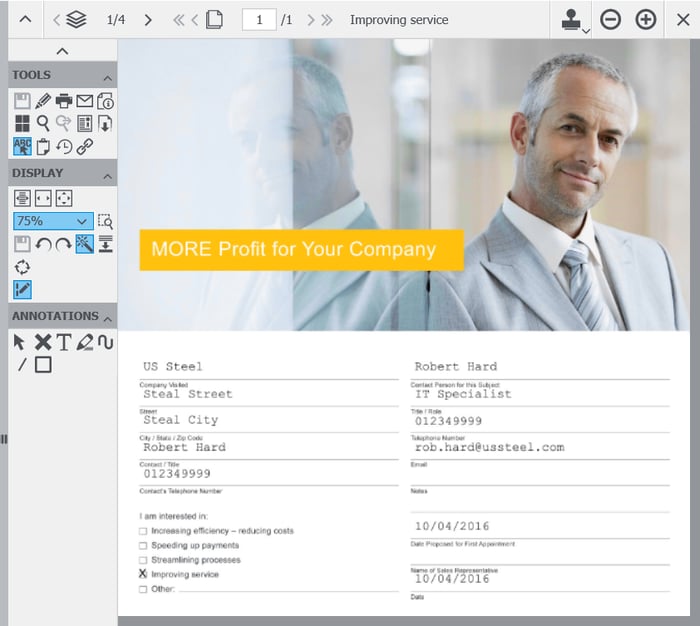
5. The submitted form will automatically appear in the list of a specific employee, depending on how you set up the initial configuration. This employee can then check over the registration and process the request. 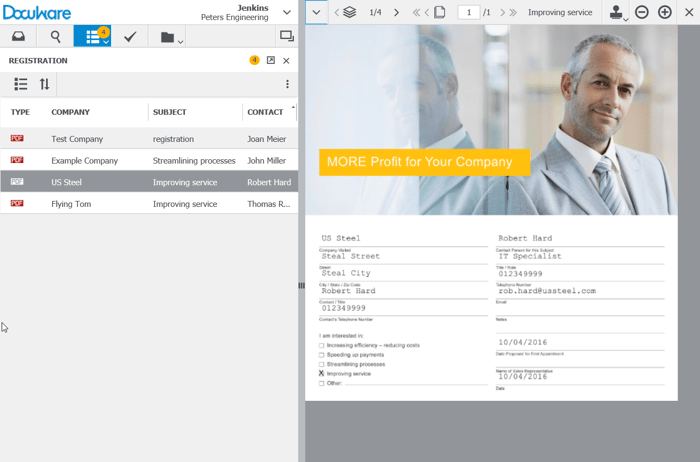
Tip: You can store multiple form templates (like a registration AND a confirmation) in DocuWare Forms. Both templates will be automatically filled out with a user’s information. This makes it even easier to send out a confirmation – straight from of DocuWare Client: