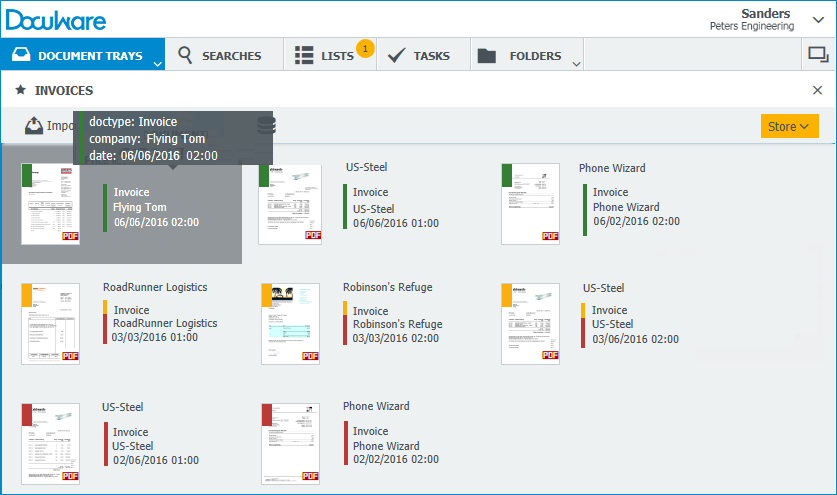Maybe the old adage "trust is good, but control is better" rings true in your business? Then you will welcome the new features of Intelligent Indexing, DocuWare’s automatic document indexing service. Because without even a click of a mouse, you can see an entire list of proposed indexing terms for storage. Find out here how it's done.
If you use the index card view in the basket starting with DocuWare Version 6.10, all indexing terms proposed by Intelligent Indexing are dynamically displayed. Then you’ll have all results of your automatic indexing in one view.
The color coding also shows you how confident the service is in its proposals: everything in green is good; those marked in yellow and red should be double-checked or assigned a different term. In this clear display, you can easily select the documents to be stored automatically without even opening the store dialog.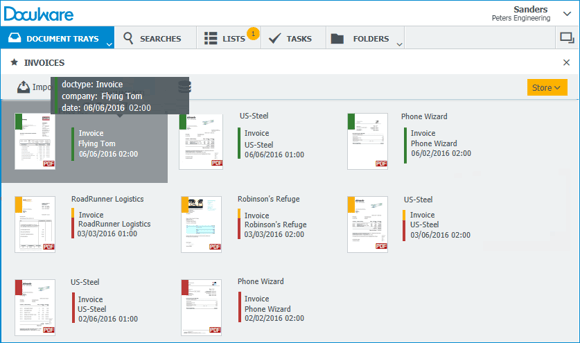
With a mouse-over, all fields filled by Intelligent Indexing are displayed
Too much red in the basket?
When Intelligent Indexing’s accuracy isn’t high enough and several documents are shown in orange or red, you help the service keep learning and improve accuracy with your corrections. Here are some tips for helping Intelligent Indexing keep on learning…
What is Intelligent Indexing?
Intelligent Indexing classifies documents and automatically searches for suitable index terms. All you have to do is confirm them or replace them. Based on your feedback, the system continues to learn – which means that tedious manual entry will soon become a thing of the past! Nearly 14 million documents have already been indexed and stored with Intelligent Indexing with an accuracy rate of over 80 percent.
Testimonials from customers working with Intelligent Indexing:
- New York autism service provider, QSAC
- Food Processor Smithfield Foods Ltd.