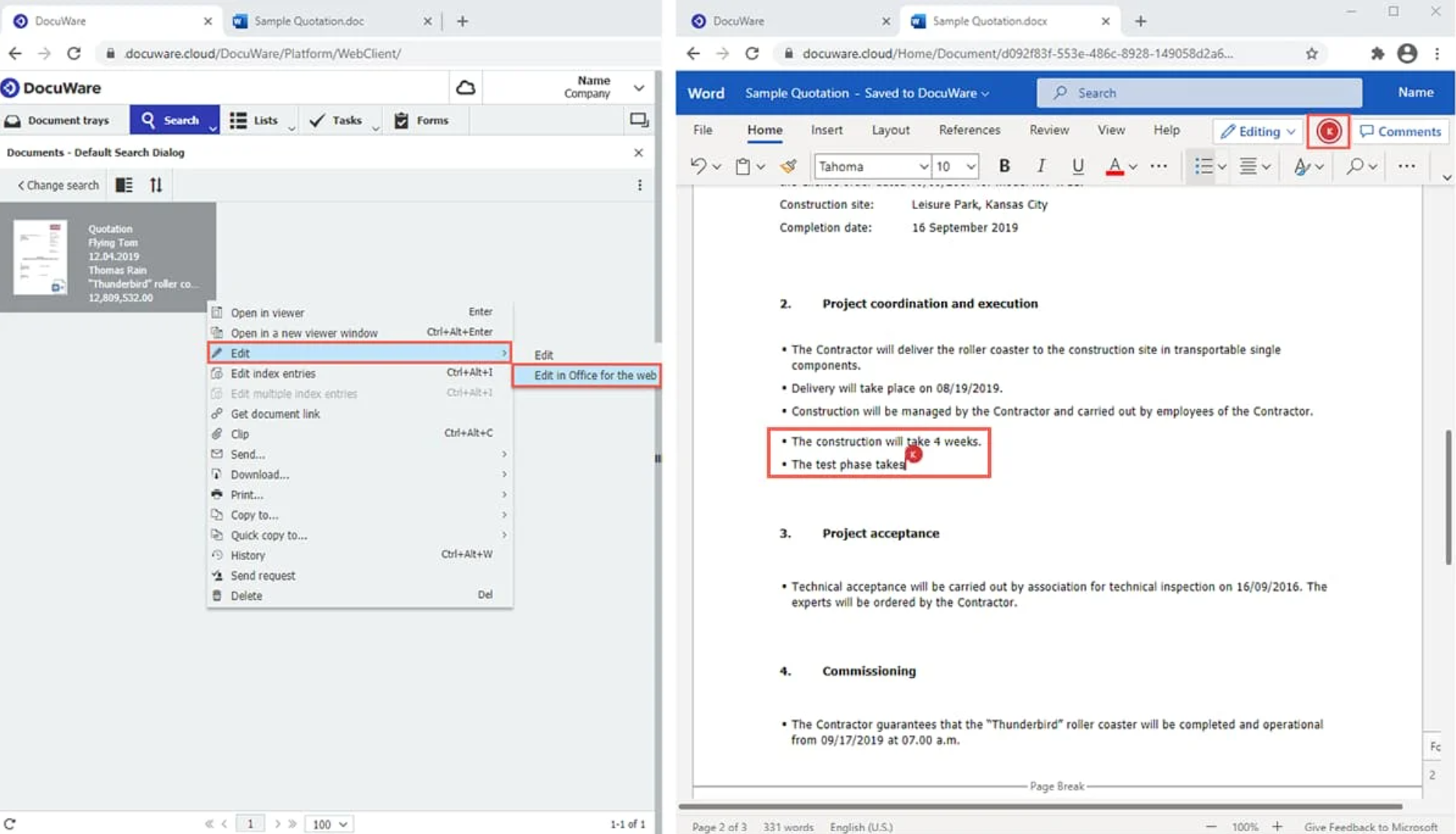Unlock enhanced document management capabilities with DocuWare’s Edit in Office for the web feature. Leverage the DocuWare platform to directly modify your Microsoft Office documents online. This integration opens up new possibilities, enhancing efficiency and productivity across your operations. Discover the top benefits of this feature and how it can transform your document handling experience.
Content
• Editing Office documents in DocuWare: a brief overview
• Real-time collaborative document editing – anytime, anywhere
• End of access interruptions and over-written files
• Comparing document editing tools: Office for the web vs. traditional desktop apps
• Requirements for using the edit for Office in the web function
Editing Office documents in DocuWare: a brief overview
Have you ever stored an Office document in DocuWare and wanted to make changes to the original? Then you have two options: The Edit and Edit in Office for the web features, which are displayed directly in the context menu of a document as well as in the toolbar of the Viewer.

Access documents directly in DocuWare and make changes with Edit in Office for the web
What is the difference? Both functions allow you to open Word files, PPT slides or Excel spreadsheets stored in DocuWare directly in the original Office program. If you choose Edit, the document is locked for other users while you are editing it. With the Edit in Office for the web feature, DocuWare Cloud users also have the option to collaborate on stored office documents in real time. DocuWare's integration transforms access and real-time updates. Access documents directly in DocuWare during your meetings, make real-time edits, and watch as changes are seamlessly updated. Imagine finalizing a PowerPoint with your graphics team minutes before delivery or synchronizing live updates on a cross-departmental project during a virtual meeting. Such dynamic document handling can significantly reduce response times and increase the accuracy of the information shared across the organization. Enjoy uninterrupted document editing in real-time, even with multiple collaborators.
Real-time collaborative document editing – anytime, anywhere
DocuWare’s Edit in Office for the web feature enhances remote work capabilities by allowing teams to access and edit documents from any location, on any device with internet connectivity. In industries where conditions and data change rapidly, such as media or financial services, the ability to edit documents in real-time through Office for the web can be particularly impactful. Leveraging the Edit in Office for the web feature for simultaneous document collaboration is perfect for team-driven tasks. With this feature, all participants, whether in the office or joining remotely, can contribute concurrently, ensuring all inputs are integrated instantly and seamlessly into the document. Simply share the link directly from DocuWare’s context menu, and the recipient can click the link and open the document directly without searching for it in DocuWare. The ease of access accelerates the pace of project completion which is crucial for maintaining productivity in remote settings. Whether revising contracts, updating project timelines, or amending reports, the integration of Microsoft Office 365 with DocuWare ensures that your team remains synchronized and your documents stay current with zero downtime.

Leveraging the Edit in Office for the web feature to collaborate with colleagues, even in distributed offices across the world
End of access interruptions and over-written files
As remote work becomes more prevalent, the ability to edit and manage documents simultaneously becomes increasingly valuable. Editing in Office for the web eliminates the frustration of locked files, making it easier for teams to make updates quickly and keep projects moving forward without unproductive waiting times. Gone are the days of asking your coworkers to exit a file in order to contribute to the document. This constant accessibility not only accelerates project timelines but also allows for a more diverse input of ideas and expertise, enriching the content and depth of collaborative efforts. Whether updating meeting minutes or team-based project files, locked files no longer hinder the editing process, making it straightforward for all involved to contribute as needed.
Comparing document editing tools: Office for the web vs. traditional desktop apps
While traditional desktop apps have been the standard for document editing, Office for the web offers a more flexible and collaborative approach, particularly when integrated with DocuWare. Unlike desktop applications, which often require software installation and updates, Office for the web allows users to edit documents directly in their browser, eliminating IT overhead. This cloud-based approach ensures that users always have access to the latest tools and features without the need for software updates. Moreover, the ability to collaborate in real-time, with changes visible immediately to all document collaborators, is something that desktop apps cannot match efficiently. DocuWare’s integration with Office for the web eliminates the need for tedious downloading and uploading since the changes are immediately reflected in DocuWare. Furthermore, because cloud solutions reduce the necessity for physical infrastructure and associated energy consumption, they contribute to an overall reduction in the organization’s carbon footprint.
Requirements for using the edit for Office in the web function
The online editing feature is available to all DocuWare Cloud users and can be activated for your DocuWare system with a single click under Organization Settings in the Configurations.

Enabling the Edit in Office for the web in the Organization Settings is easy
Please note that a subscription to Microsoft 365 is needed in order to access Office for the web (DocuWare does not offer subscriptions for Microsoft 365). It is also worth noting that only Microsoft files (.docx, .xslx, .pptx, etc.) can be edited using the Edit for Office in the web feature. Office documents with old file formats (.doc, .xls, .ppt) are converted to the current format (.docx, .xlsx, .pptx) and saved in the file cabinet. This replaces the original document with a new one. A new document version is only created for file cabinets with automatic version management. Understanding that adopting new technologies can pose challenges, our Knowledge Base provides comprehensive instructions and support to enable and maximize the benefits of Office for the Web integrated with DocuWare.