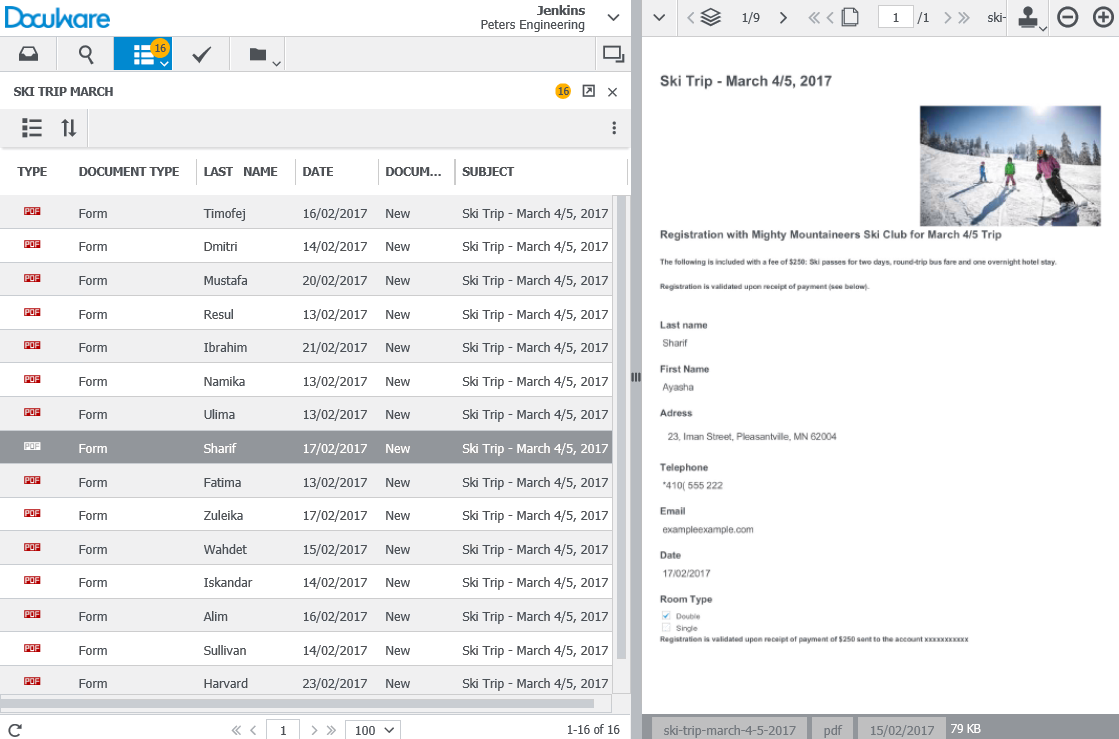As nice as it is to get lots of registrations for an upcoming event – for an event’s organizer, receiving a registration form is just the beginning of a workflow. Forms must be collected and stored, payments need to be recorded and compared. With DocuWare, this entire process virtually runs itself: login data is recorded in a well-organized manner and each transaction automatically initiates the next steps.
Let’s say a ski club puts together a trip for its members. They publish a registration form on their website created with DocuWare or they send a link to potential participants. The members can then fill in the registration form on their smartphone or computer. The submitted form is automatically archived. Forms are never lost in the mail or between piles of paper on someone’s desk.
Once the form appears in the file cabinet, further processing steps are triggered at the same time. The form shows up in the DocuWare list of the person responsible, who can now view the entire document, check the payment status and mark the form as “paid,“ before it then gets placed in the list of registered participants.
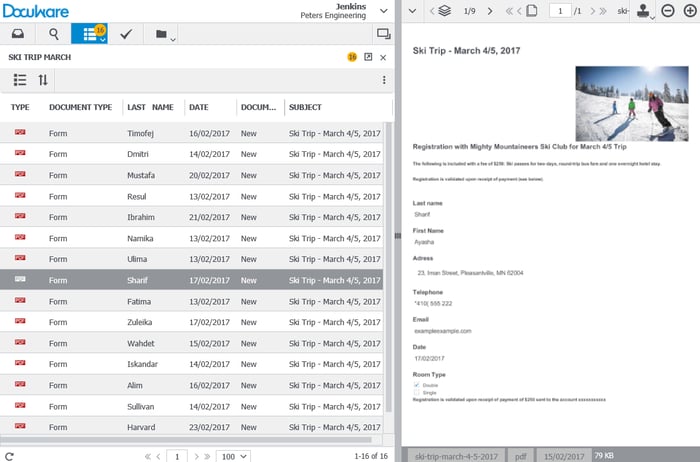
Tips for A Form Configuration:
1. When setting up a form, make sure the most important fields are identified as “Required.” This ensures that users fill them out.
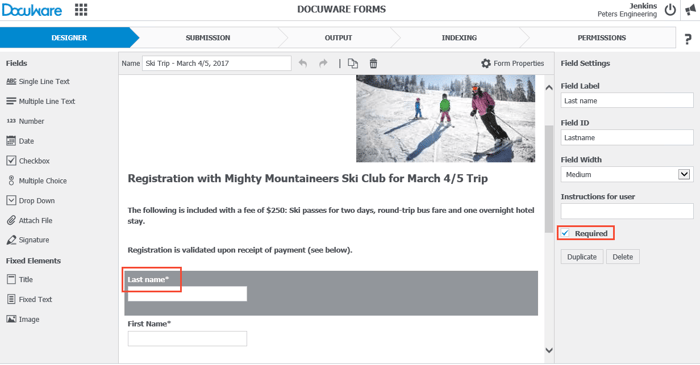
2. Make sure that after a form is indexed and stored that it then shows up in the DocuWare list of the person responsible for handling the next step. One way to do this is to link search terms like "Form" for "Document Type" and "New" for the "Document Status" field during indexing.
Configuration of a list in “File Cabinet” section in DocuWare Configuration:
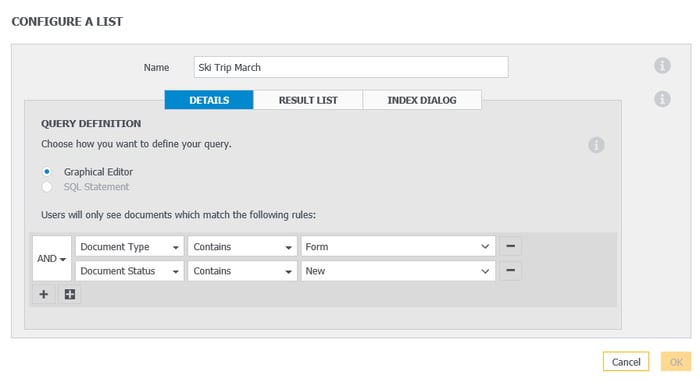
Indexing in DocuWare Forms:
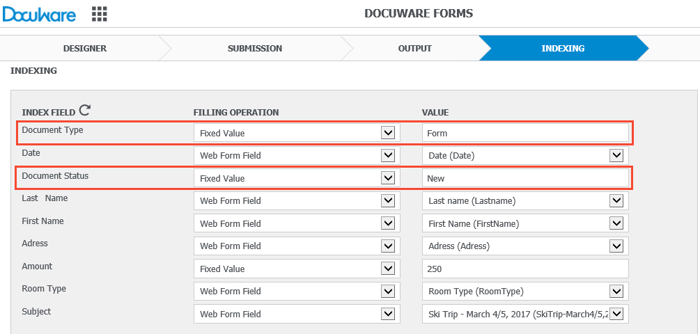
3. Double check that the option “Public” has been enabled in the "Permissions" tab of the web form (only possible in DocuWare Cloud). This makes it possible for participants to submit forms without a DocuWare account.