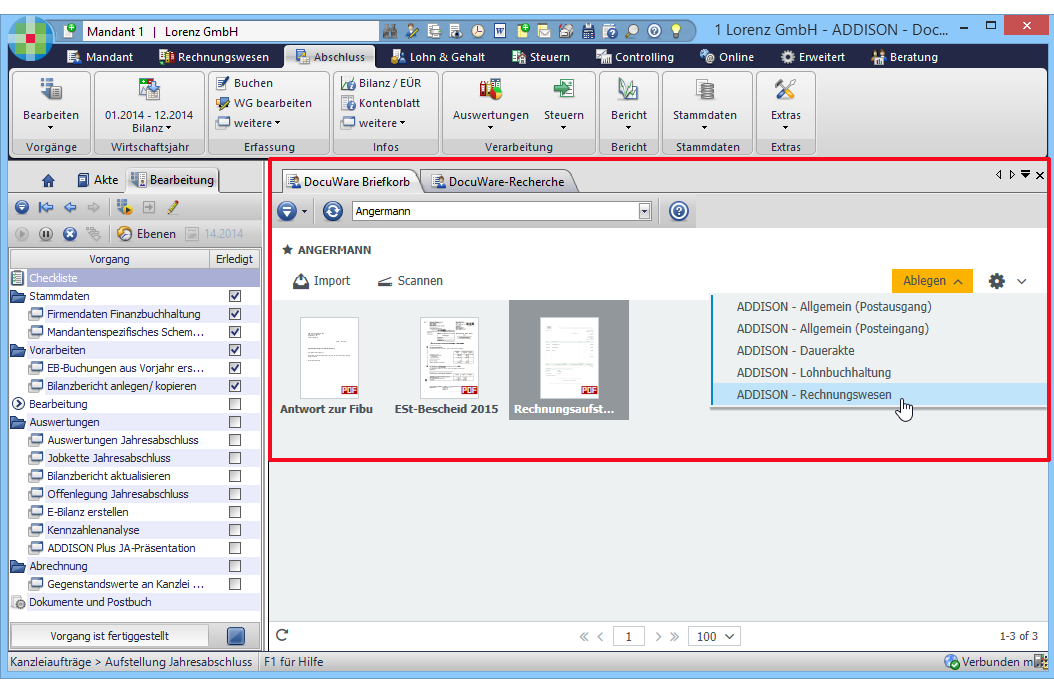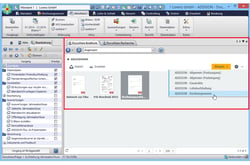 If you work in accounting, this might sound familiar to you: every day, loads of invoices arrive that need to be quickly processed. Wouldn’t it be handy if documents could be scanned and captured directly in your accounting program? Even better, if the scanned invoice would launch an invoice authorization workflow or could be stored right away in a file cabinet – without ever having to open a new program window!
If you work in accounting, this might sound familiar to you: every day, loads of invoices arrive that need to be quickly processed. Wouldn’t it be handy if documents could be scanned and captured directly in your accounting program? Even better, if the scanned invoice would launch an invoice authorization workflow or could be stored right away in a file cabinet – without ever having to open a new program window!
This is all possible with a DocuWare basket, which can be quickly integrated right within your favorite programs. This means that all of a basket’s functionality is ready to use, without ever leaving your most familar software environments.
Capturing documents can be done via scanning or by moving documents into a program by Drag & Drop – a comfortable way to import a document that already exists as a file. Invoices and other records can be sorted and stapled together before you store them for ideal organization.
Basket features such as scanning, sorting, and storage are all handy features that can be integrated in a number of applications, such as accounting software, a CRM or ERP system. The following screenshot shows how a basket is integrated in a company’s software. Here it‘s a basket in the Addison software that’s used by a tax accountant. The screenshot shows a German-language interface, but the DocuWare element is easily recognizable with help of a red frame:
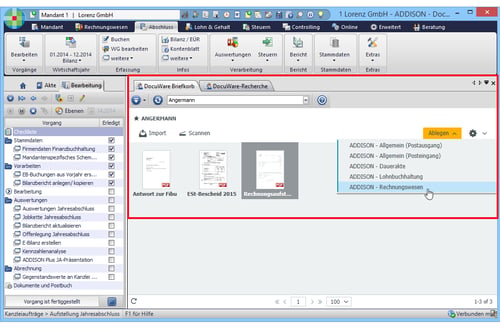
Integration that’s not rocket science: a basket is easily linked and the URL is integrated right in the software. But if you have any questions, it’s best to ask your Authorized DocuWare Partner.
There are so many ways to incorporate DocuWare elements in third-party applications – we’re sharing some of our favorites in this special series:
Part 1: Overview of general possibilities
Part 2: Taking over Smart Connect data of your former application