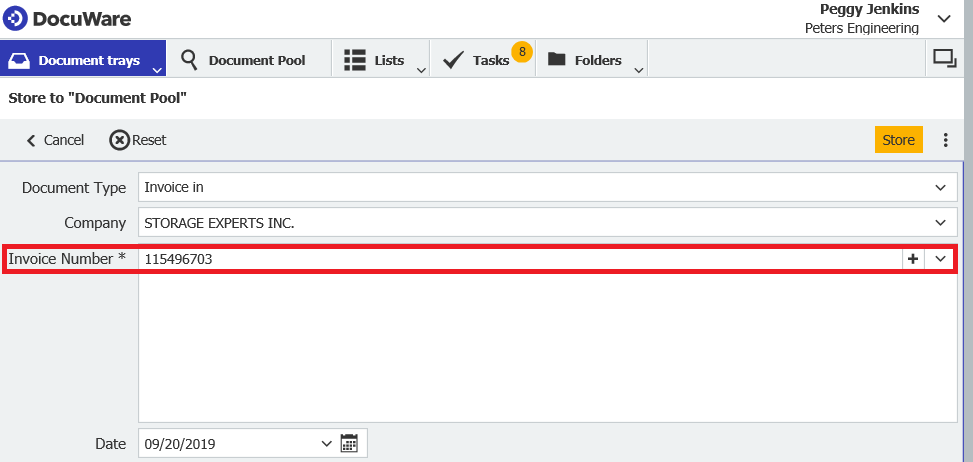Required fields ensure that no important index information is overlooked when indexing and storing documents. With DocuWare Version 7.1, an index field in the same file cabinet can now be set as both a mandatory field and an optional one.
When filing an invoice, for example, you always have to make sure that an invoice number is entered. However, an invoice number may be optional for storing an order, since this is something that can be added later. While both document types are stored in the same file cabinet, they are differentiated by document type, i.e. "invoice" or "order."
Required Fields Set per Dialog
You can configure store dialogs to determine which fields are required depending on a document category. Invoices and purchase orders are each stored via their own respective dialog boxes. The field "Invoice number" is mandatory in the store dialog for "Invoices," while it is set to optional for the orders dialog.
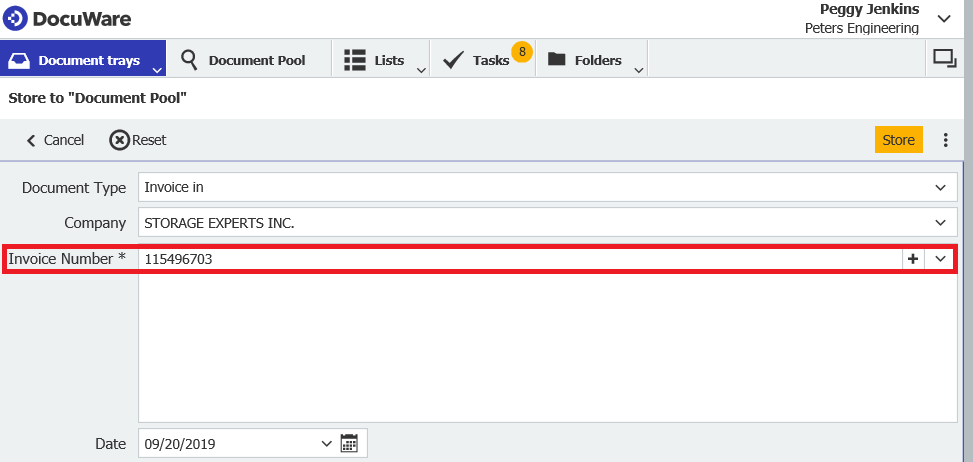
The "Invoice number" index field is a required field in this store dialog for "Invoices" – as indicated by the asterisk
To make an index field required, go to "DocuWare Configuration > File cabinet" and open the desired store dialog. Activate the "Required field" option in the settings column of the desired dialog:
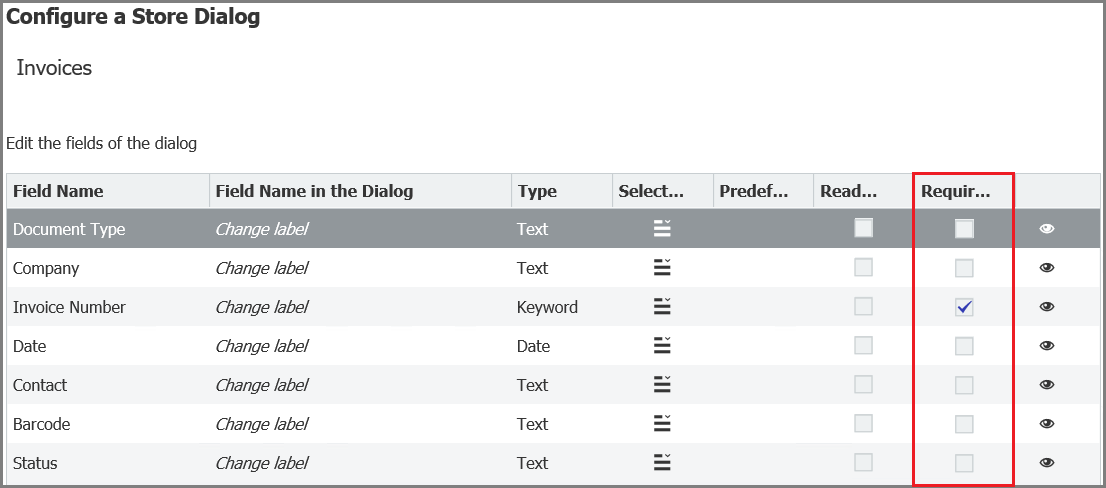
The ability to define required fields for specific store dialogs is a new feature that is only possible as of DocuWare Version 7.1. In earlier versions, the required field option was simply applied to an entire file cabinet.